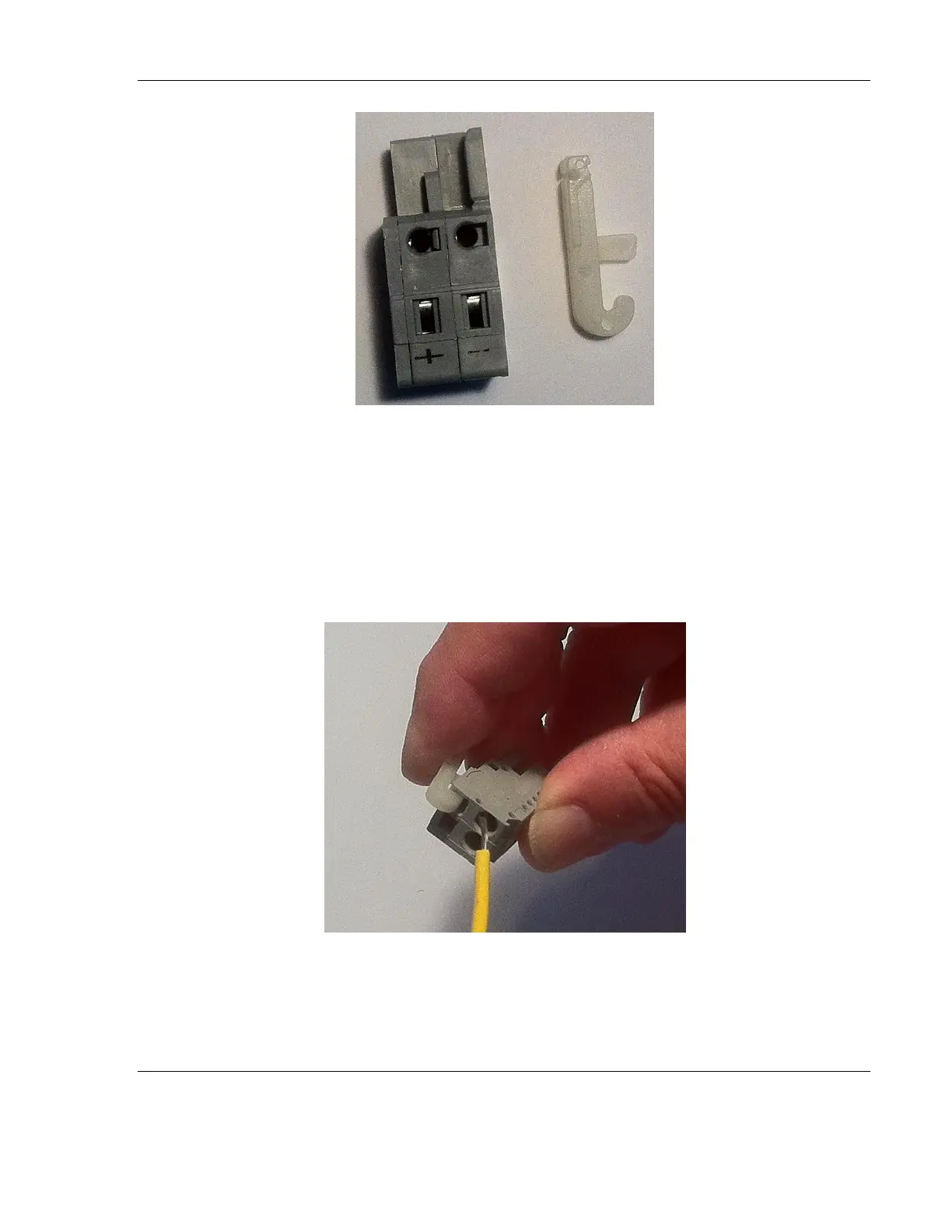RLX2 Industrial Hotspot Series
ProSoft Technology, Inc. Page 169 of 212
June 15, 2015
The Power Connector (ProSoft part number 002-0116) is shown on the left in the photo
above. Note the + and – polarity markings. The wire installation tool (ProSoft part
number 357-0061) shown on the right is helpful for installing wires into the spring-
loaded contacts inside power connector.
To use the installation tool, insert it into the connector as shown:
Press down on the installation tool to use it as a level which will open the connector’s
contacts to insert a wire. A properly-wired power connector is shown: