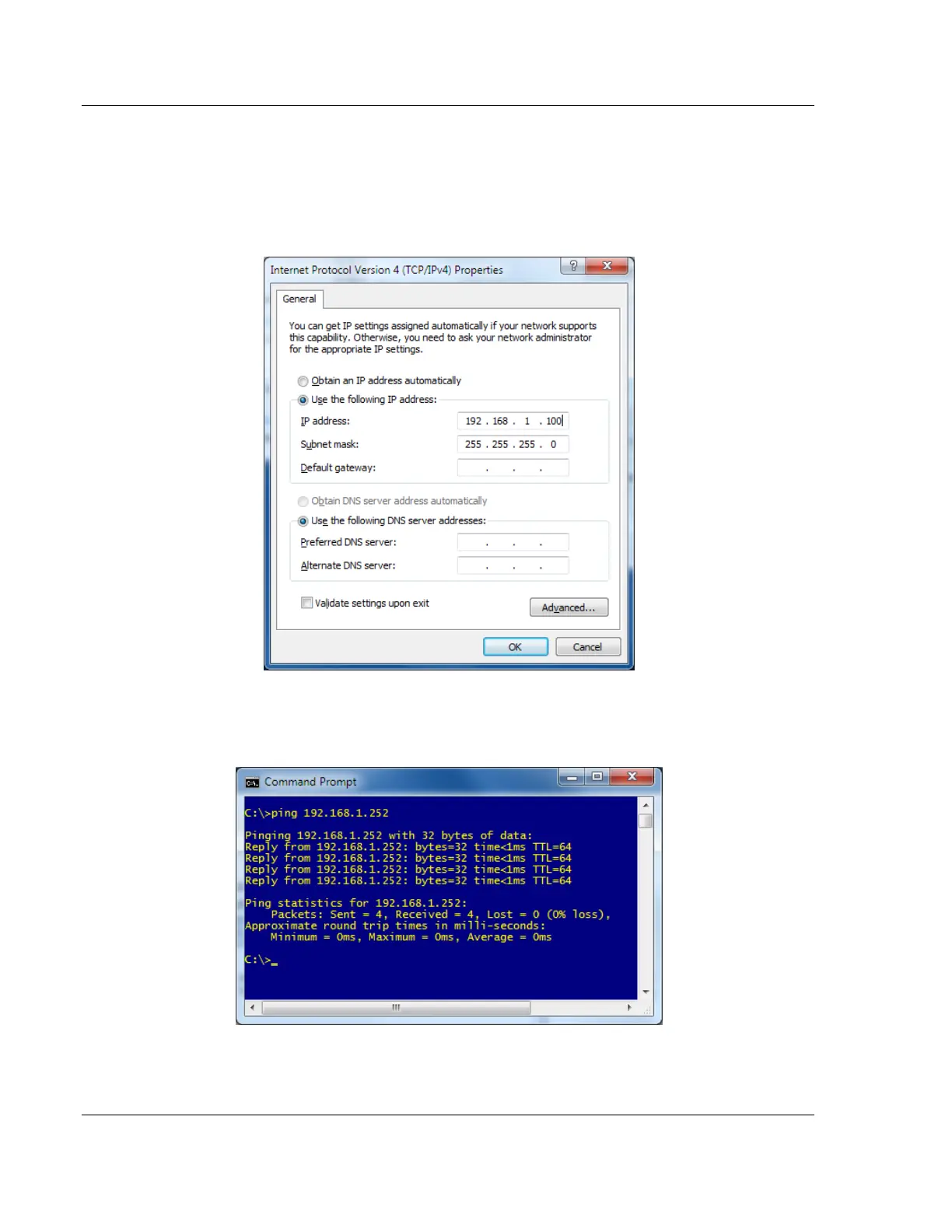RLX2 Quick Setup RLX2 Series ♦ 802.11a, b, g, n
User Manual Industrial Hotspot
Page 32 of 161 ProSoft Technology, Inc.
May 8, 2013
Ensure the IP address of the Ethernet interface on the PC is on the same
subnet as the network of the Client Radio. For this example, set the IP
address of the PC interface to 192.168.1.100. Here is an example of doing so
in Windows 7:
4. Open a command prompt on the client PC, and try to ping the IP address of the
Master radio. It should respond as seen below: