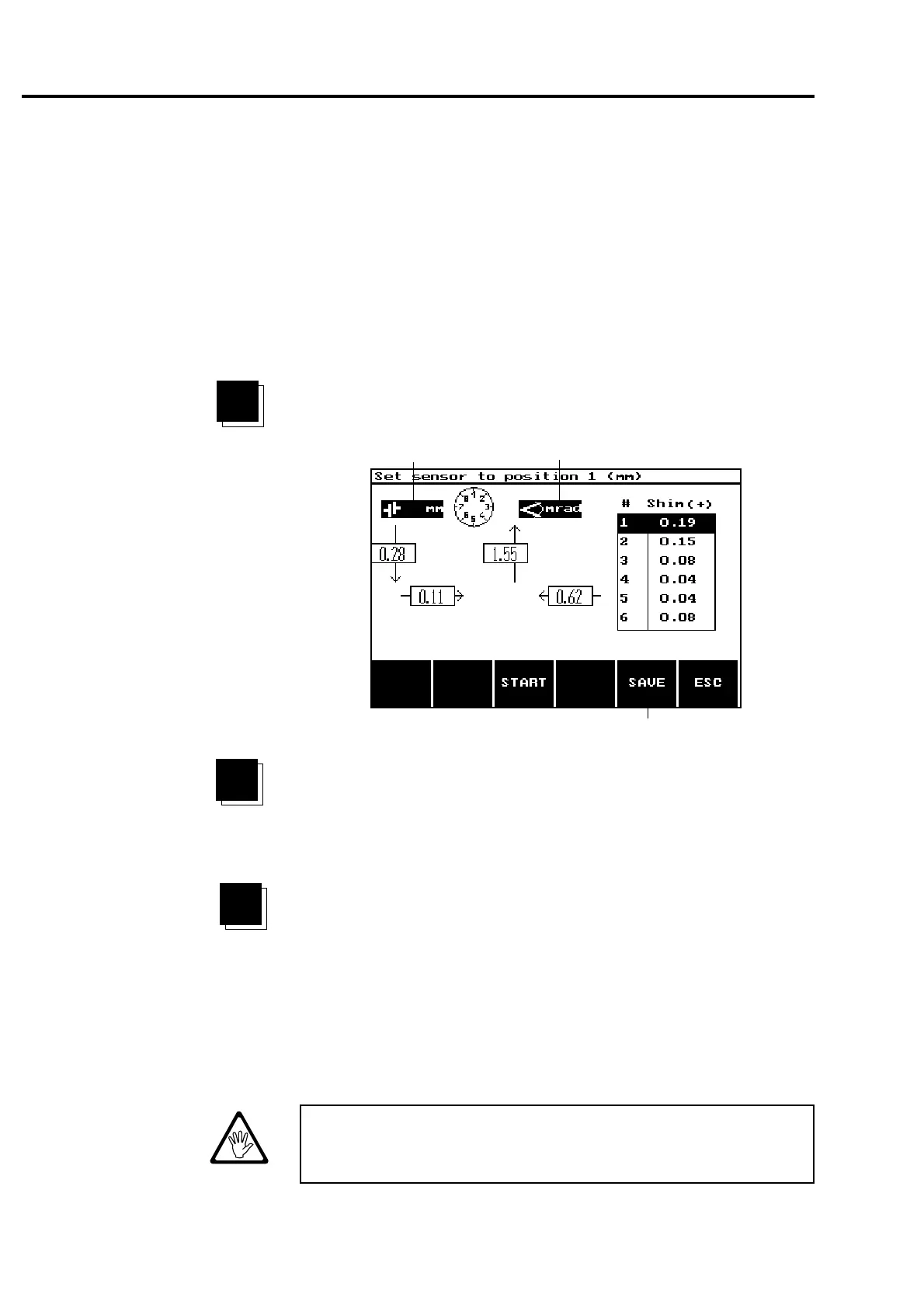5-10
ROTALIGN 01.2000
Vertical machine alignment - move horizontally
6) Remeasure
If flange has drifted horizontally, it is necessary to remeasure.
Press the "M" key and remeasure as before.
7) Move Horizontally
The machines can now be aligned horizontally: press MOVE to
show the following screen:
Rotate the sensor to your first marker position and press START.
Note: do not loosen the flange bolts until START has been
pressed, otherwise ROTALIGN will not be recording any slight
movements.
Position the machine laterally, while following the horizontal
movement coordinates on the screen. The shim values will also
be seen to change slightly. When satisfied with the horizontal
offset values, tighten down the bolts and press STOP.
8) Final check
After pressing STOP, the display shows the position "after
MOVE." If this is within machine tolerances, the alignment is
complete! If not then press the "M" key and take a final
remeasurement.
Remember :
Remove the components from the shaft before switching on the
machine!
WARNING!
Angle (corrected with shims)
Page 3-6
Horizontal offset
MOVE
START
STOP
