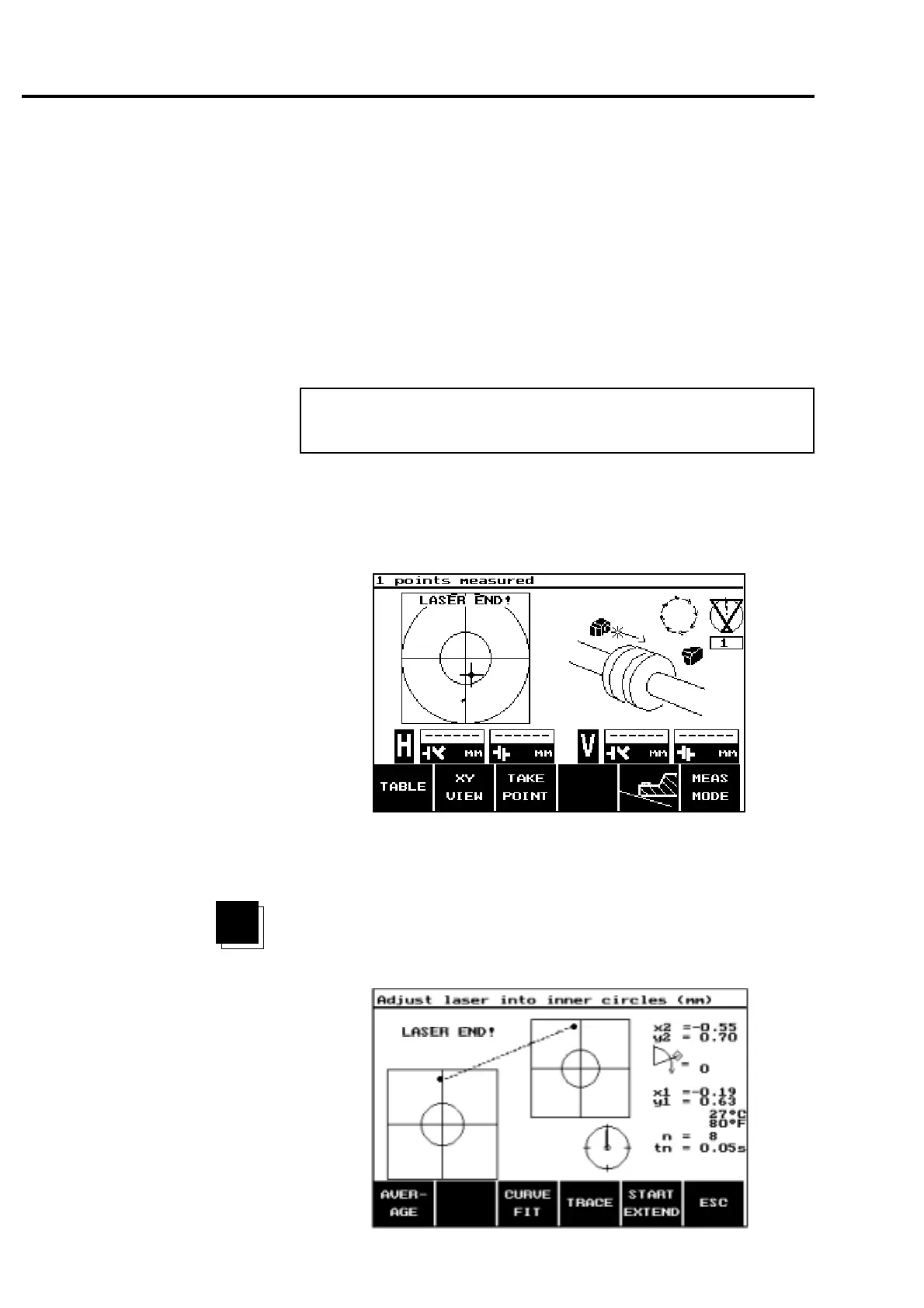4-46
ROTALIGN 01.2000
Horizontal machine alignment - options during measurement
Follow the procedure outlined below to adjust the laser–receiver
pair:
1. Press the XY VIEW softkey to switch to XY VIEW mode.
2. Turn the shaft backwards until the "LASER END!" message
disappears:
RANGE EXTENSION
In rare cases where shaft offset or gap is so extreme that the laser
beam "wanders" out of the receiver range during rotation, the laser
must be repositioned. The ROTALIGN "EXTEND" option guides you
through the necessary adjustment. Once the laser–receiver pair are
back in contact with one another, the shaft alignment procedure can
be continued.
This option is available in the "Measure at ..." and "Multipoint"
modes for horizontal and vertical shafts.
If the "LASER END!" message appears on the screen while you are
making shaft alignment measurements as shown in the figure below,
the laser beam is not making adequate contact with the receiver.
XY
VIEW
F
Note
