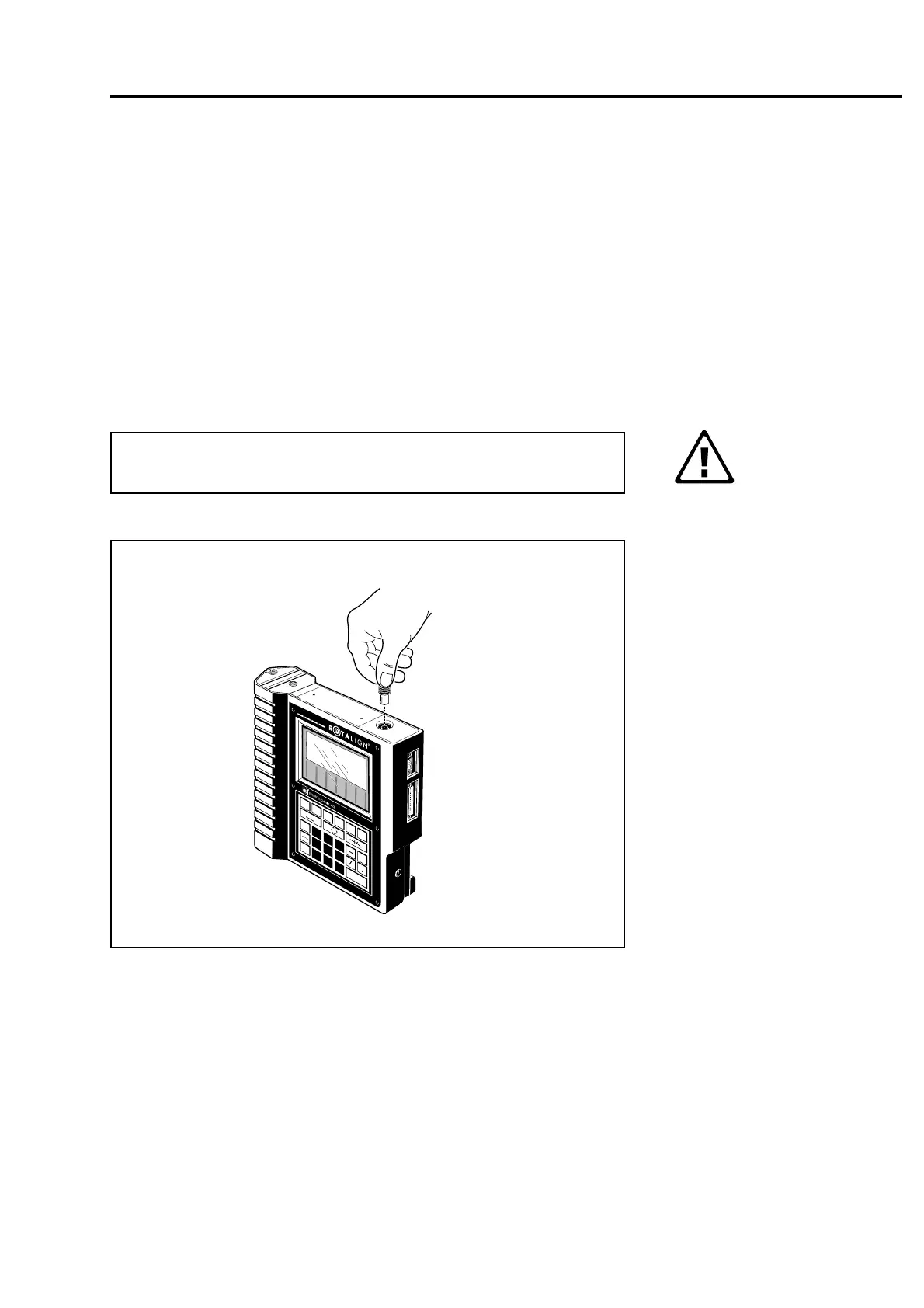2-7
ROTALIGN 01.2000
The ROTALIGN computer
Interfaces
The ROTALIGN unit is fitted with four interfaces: for the measure-
ment signal from the receiver, data exchange with a PC, printer
connection and power supply.
Connecting the receiver
The receiver is connected via cable ALI 3.581-2 to the socket on the
top end of the ROTALIGN computer as shown below.
Do not twist the plug while inserting it into the socket. This could
result in damage to the pins.
When inserting the plug, align the notch in the plug with the groove
in the socket. Push the plug into the socket until it clicks into place.
When removing, hold the plug at the rubber base and pull gently.
PRÜFTECHNIK recommends that the receiver be left in place at all
times (even when in the transport case).
M
EN
U
0
C
L
R
O
N
O
F
F
M
7
8
9
4
5
6
123
D
I
M
E
N
T
E
R
E
N
T
E
R
MAIN
..... BATT..... ........... .........
..... BATT..... ........... .........
AUX
CH
ARGE
S
L
E
E
P
ATTENTION
