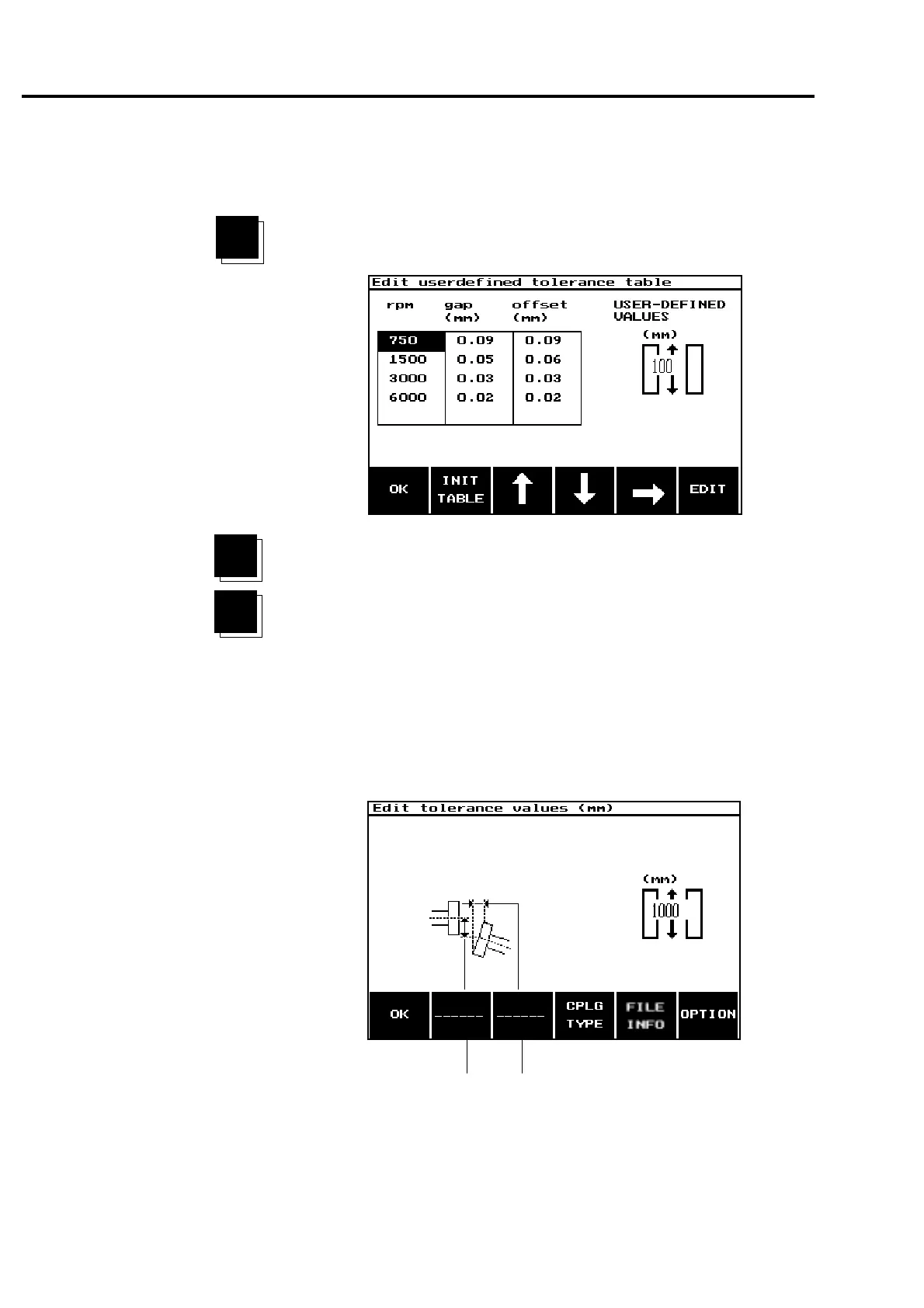4-64
ROTALIGN 01.2000
Horizontal machine alignment - table tolerances
When the title USER DEFINED TOLERANCES is displayed, you can
press EDIT TABLE to enter an editing mode :
INIT TABLE resets all the values to equal the "Excellent values."
The arrow keys can be used to navigate in the table. Type in values
for the machine and press enter after each entry. EDIT is used to
correct the highlighted value. Press OK when finished to return to the
previous screen.
MAX COUPLING VALUES
With this option, the coupling tolerances based on the selected
coupling type can be entered (page 4-19). Use the softkeys to select
the dimensions to be edited and key in the maximum coupling
values; press OK when finished.
Enter the coupling
tolerances (offset and
gap in this example).
EDIT
TABLE
INIT
TABLE
EDIT
