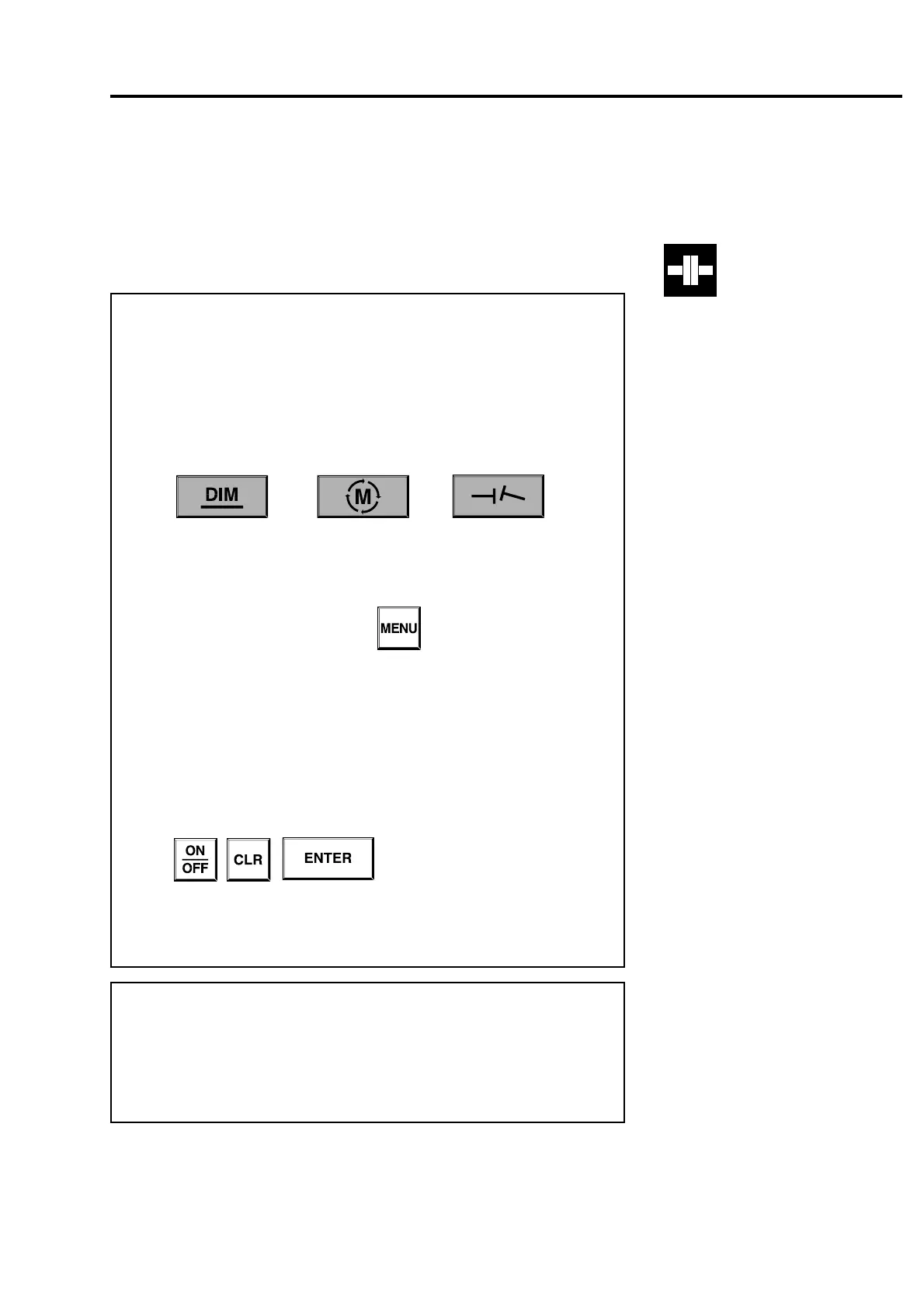4-15
ROTALIGN 01.2000
Select horizontal alignment
Press the softkey marked with the coupled horizontal shafts to enter
the standard horizontal machine alignment application.
Hints on using the program
The ROTALIGN computer program is intended to be easy to use—
even for a computer novice. Feel free to experiment with the keys
and options as no physical harm can come to the computer. All
screens have a status line at the top giving simple instructions.
Remember to use the three large yellow keys to switch between
options at any time.
Dimensions Measure Results
These keys allow you, for example, to quickly switch from the
results screen to the dimensions screen to change a dimension.
Also important is the M
ENU key, (described on page 4-7
and 3-2) which similarly exits from any point in the program and
returns to the main menu.
Resetting the ROTALIGN computer
The ROTALIGN computer, like all computers, can "lock-up" when a
mathematical error occurs. Should this occur and normal opera-
tion come to a halt, reset the computer by pressing the ON/OFF,
C
LR and ENTER keys at the same time:
Press all at once to reset the computer.
If this has no effect, or the computer locks-up on switch-on,
consult the troubleshooting guide on page 6-11.
ROTALIGN Commander
With the ROTALIGN Commander PC program, machine dimen-
sions and parameters can be entered from a personal computer
then downloaded to the ROTALIGN. The Commander can also be
used to arrange machine trains (consisting of up to 6 machines).
See page 6-16 for more information.
F
Note
F
Note
Horizontal machine alignment - switch on the computer
