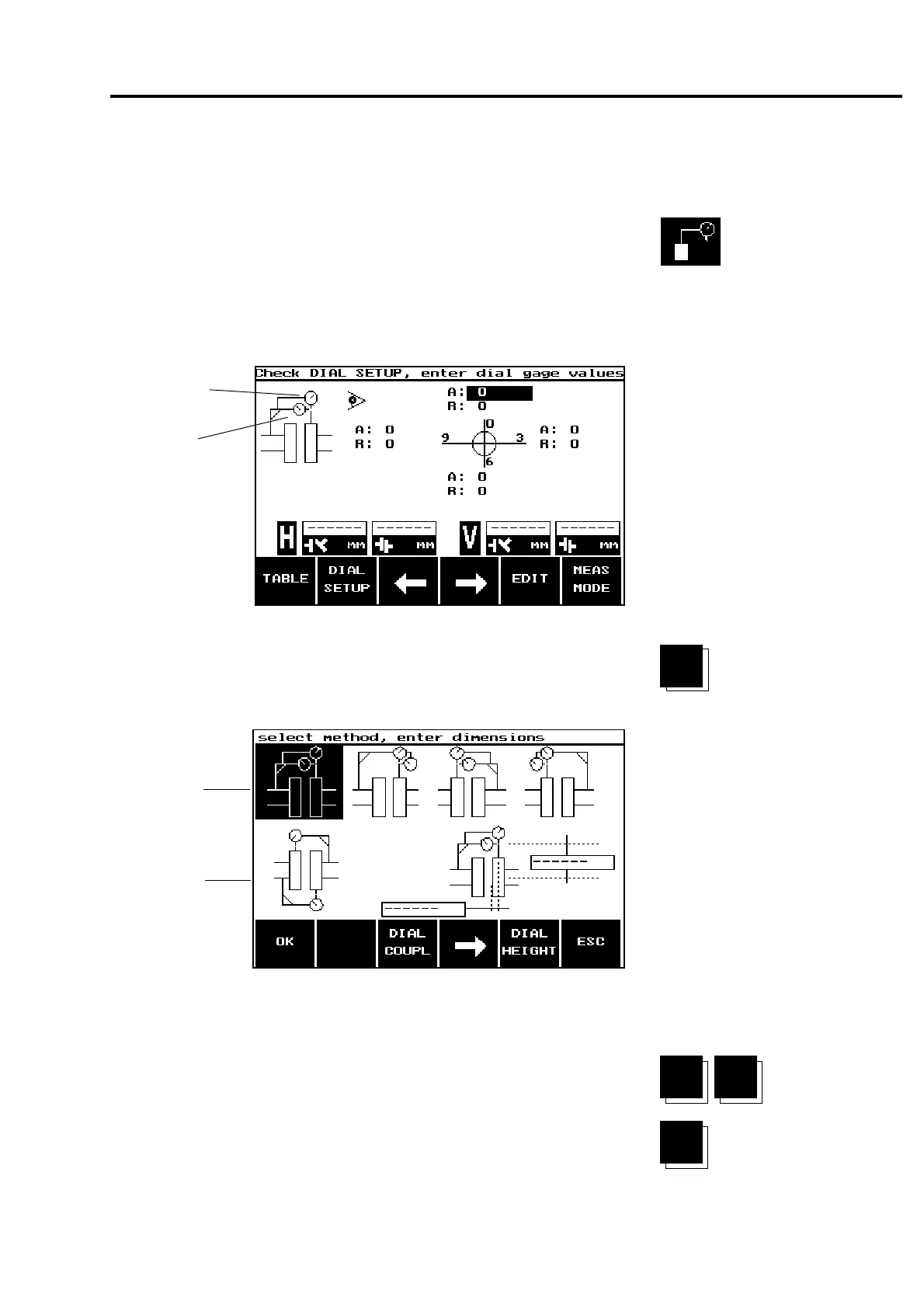4-39
ROTALIGN 01.2000
DIAL GAUGE VALUES
This option allows you to calculate equivalent dial indicator values
from a laser measurement. After making a set of measurements with
any of the horizontal machine measurement modes, press the MEAS
MODE softkey and select the DIAL GAUGE option to display the
following screen:
Here we see the dial configuration together with the axial and radial
clock positions. Press the DIAL SETUP softkey to enter the dial setup
dimensions and/or to select a different dial configuration screen:
Study the configuration diagrams and use the arrow key to select the
one which matches your setup. Then enter the two distances:
DIAL COUPL (distance from radial dial to coupling center)
DIAL HEIGHT (height of axial dial from shaft center)
OR for "reverse dial indicator" option:
LENGTH R1..R2 (distance between dials)
Press OK to return to the main screen.
Axial/radial
configurations
"Reverse dial
indicator"
configuration
Radial gauge
Axial gauge
DIAL
HEIGHT
DIAL
COUPL
LENGTH
R1..R2
DIAL
SETUP
Horizontal machine alignment - measurement
