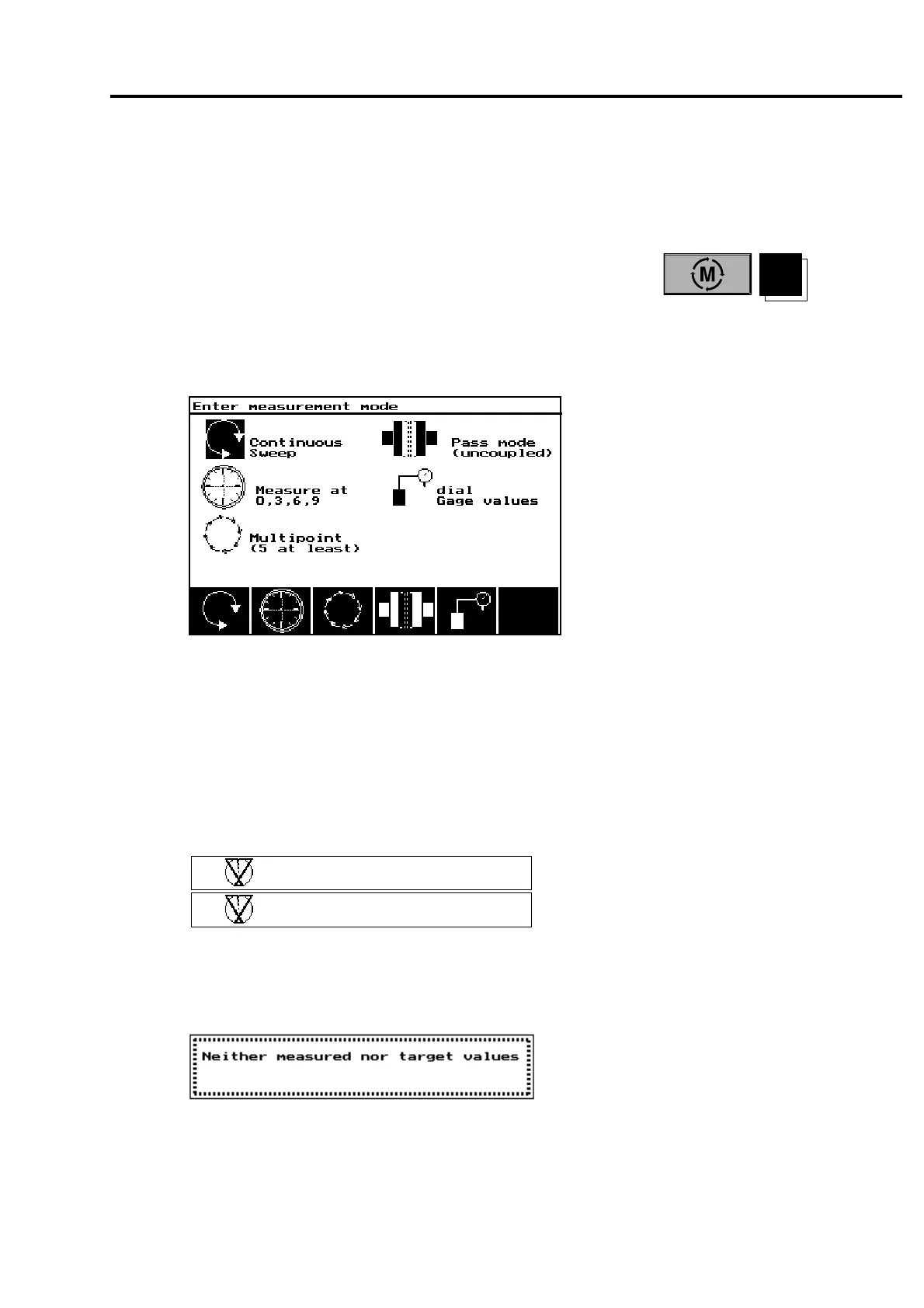4-33
ROTALIGN 01.2000
Horizontal machine alignment - measurement
Select measurement mode
The MEASUREMENT MODE can be selected from either the Enter
Measurement Mode screen with the MEAS MODE softkey or the
Menu.
This option for horizontal machines allows you to choose the method
of measurement and begins actual measurement. Here is the first
screen:
When one of the first four softkeys is pressed, the program immedi-
ately goes into the Measurement Mode as described starting on the
next page.
Note: warnings
If you have too few measurement points or the rotation angle is less
than 75°, one of two warning messages will appear when you
complete the measurement or try to view the results:
NOT ENOUGH POINTS!
SMALL ROTATION ANGLE!
The computer requires at least 5 points to calculate the alignment. If
it has fewer than 5, no result can be given and the following
additional message appears (press OK to proceed):
MEAS
MODE
