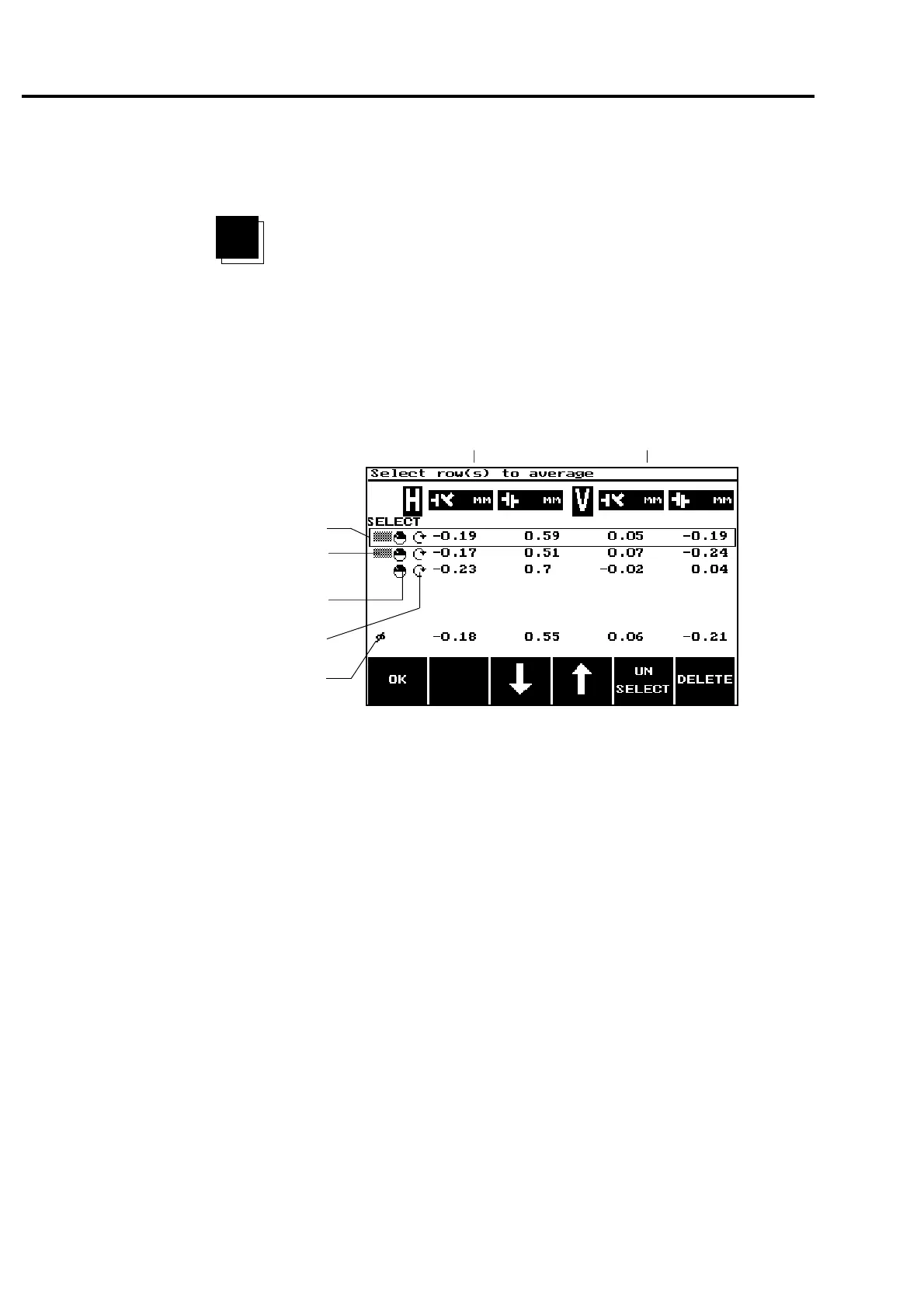4-48
ROTALIGN 01.2000
TABLE
Table is a list of up to five measurements made on the same machine.
These can be selectively averaged for greater accuracy, especially if
you are measuring nonrotating shafts.
To select measurements from the list for averaging, highlight each in
turn with the arrow key and press SELECT. A small square appears
alongside the measurement which you can clear by pressing UNSE-
LECT. Average values appear at the bottom of the screen.
Horiz. misalignment Vertical misalignment
Highlight bar
Meas. selected
for averaging
Extent of rotation
Measure mode used
(arrow is a "Moved"
result)
Average
You can also DELETE a highlighted measurement (no confirmation is
given). Return to the Measurement screen with OK. The most recent
measurement points are still displayed on the target diagram—unless
you have:
1) deleted that set from the table,
2) selected more than one set in the table for averaging
or
3) turned off the computer in the meantime.
In any of these instances, the Measurement screen target diagram
shows only the momentary point of laser incidence (i.e. just as if you
were starting measurement anew).
If desired, you may now proceed with additional measurements by
following the instructions in the status line.
Horizontal machine alignment - options during measurement
XY
VIEW
TABLE
