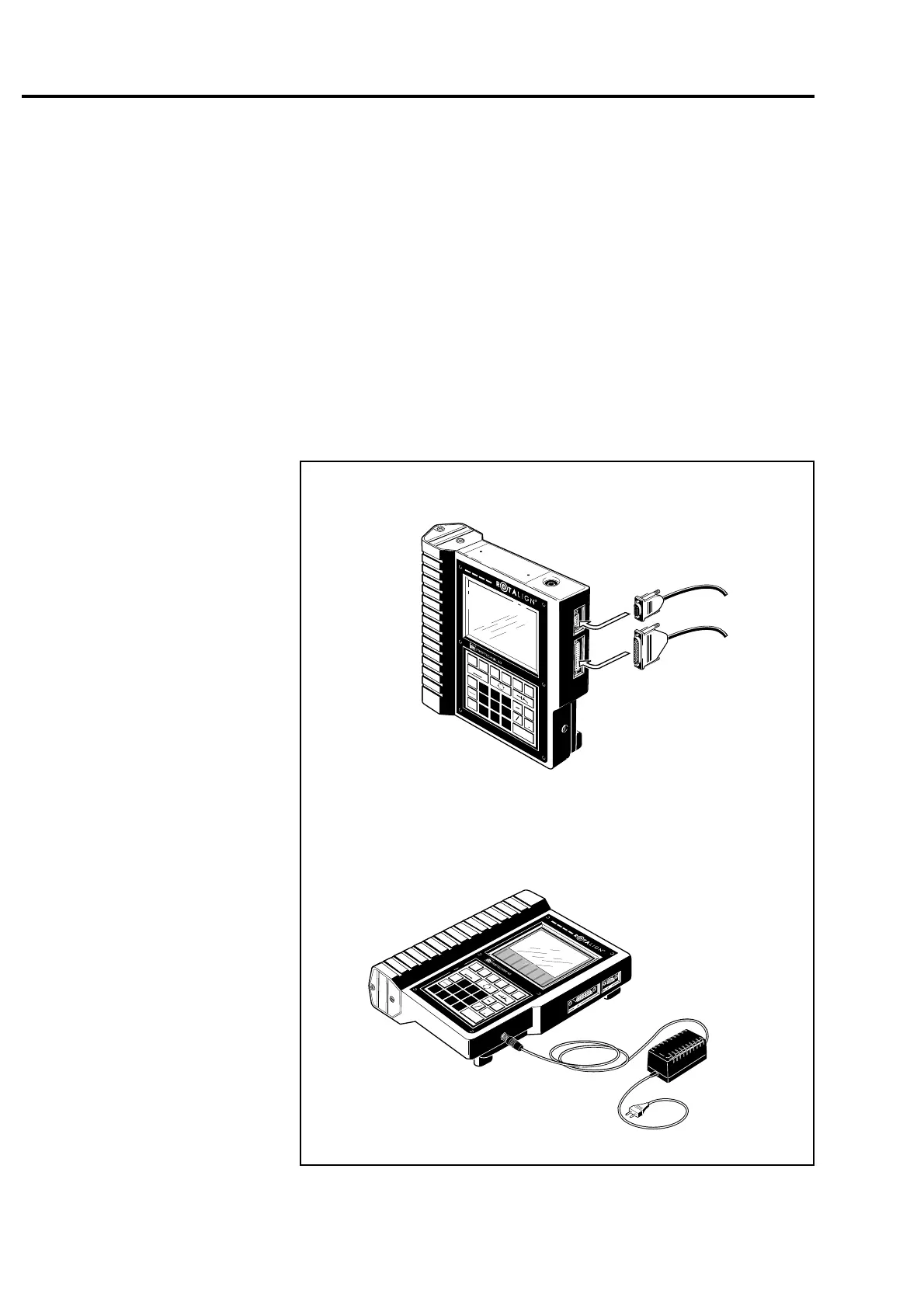2-8
ROTALIGN 01.2000
The ROTALIGN computer
serial
parallel
M
ENU
0
C
L
R
O
N
O
F
F
M
7
8
9
4
5
6
123
DIM
E
N
T
E
R
E
N
T
E
R
M
A
I
N
.
.
.
.
.
B
A
T
T
.
.
.
.
.
.
.
.
.
.
.
.
.
.
.
.
.
.
.
.
.
.
.
.
.
..... BATT..... ........... .........
A
U
X
C
H
A
R
G
E
S
L
E
E
P
O
N
O
F
F
C
L
R
D
IM
M
E
N
U
M
0
3
8
4
1
2
7
9
5
6
E
N
T
E
R
ENTER
E
N
T
E
R
M
A
I
N
MAIN
A
U
X
AUX
.....BATT ..... ........ .............BATT ..... ........ ........
C
H
A
R
G
E
CHARGE
SLEEPSLEEP
Connecting PC, printer and mains supply
A 9-pin serial port (RS232) is installed in the ROTALIGN unit for
connecting to a PC. Using this port, measurements can easily be
documented and backed up on a PC. From the main menu (reached
by pressing the Menu key), select the "RS 232 CONFIG" option. Select
the necessary buttons for the desired configuration. A 25-pin parallel
port for connecting to a printer is also installed. Select the appropri-
ate printer driver under "PRINTER CONFIG" in the main menu.
The power supply unit ALI 3.576 is connected at the right side of the
ROTALIGN unit (see also page 6-17).
