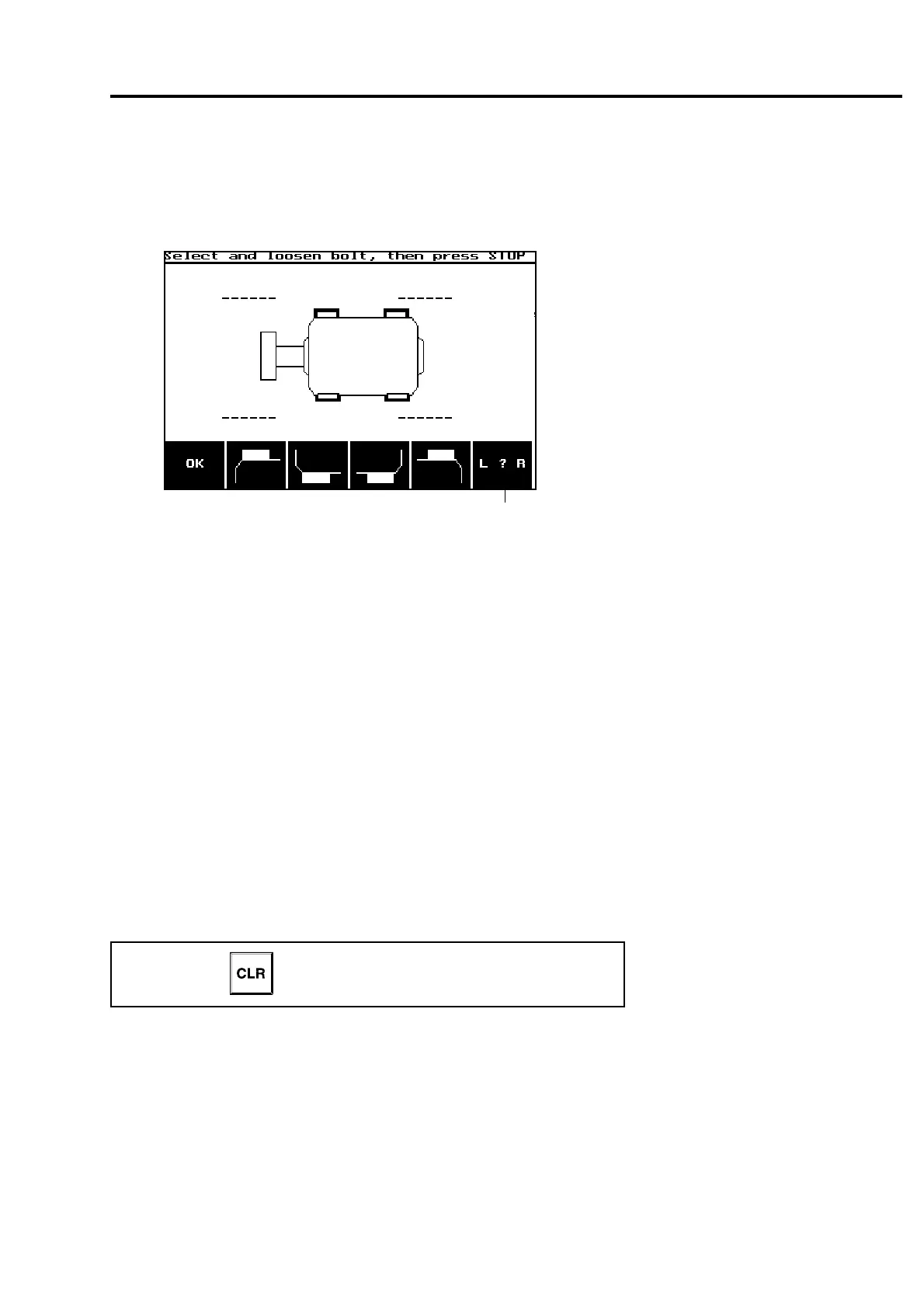4-31
ROTALIGN 01.2000
3) The Soft Foot screen now appears:
Select left/right
machine if both
are moveable
4) Check that the laser is switched on. If NO LASER or LASER OFF is
flashing, then adjust the beam (see page 4-23).
5) Select one of the feet with the softkeys and loosen the corre-
sponding anchor bolt.
6) The measured distance that the foot has risen is shown on the
screen. Press "STOP" to store the maximum value and retain it in
the display. Retighten the bolt.
7) If the AVERAGE function has been given a value greater than 8
(the minimum value), a slide bar appears in the left side of the
window displaying the fraction of measurements made (see page
4-44).
8) Repeat this procedure for each foot and for each movable
machine, selected with the right-hand softkey if shown. With
four values per machine, the shimming corrections can now be
determined.
The CLR key resets all readings.
Determining soft foot corrections
The two basic types of soft foot, parallel and angular, are relatively
straightforward to identify:
Parallel soft foot
If two diagonal values are roughly equal and significantly higher than
the others, then correcting parallel soft foot can be assumed as a first
solution. The machine is rocking on two diagonal feet which are
longer than the other two see example on next page.
Horizontal machine alignment - measurement
F
Note
