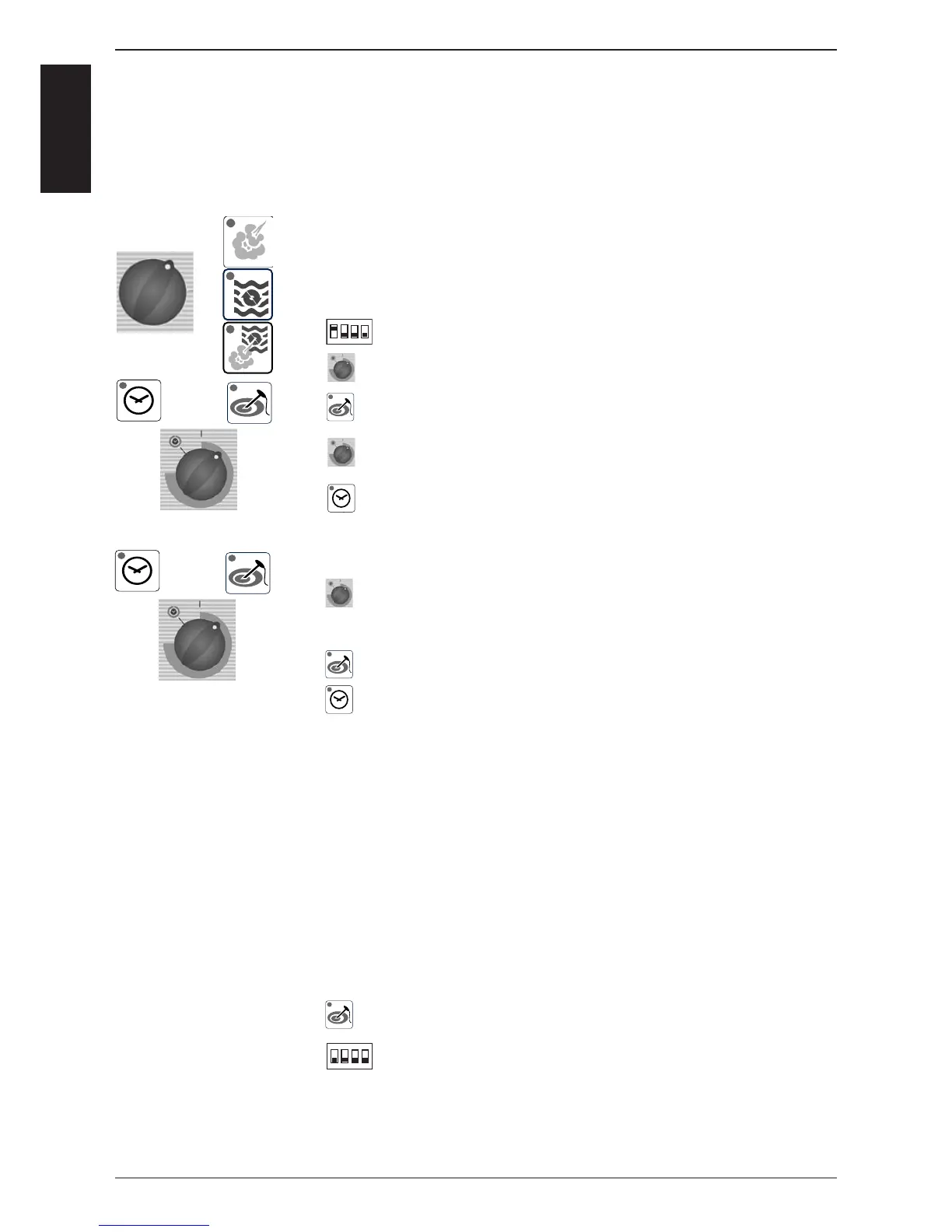C
M
Changing Gas blower speed (MAX, Start, MIN rpm): CM gas from 04-2004
(as from Software C-06-03):
Note: This setting shall ONLY be done by specially trained and
RATIONAL approved technicians.
SE
A)
B)
C)
D)
E)
F)
G)
H)
I)
J)
K)
L)
M)
N)
O)
P)
Q)
6250
Open cabinet door
Select any mode
Open control panel
Set DIP switch 1 on PCB to „ON“ position
With timer dial select: „SE“ = Settings
Activate „Settings“ by pressing core temperature key; display
changes to „SE1“
With timer dial select: SE9
Activate position SE9 „blower motor steam MIN“ rpm with timer
key
Timer display shows stored value from EEPROM, i.e. 6250
While pressing timer key blower speed can be adjusted with timer
dial by + / -10%
Note: Adjust steps in increments of 60rpm only!
Changed rpm will be shown in timer display.
Confi rm new rpm setting with core temperature key
(keep timer key pressed)
Release timer key
Repeat steps F) - J) at SE10 „blower motor steam Start“ rpm
and at SE11 „blower motor steam MAX“ rpm“
Adjust steps in increments of 60rpm only!
Repeat steps F) - J) at
SE12 „blower motor hot air, top MIN“ rpm,
SE13 „blower motor hot air, top Start“ rpm, and
SE14 „blower motor hot air, top MAX“ rpm.
Adjust steps in increments of 60rpm only!
CM 201 and 202: Repeat steps F) - J) at
SE15 „blower motor hot air, bottom MIN“ rpm,
SE16 „blower motor hot air, bottom Start“ rpm, and
SE17 „blower motor hot air, bottom MAX“ rpm.
Adjust steps in increments of 60rpm only!
De-activate selected package by pressing core temperature key;
To exit service program set DIP switch 1 to „OFF“ position
To store the new blower speed setting the unit must be switched
OFF and ON again.
Perform fl ue gas analysis in function test at F21, F24, F27
as well as the check of CO
2
values at F19, F22, F25
1
2
3
4
on
1
2
3
4
on