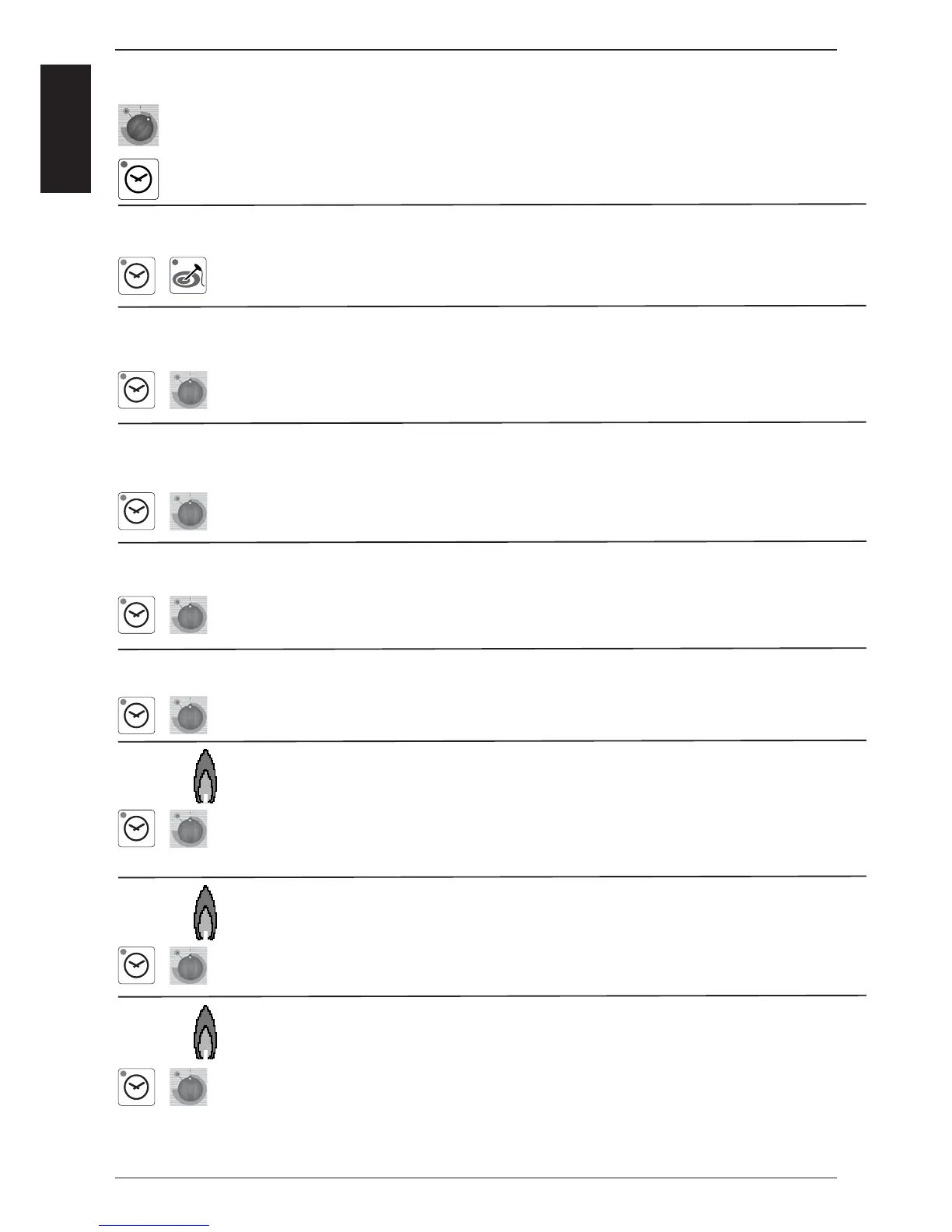C
M
Service level: SE -- Basic settings
Select desired step with timer dial
(fan motor and heating elements are automatically OFF)
Activate selected step with timer key
Steam heating time since last SC-Automatic
Press time and core key simultaneously for 5 seconds to set steam heating time to
preset steam heating time plus 1 minute ==> test function for SC-Automatic
Preset Steam heating time until SC-Automatic
(default 45min)
Press time key and adjust preset steam heating time from 20 - 120 minutes with
timer dial
Flushing time SC-Automatik
(default 45 seconds)
Press time key and adjust fl ushing time of SC-automatik from 30 - 90 seconds with
timer dial
Operation steam generator pump
(oFF - continous or on - pulsing)
Press time key and select „on“ or „oFF“ with timer dial
Show mode (on - oFF) SHO
Press time key and select „on“ or „oFF“ in with timer dial
Setting new gas type (G20, G25, G30, G31, 13A)
Press time key, keep it pressed and select new gas type with timer dial
Confi rm new gas type by pressing core temperature key once
NOTE: After changing gas type a waste gas analysis must be carried out in the func-
tion test. Corresponding gas blower speed is automatically adjusted
Presetting of CO
2
screw on gas valve after gas type modifi cation / changing gas valve
Press time key, keep it pressed and select with timer dial “ST“ for steam, “HA1“ for
hot air top or “HA2“ for hot air bottom (only 201/202) with timer dial;
Average lenght in mm of CO
2
screw on gas valve is shown on timer display
Adjustment of installation altitude above sea level (since SW C1-06-05)
-500- -1m, 0-999m, 1000-1499m, 1500-1999m, 2000-2499m, 2500-2499m, 3000-
3499m, 3500-3499m, 4000-4499m, 4500-4499m
Press time key, keep it pressed and select installaton altitude in 500m steps by timer
dial. Confi rm altitude setting by pressing simultaneously core temperature key once.
SE 1
SE 2
+
SE 3
SE 4
SE 5
SE 6
SE 7
SE 8
+
+
+
+
+
+