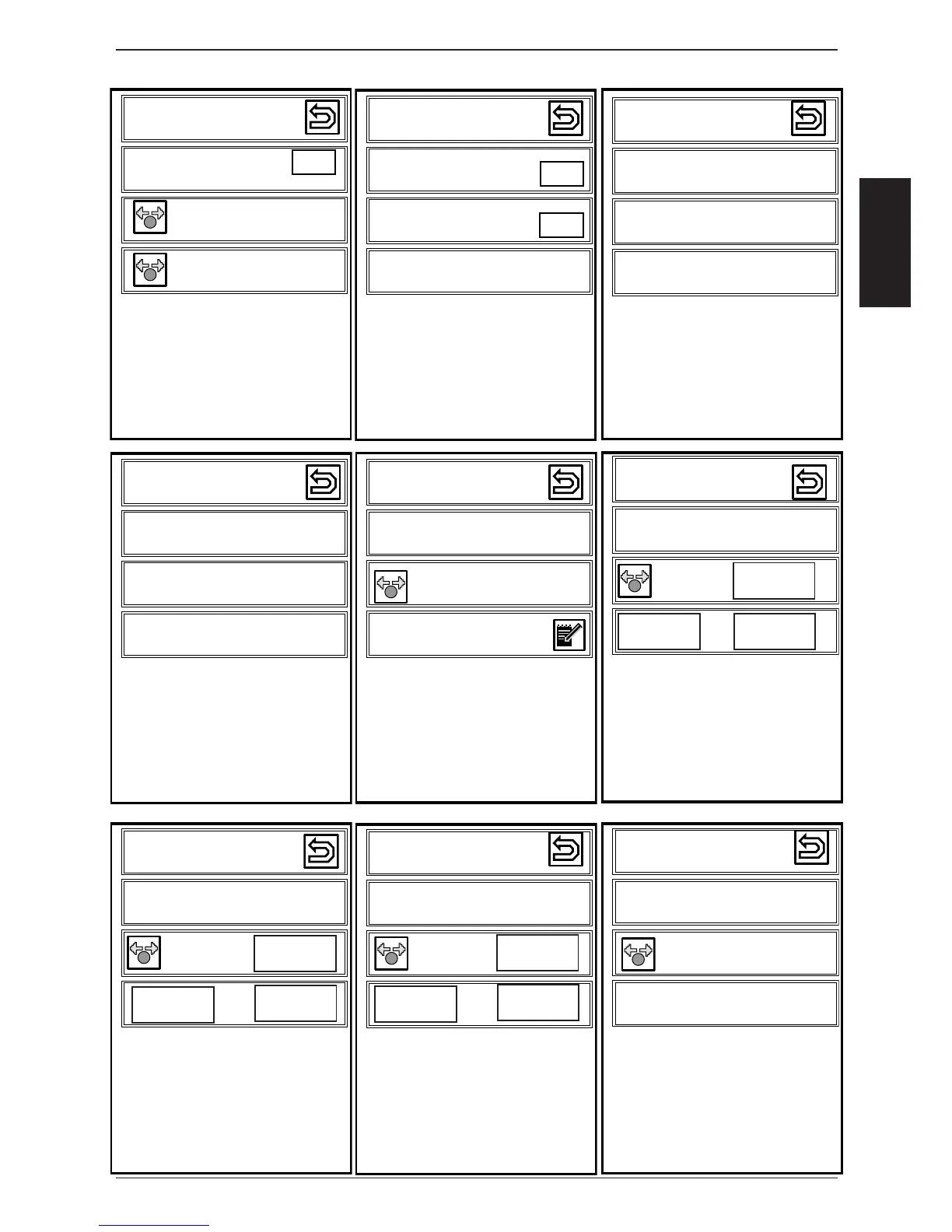-65-
S
S
C
C
2 - Basic Setting
Gas type
3B/P - 3P- A12/13 -
Nat.H - Nat.L
- Confi rm adjustment by touch on
„Store“ icon.
- Corresponding blower speeds are
automatically selected and loaded.
- Unit must be switched off and on
to store new setting!
5 - Basic Setting
Gas blower speed
Steam
rpm Start rpm
xxxx
Min rpm Max rpm
xxxx xxxx
- adjusting speed of blower motor
steam (+/ -10%)
- change setting only in steps of
60 rpm each.
- modifi ed speed will be shown
next to dial icon.
- to store new setting switch unit
off and on again.
8 - Basic Setting
CDS
1000
- Value can be adjusted between
900-1150 pulses/litre
- Confi rm adjustment by touch on
dial icon
1 1- Basic Setting
Calibration Start
B1 B4 Step
99°C 95°C 90
P1 RPM Error
1,55V 1550 0
NOTE:
- To prepare unit for calibration run,
see page 64
- When error is shown switch off
and follow Error messages for
repair. Afterwards start calibration
run once again.
3 - Basic Setting
3B/P (G30)
Steam Hot air Top Hot air Bot.
4,3mm 2,8mm 2,9mm
Set CO2 screw
Check CO2
- Set C0
2
screw after changing
gas type
- Adjust screw to given length.
- After each gas modifi cation a fl ue
gas analysis must be carried out
(CO and CO
2
values).
6 - Basic Setting
Gas blower speed
Hot Air Top
rpm Start rpm
xxxx
Min rpm Max rpm
xxxx xxxx
- Adjusting speed of blower motor
hot air top (+/ -10%)
- change setting only in steps of
60 rpm each;
- modifi ed speed will be shown next
to dial icon.
- to store new setting switch unit off
and on again;
1.2 - Basic Setting
Drain valve (Dv) Start
Flap (F) Start
Dv (t0) Dv(t1) F-t
8,4s 28,2s 19,4s
- SInce software 01-07-11
- Drain valve or fl ap shall be initia-
lised after indication of Service 26,
27 or 21.
Times shown above are avarage
times.
4 - Basic Setting
Installation Altitude
above sea level
-500-0, 0-499, 500-999
1000-1499,1500-1999 etc
- since software version 01-07-02
- select installation altitude with
dial icon
- after 5 sec. „Store“ icon will show
- to confi rm press „store“ icon and
switch unit off and on again.
- check safe CO
2
values.
7 - Basic Setting
Gas blower speed
Hot Air bottom
rpm Start rpm
xxxx
Min rpm Max rpm
xxxx xxxx
- adjusting speed of blower motor
hot air bottom (+/ -10%)
- change setting only in steps of
60 rpm each;
- modifi ed speed will be shown
next to dial icon.
- to store new setting switch unit
off and on again
SCC Basic Settings (switch OFF - ON after adjustment)