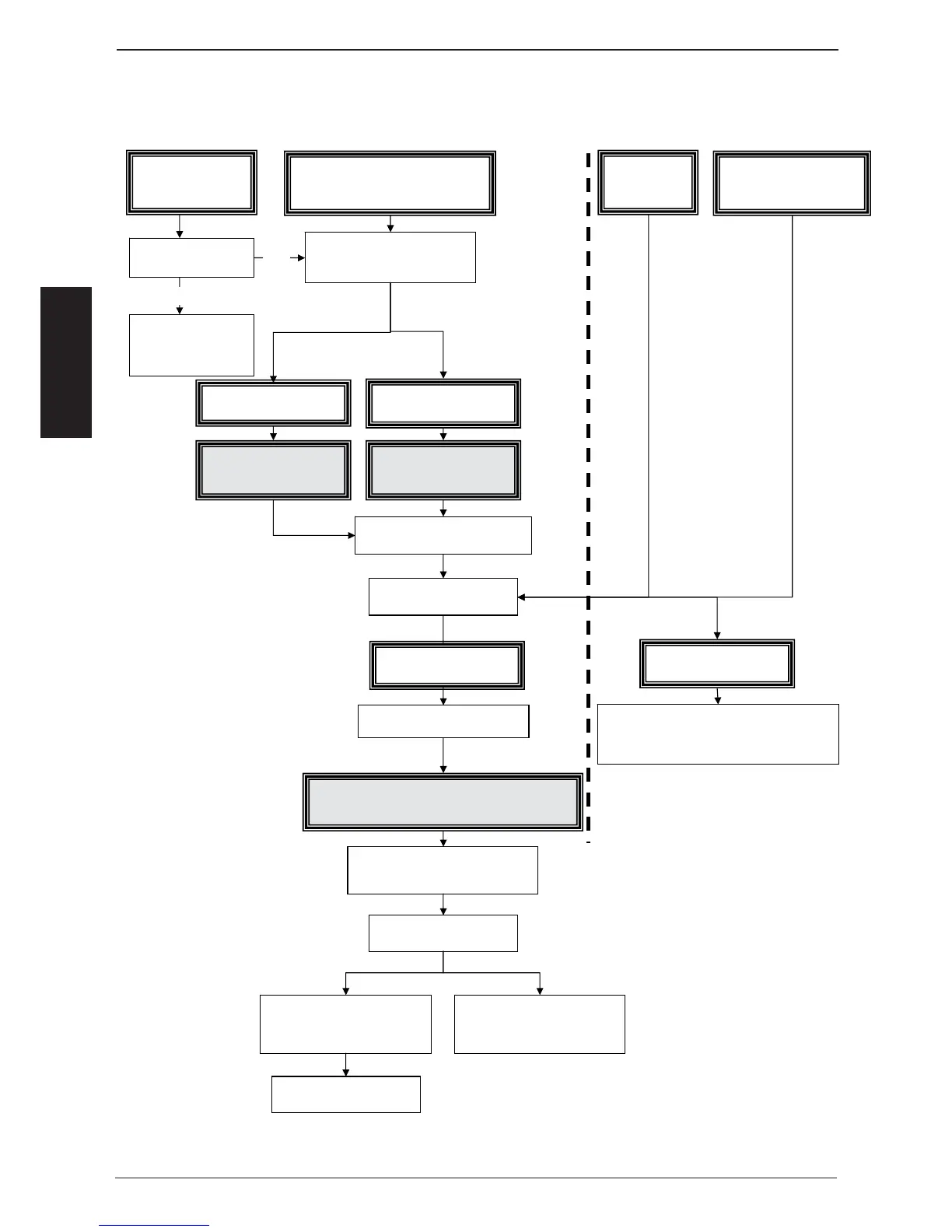S
-92-
COMMON
Changing pcb
(pcb defectice)
EEPROM Data faulty (no display of
serial number, type) Service 17
Standard
Software
update
Green LED on main
pcb ON?
Isolate unit from power supply
(Disconnect control fuses)
check pcb transformer
primary and secondary
voltage (12VAC)
and plug connectors
changing pcb
EEPROM
data faulty
replace pcb, do NOT
connect EEPROM
disconnect old
EEPROM
Reconnect unit to power supply
(reconnect control fuses)
Software update
to 01-07-08 or higher
Isolate unit from power supply
(Disconnect control fuses)
connect original EEPROM after pcb
change or new replacement Eeprom
Reconnect unit to power supply
(reconnect control fuses)
switch unit ON
SCC display and type or serial
number OK
SCC display and in function / Type and new
software version OK, possible new data
strukture will be updated automatically.
standard Software update
Changing SCC pcb / changing SCC EEPROM / Software update
NO
Yes
changing pcb or EEPROM
data faulty
SCC display and type or serial
number NOT OK
contact Rational Service
Service 16
(from software 01-07-09)
