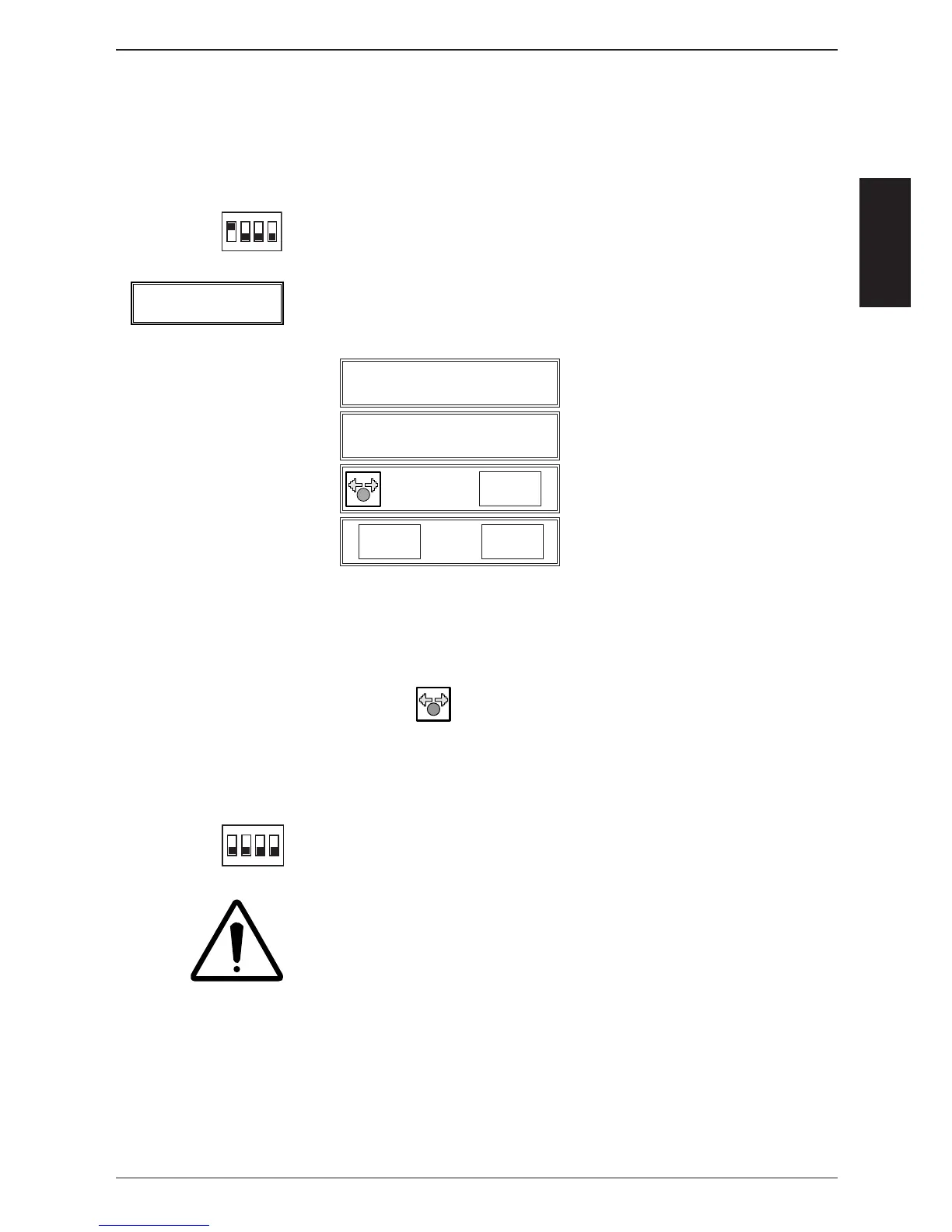-89-
S
S
C
C
A) - Switch unit ON
- Open control panel
- Set DIP switch 1 on PCB to „ON“ position
B) At Basic Settings select i.e. position 5 - Gas Blower Steam
C) The factory stored blower speed is shown at MAX, Start und MIN.
D) To change the rpm of MAX, Start and MIN, select the desired step.
E) Set the new speed (given by the manufacturer) using the central dial.
F) To confi rm press the „Dial“ key again.
G) In order to change the other rpm settings of the same burner repeat steps
D-F accordingly.
H) Switch unit OFF and ON again to store newly gas type setting!
I) To exit service program set DIP switch 1 to „OFF“ position
Perform a complete fl ue gas analysis at Max speed of each burner
at the „Function Test“ ,as well as a cross-check of CO2 at Min speed
of each burner at the „Function Test“
Changing gas blower speed (MAX, Start, MIN rpm)
SCC Gas from 04 - 2004