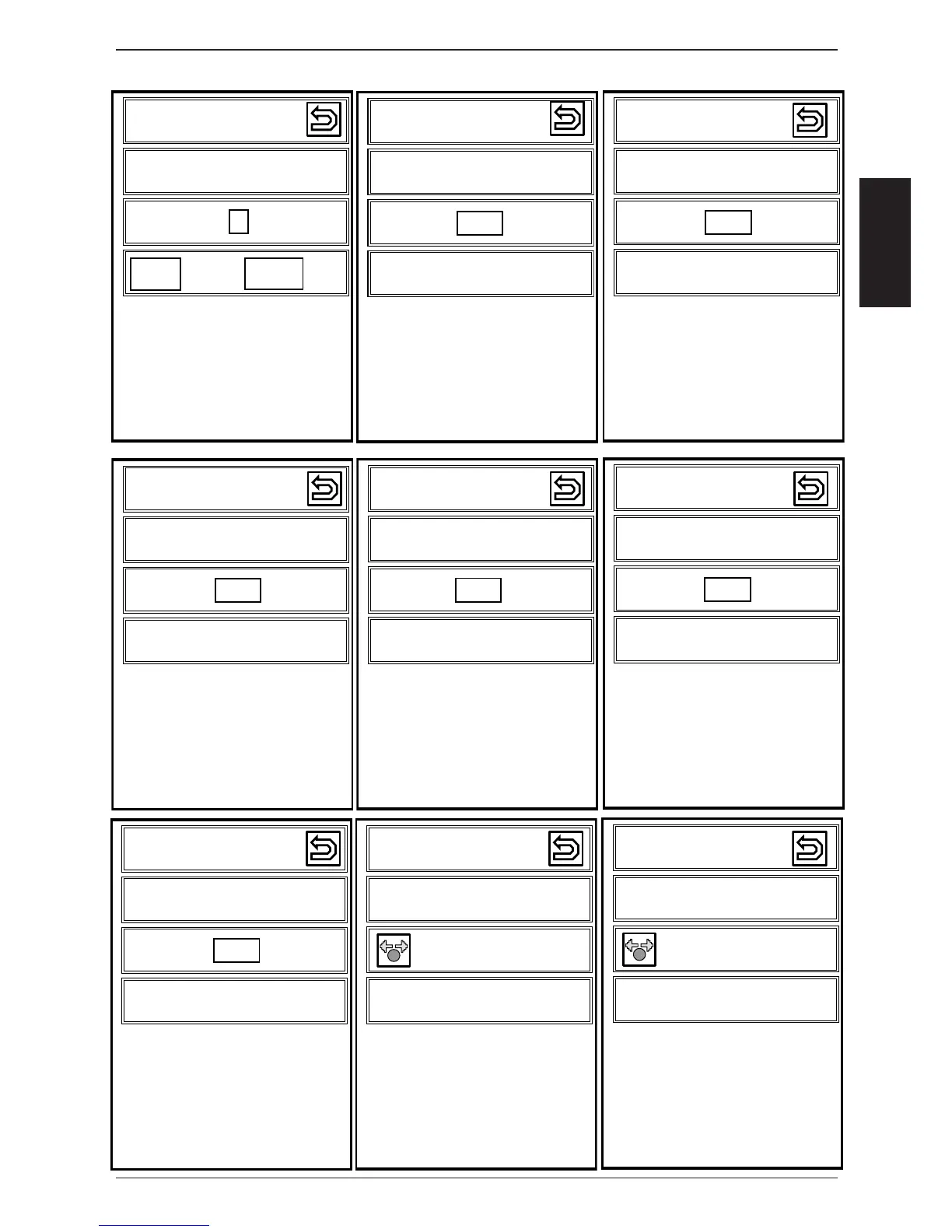17 - Basic Setting
IP Address
EDIT
168.65.8.217
- Press „Edit“
- Change number and confi rm by
pressing central dial
- „Delete“ erases last entered
number
- Confi rm entry by pressing „Store“
20 - Basic Setting
<USB> IP Address
EDIT
- Press „Edit“
- Change number and confi rm by
pressing central dial
- „Delete“ erases last entered
number
- Confi rm entry by pressing „Store“
22 - Basic Setting
Plate á la carte
Weight of plate
700-899g
- Press dial icon
- Adjust to correct plate weight
18 - Basic Setting
Subnet mask
EDIT
- Press „Edit“
- Change number and confi rm by
pressing central dial- „Delete“
erases last entered number
- Confi rm entry by pressing „Store“
21 - Basic Setting
<USB> Server IP Address
EDIT
- Press „Edit“- Change number and
confi rm by pressing central dial
- „Delete“ erases last entered
number
- Confi rm entry by pressing „Store“
22 - Basic Setting
Plated banquet
Weight of plate
700-899g
- Press dial icon
- Adjust to correct plate weight
16.2 - Basic Setting
ChefLine Phone
08191-327_
0 1 2 3 4 5 6 7 8 9
Delete Store
- since SW 01-07-11
- Change number and confi rm by
pressing central dial
- „Delete“ erases last entered
number
- Confi rm entry by pressing „Store“
19 - Basic Setting
Gateway address
EDIT
- Press „Edit“
- Change number and confi rm by
pressing central dial
- „Delete“ erases last entered
number
- Confi rm entry by pressing „Store“
22 - Basic Setting
<USB> Subnet Mask
EDIT
- Press „Edit“- Change number and
confi rm by pressing central dial
- „Delete“ erases last entered
number
- Confi rm entry by pressing „Store“