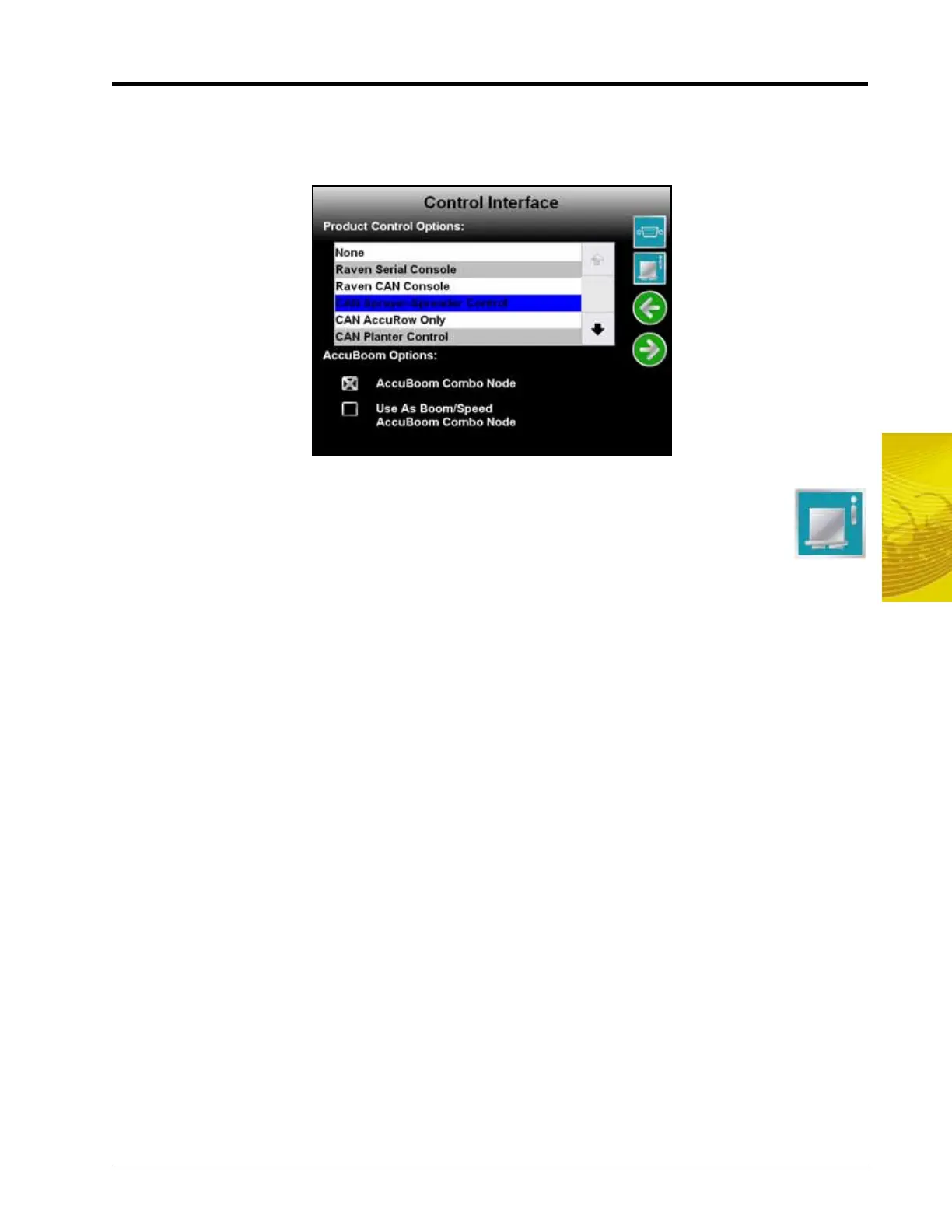7
Manual No. 016-0171-148 95
Tools Menu
CAN Sprayer/Spreader Control
Select ‘CAN Sprayer/Spreader Control’ if the Envizio Pro or Envizio Pro II will be used to control up to four
products via a CANbus system.
Note: If more than one product node has been installed with the field computer, be sure to
check that all product control nodes are addressed correctly before proceeding.
Touch the CAN Information icon (shown right) and review the CAN Diagnostics
section on page 30 to re-address the product nodes.
The Boom Master Options list is replaced by AccuBoom Options if ‘CAN Product Control’ is
selected. See the CAN Options section on page 96 for details.
CAN AccuRow Only
Select ‘CAN AccuRow Only’ if the Envizio Pro or Envizio Pro II will be used to control an optional AccuRow
system. Refer to the AccuRow Calibration & Operation Manual for additional set up and operation information.
CAN Planter Control
Select ‘CAN Planter Control’ if the Envizio Pro or Envizio Pro II will be used to control an optional OmniRow
system. Refer to the OmniRow Calibration & Operation Manual for additional set up and operation information.
Bogballe Calibrator Zurf
The Envizio Pro or Envizio Pro II field computers may be used in conjunction with the Bogballe Calibrator Zurf
console for guidance and monitoring of product applications using Bogballe weight systems. Refer to Appendix
C, Bogballe Calibrator Zurf Interface, for additional information.
Yield Monitor
Select ‘Yield Monitor’ if the Envizio Pro or Envizio Pro II will be used to control an optional SmartYield system.
Refer to the SmartYield Calibration & Operation Manual for additional set up and operation information.
