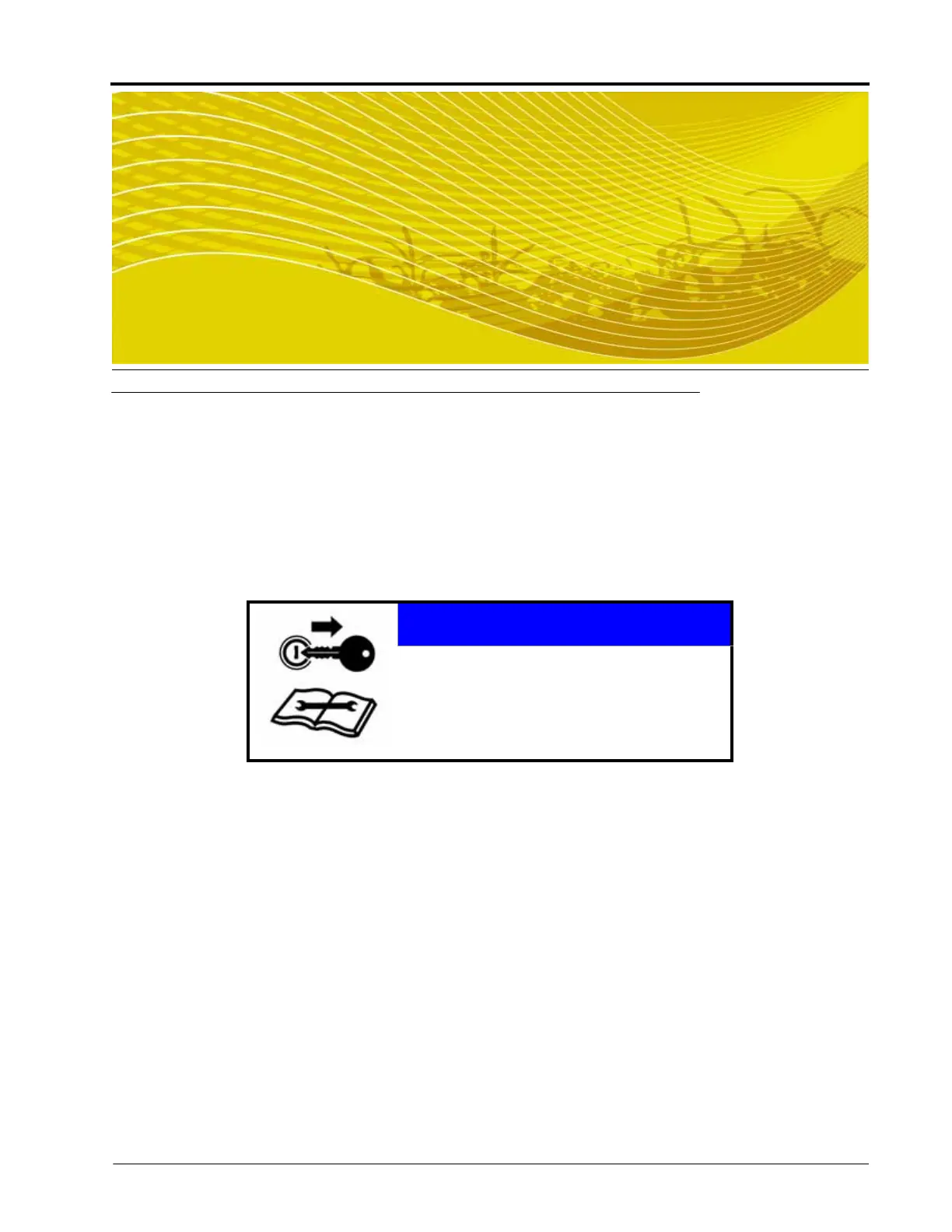CHAPTER
10
Manual No. 016-0171-148 165
C hapter 10
Using AutoBoom™
Introduction
The AutoBoom feature, used in conjunction with an Envizio Pro or Envizio Pro II, adjusts the height of the
booms automatically. Using the machine’s boom hydraulics, the AutoBoom parallel hydraulic system always
keeps the hydraulic valves open, gently balancing the hydraulic cylinders and allowing the booms to raise or
lower effortlessly.
The field computer and AutoBoom system must be calibrated and properly setup prior to using the AutoBoom
feature with the Envizio Pro or Envizio Pro II. See the calibration instructions specific to the Glide Series
AutoBoom system for details on setting up the AutoBoom system.
Note: If the Function Disabled screen appears when the AutoBoom icon is selected, troubleshoot the
AutoBoom node. See Chapter 11, Troubleshooting or the CAN Troubleshooting section in Chapter
4, CAN Networking and Diagnostics, for help troubleshooting the node.
There are two AutoBoom systems that can be controlled by the Envizio Pro or Envizio Pro II:
PowerGlide Plus
PowerGlide Plus AutoBoom utilizes gauge wheels to maintain optimum boom height while state-of-the-art
hydraulics are used to maintain constant hydraulic pressure in the lift cylinders. PowerGlide Plus systems are
typically used in pre-emergent applications.
NOTICE
Read all safety requirements and precautions in
the machine specific installation manual prior to
operating a machine equipped with the
AutoBoom feature. Failure to follow safety
precautions may lead to damage to equipment,
injury or death.
