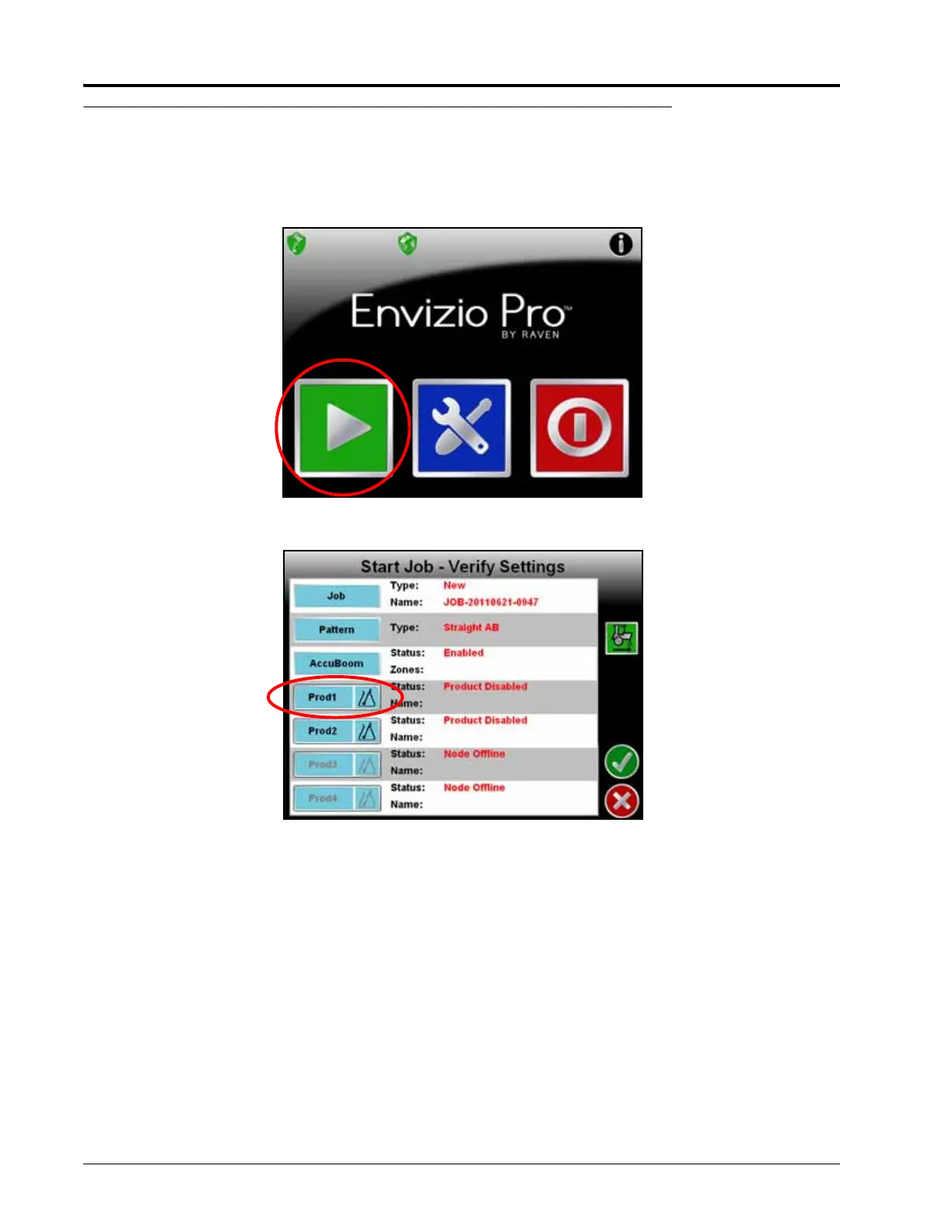Chapter 9
154 Envizio Pro and Envizio Pro II Installation and Operation Manual
Enabling AccuBoom™
To use the AccuBoom feature with the product control system, AccuBoom must be enabled. AccuBoom cannot
be enabled while a job is in progress. To Start or Resume a job with the AccuBoom feature enabled:
1. Select the Start Job icon on the Home screen.
2. Touch the AccuBoom button on the Verify Settings screen (See Chapter 6, Basic Operation, for details on
other settings and features enable on the Verify Settings screen).
