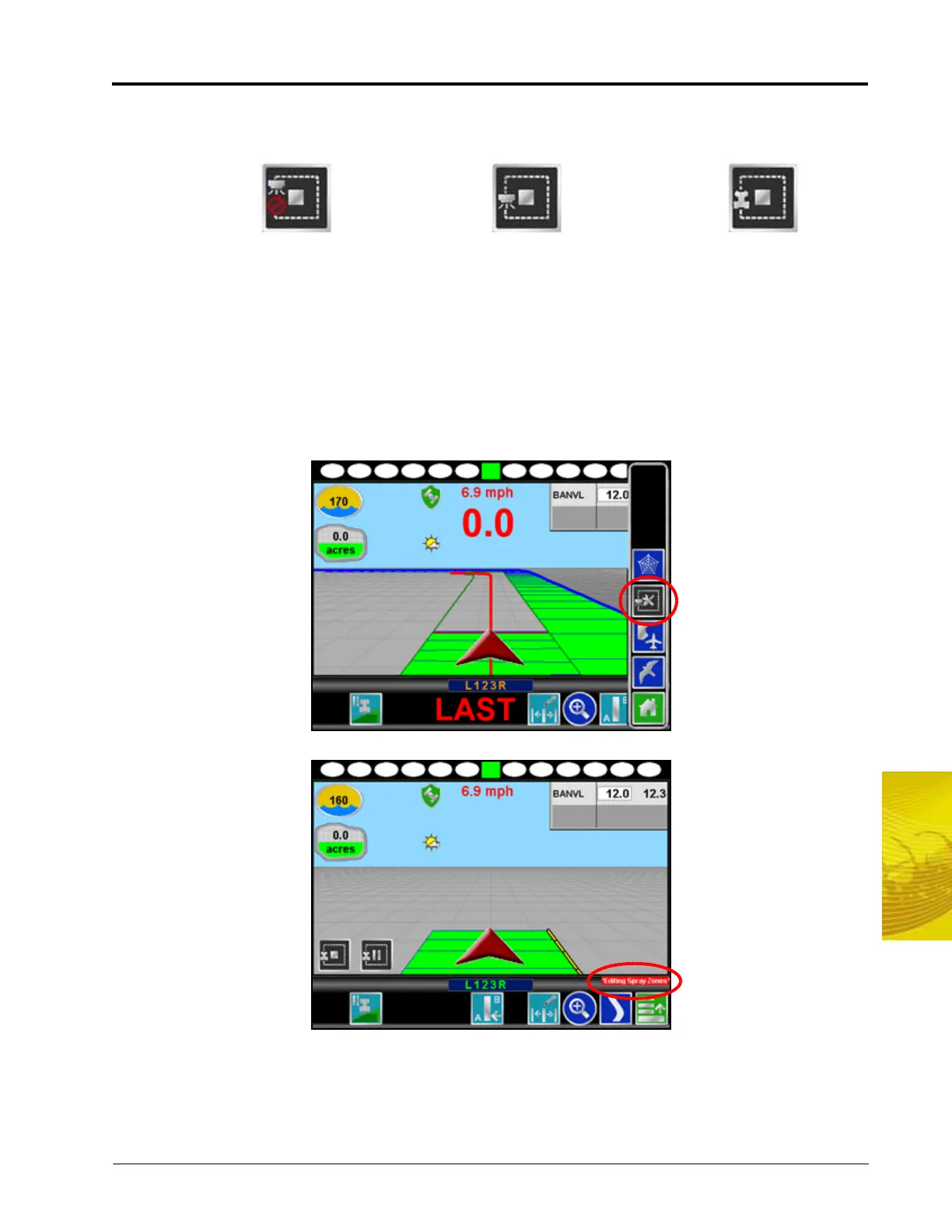9
Manual No. 016-0171-148 159
Using AccuBoom™
Stop
When finished recording a Zone or Boundary, touch the Stop button to close Zone or Boundary.
Note: The field computer will draw a straight line from the starting point of the feature to the machine’s
current location when closing the spray zone map feature.
Creating an AccuBoom™ Spray Zone Map
The following is an example of recording an AccuBoom field boundary in the spray zone mapping mode. Other
spray zone features may be recorded using the same procedure by using the buttons and tools as described in
the AccuBoom™ Mapping Tools section on page 158.
1. On the Guidance screen, access the Menu and select the AccuBoom Boundary Tools icon.
While editing spray zone maps, the Guidance screen will display a notice above the Menu button.
Stop No-Spray
Zone
Stop Spray
Zone
Stop Field
Boundary
