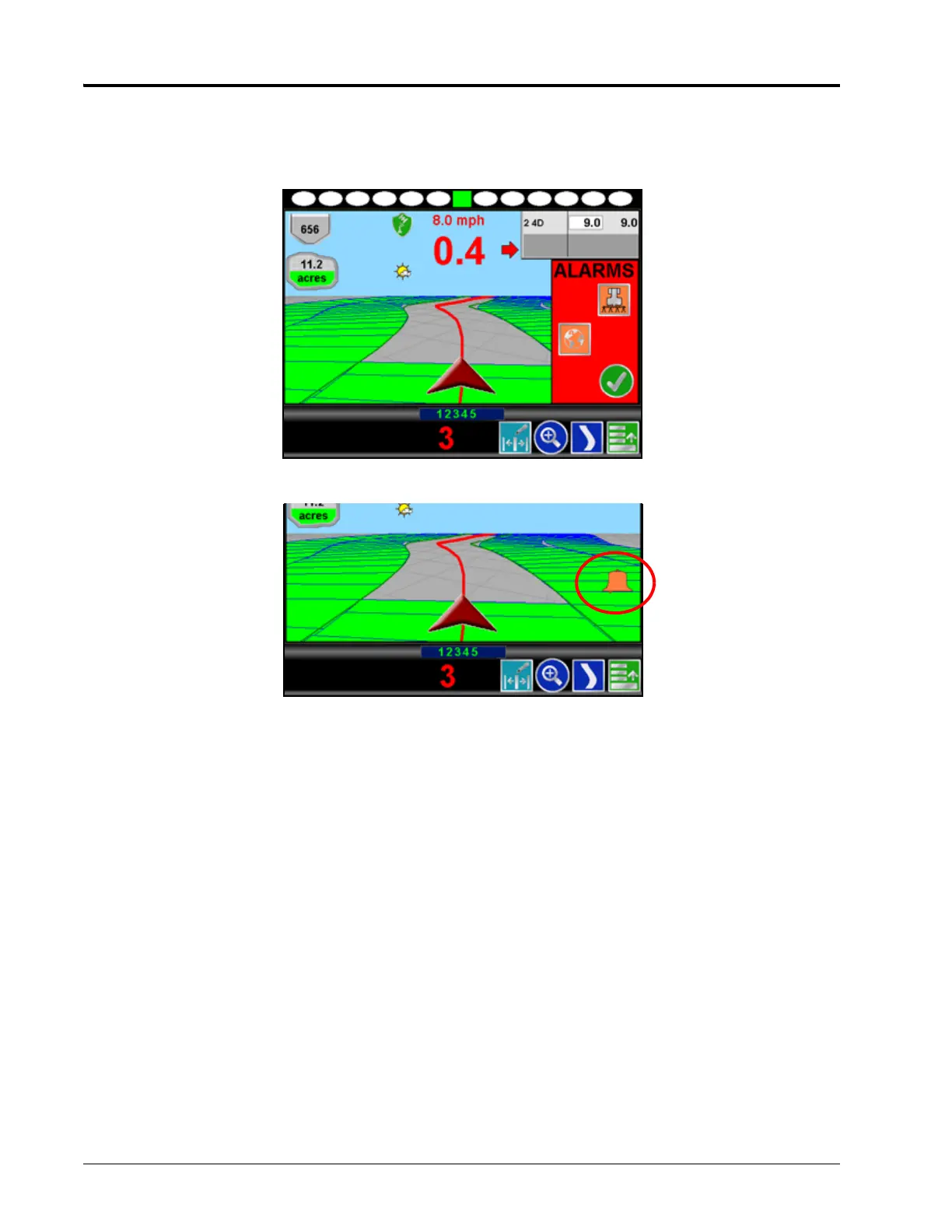Chapter 6
88 Envizio Pro and Envizio Pro II Installation and Operation Manual
Hiding the Alarms Area
Once the operator has reviewed any alert information, the Alarms area can be hidden to resume operation.
1. To hide the Alarms area, touch the green check mark icon.
2. If the alarm condition still exists, an Alarm icon appears on the screen until the alarm condition has been
cleared.
Touch this icon to re-display the Alarms area.
3. For help clearing alarm conditions, refer to Chapter 11, Troubleshooting, for product control troubleshooting
information. Refer to the CAN AutoBoom Calibration and Operation Manual for information about using and
troubleshooting the optional Glide Series AutoBoom system.
Audible Alarms
Audible alarms are enabled by default. To disable the notification tone or change available alarm settings, see
the Alarm Settings section on page 112 to setup the Audible Alarms.
