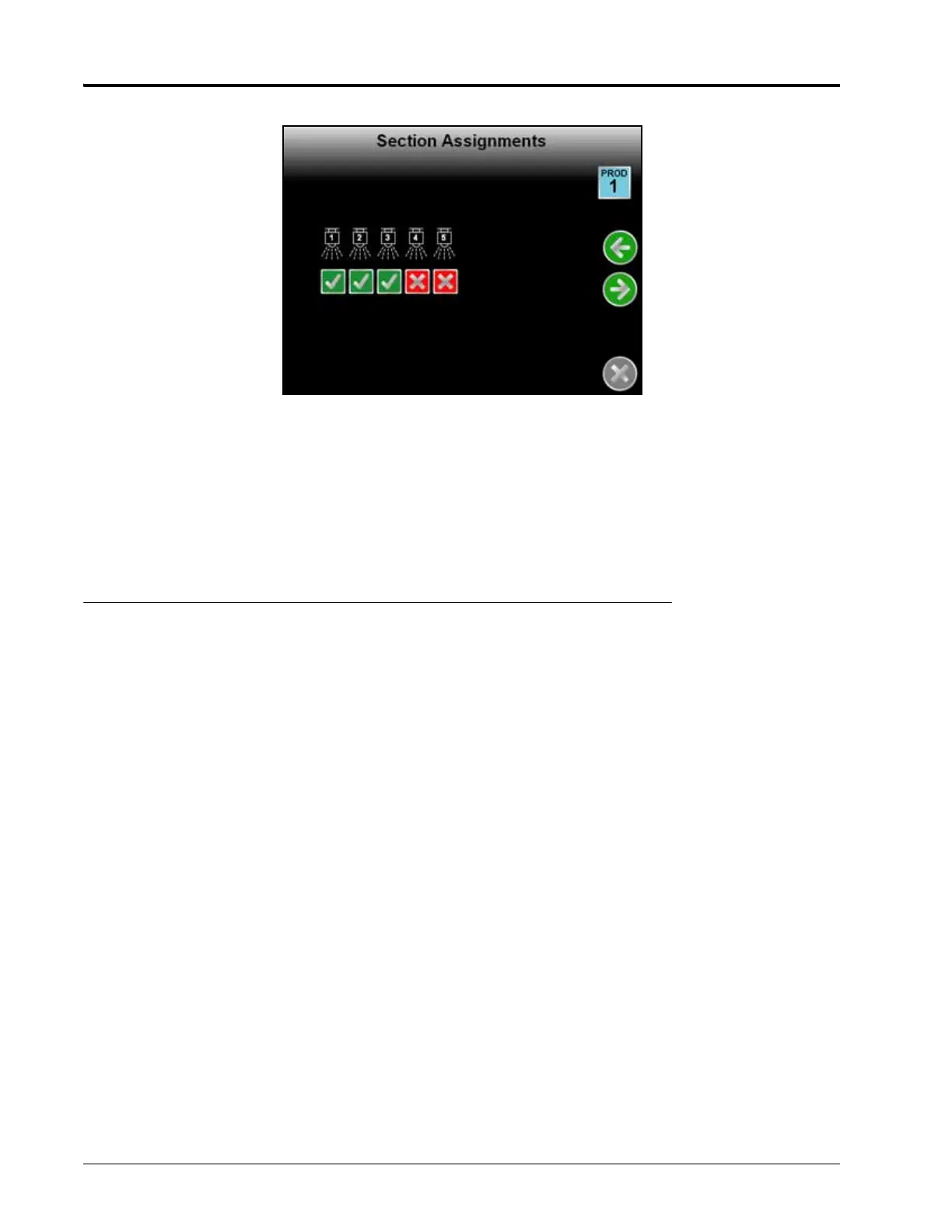Chapter 5
52 Envizio Pro and Envizio Pro II Installation and Operation Manual
13. Touch the Next icon. The Section Assignments screen will be displayed.
The sections from which Product 1 will be applied display a green check. To turn product application off
from sections, touch the check corresponding to sections to turn off until a red x is displayed.
14. Touch the Next icon.
• If only one product node has been installed, the display will return to the Setup Wizard Menu.
• Repeat step 5 through step 13 to setup additional product nodes or control channels as
necessary.
AutoBoom™ Setup Wizard
If an optional Glide Series AutoBoom system has been installed, the AutoBoom setup wizard is available to
calibrate and verify system settings during the initial setup.
The AutoBoom setup wizard may require the following information:
• Pressure Set (PowerGlide Plus)
• Sensor Height and Sensor Height Offsets (UltraGlide)
• PWM Frequency and Minimum Pressure Percent
• Speed
• Sensitivity
• Stability Factor
Using the AutoBoom™ Setup Wizard
Refer to the CAN AutoBoom Calibration & Operation Manual for more information regarding setup and use of
the Glide Series AutoBoom system.
