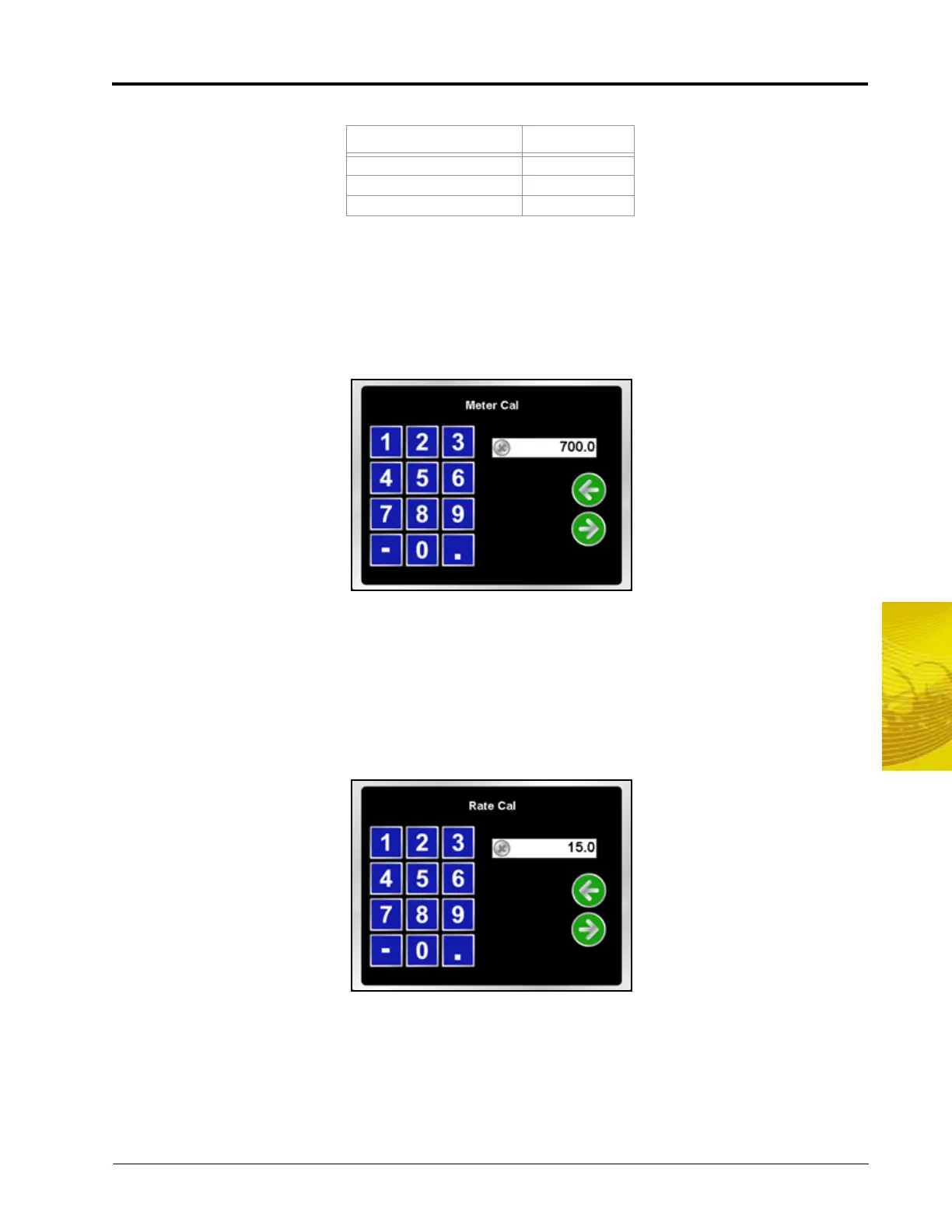5
Manual No. 016-0171-148 51
Startup, Initial Setup and Setup Wizards
Raven Industries recommends the following valve calibration values for initial system setup.
These values are good starting points and will generally yield adequate results, however, the valve cal
should be refined for the individual control valves installed on each specific machine. See Appendix A,
Calculating the Calibration Values, for instructions on refining the valve cal value.
9. Touch the Next icon. The field computer will display a prompt for one of the following:
• Meter cal for the flow meter used to measure product 1 (liquid products)
• Density of product 1 (granular products)
• Spinner cal (spinner control nodes)
The flow meter calibration number can be found on the tag attached to the flow meter.
Note: Copy the information from the tag for future reference as the tags may fade or be lost during
operation.
10. Use the on-screen keypad to enter the correct value.
11. Touch the Next icon. The field computer will display a prompt for one of the following:
• Rate cal (liquid and granular products)
• RPM cal (spinner control nodes)
12. Use the on-screen keypad to enter the target rate or spinner RPM for product 1.
Control Valve Type Valve Cal
Standard 2123
Fast and Fast Close 743
PWM and PWM Close 43
