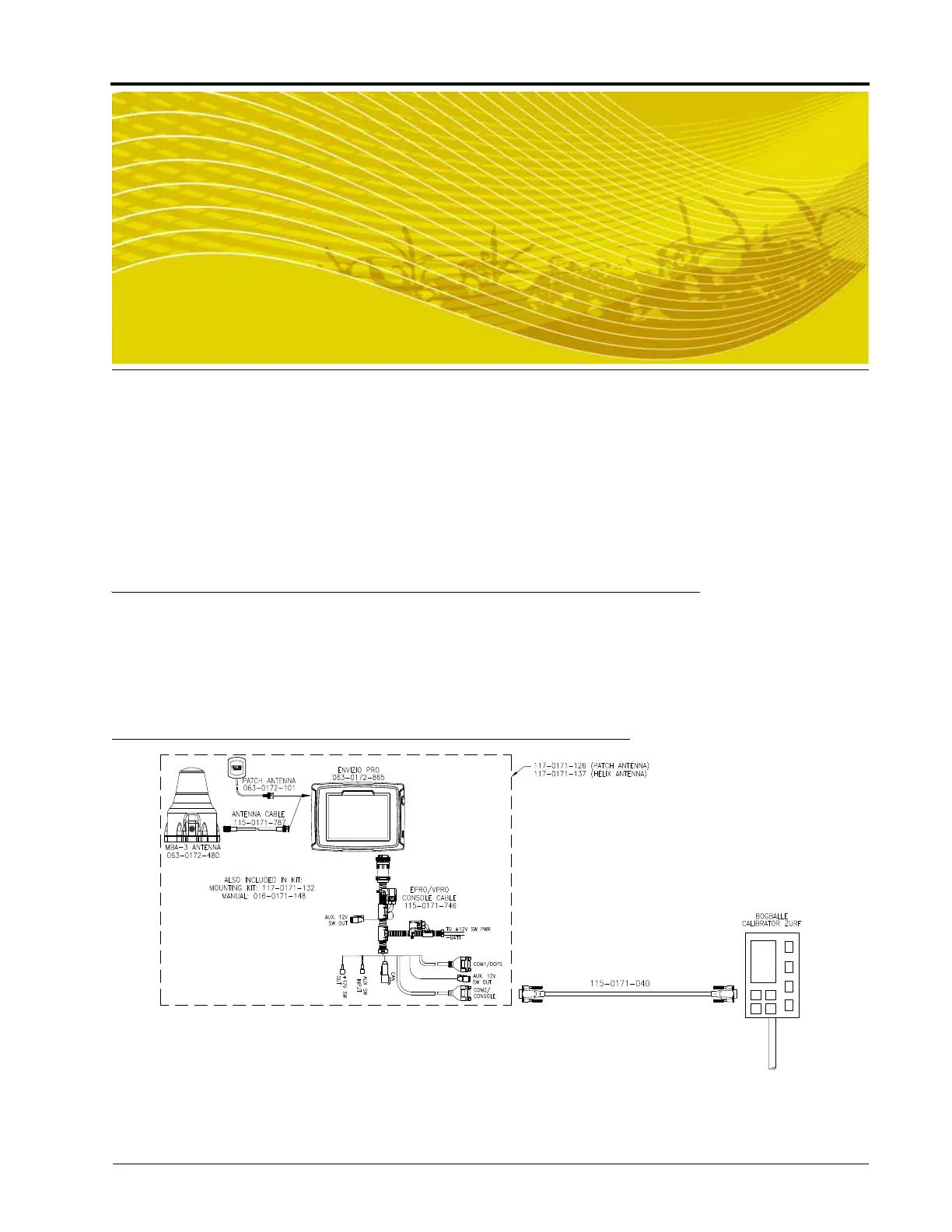APPENDIX
C
Manual No. 016-0171-148 189
A ppend ix C
Bogballe Calibrator
Zurf Interface
Interface the Envizio Pro or Envizio Pro II with the Bogballe Calibrator Zurf console to add the datalogging,
mapping, 2D/3D guidance and AccuBoom features to current Calibrator Zurf operations. If the single product
variable rate key (P/N 077-0180-031) has been activated on the Envizio Pro or Envizio Pro II, the field
computer may be used to variable rate product application via the Bogballe console.
Note: An AccuBoom control node is not required to enable the AccuBoom feature on the field computer
in this configuration.
Console Connection
Connect the COM2 connector on the main interface cable (P/N 115-0171-746) or chassis interface cable (P/N
115-0171-926) with the Bogballe Calibrator Zurf serial input via a null terminated serial cable (P/N 115-0171-
040 or 115-0159-822).
FIGURE 1. Connecting the Envizio Pro or Envizio Pro II and Bogballe Calibrator Zurf Console
Connect the Bogballe speed interface cable (part number not yet determined) to send GPS speed from the
field computer to the Bogballe Calibrator Zurf console.
