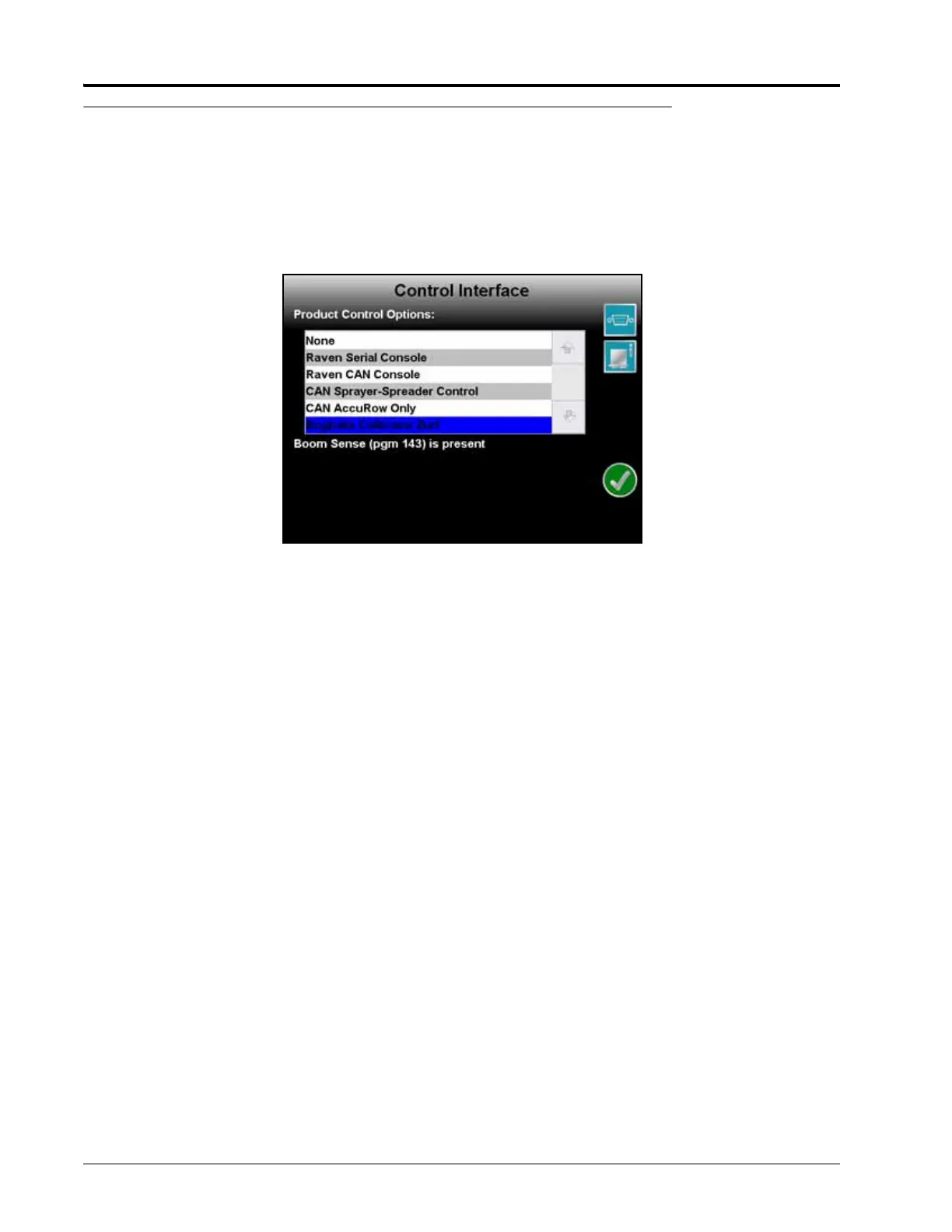Appendix C
190 Envizio Pro and Envizio Pro II Installation and Operation Manual
Bogballe Setup and Configuration
Note: When the Envizio Pro or Envizio Pro II is setup to interface with the Bogballe Calibrator Zurf
console, the “Profiles” feature within the field computer will be disabled.
1. From the field computer Home screen, touch the Tools Menu icon.
2. Touch the Control Interface icon within the System submenu.
3. Select the “Bogballe Calibrator Zurf” from the product control options list.
4. Touch the green check mark icon to return to the main Tools Menu screen.
Section and Guidance Width Configuration
Note:
The field computer automatically configures a section width to the spread width value programmed
into the Calibrator Zurf console. Any changes to the spread width value on the Calibrator Zurf
console will immediately affect the section width on the field computer.
1. From the field computer Home screen, touch the Tools Menu icon.
2. Select the Guidance Width icon within the Vehicle submenu.
3. Use the on-screen keypad to enter the desired swath or spread width in inches (English) or centimeters
(Metric). The field computer uses the programmed guidance width to determine guidance paths.
4. Touch the green check mark icon to return to the main Tools Menu screen.
Antenna Offsets
To ensure accurate mapping and application control, configure the GPS antenna offsets in the field computer
Tools Menu.
1. Determine the spread distance using the appropriate Bogballe spread chart.
2. Measure the distance from the GPS antenna to the Bogballe spinners.
Note: The Fore/Aft value must be measured parallel with the vehicle’s direction of travel.
3. Add the measured antenna offset and the spread distance together to determine the total offset value.
