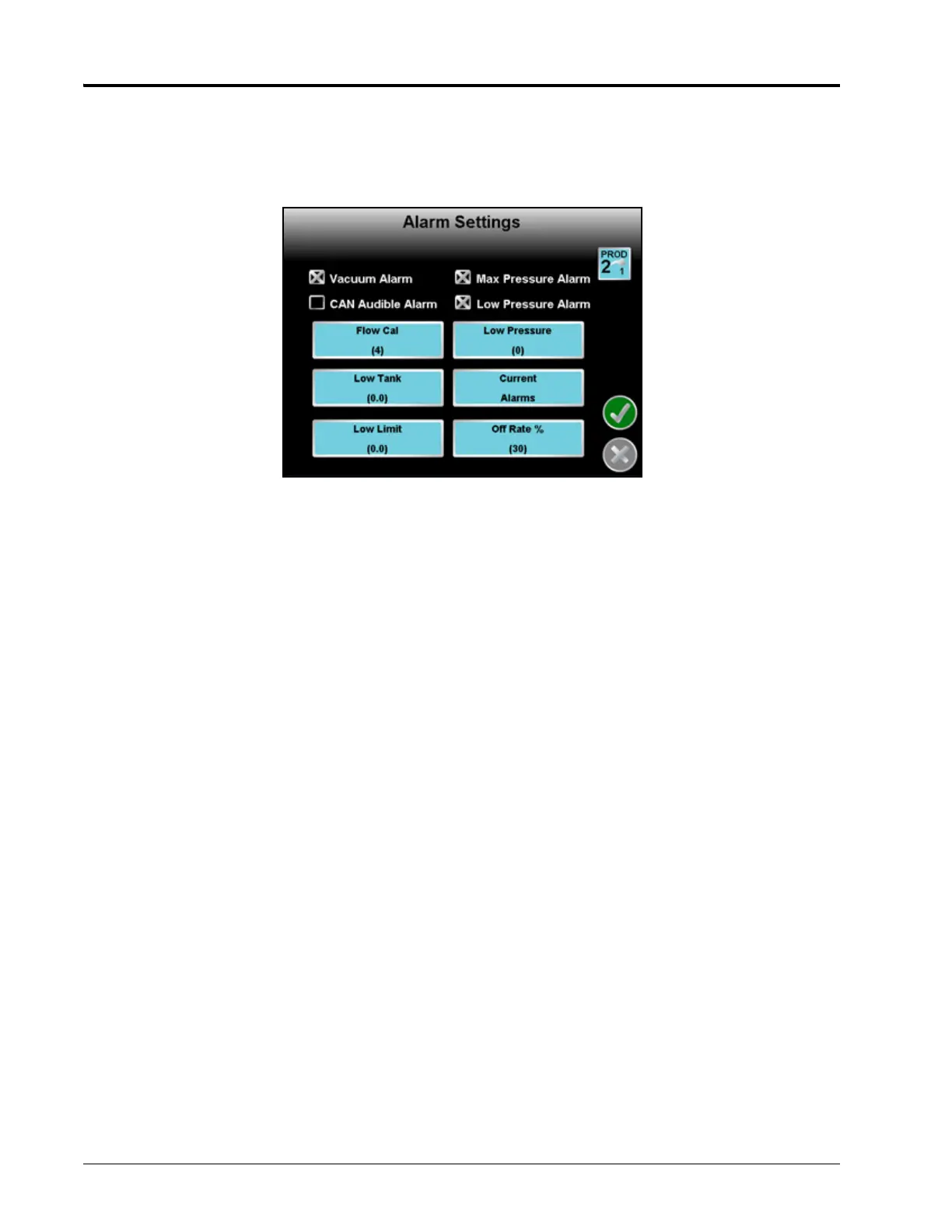Chapter 7
112 Envizio Pro and Envizio Pro II Installation and Operation Manual
Alarm Settings
The Alarm Settings screen is used to set the values at which the field computer will display visual alarms on-
screen. The Alarm Settings screen also allows the operator to enable an audible alarm tone when the visual
alarm notice is displayed.
Note: Enter a value of zero to disable an alarm feature.
Some alarm settings or features are only available in specific control modes or when the field
computer detects specific components or features on the CANbus.
Bin Alarm
In any of the granular modes, a bin alarm option is displayed on the Alarm Settings screen. Enable the Bin
Alarm if a bin level sensor is connected to the control system. When the sensor detects a low level in the bin,
the field computer displays the alarms window to alert the operator of the condition.
Vacuum Alarm
The vacuum alarm is available when a CAN motor control or injection node is detected on the CANbus. Enable
this alarm to display an alert if the injection system begins running in a vacuum state.
CAN Audible Alarm
Select the CAN Audible Alarm to enable the audible alarm tone for the configured settings on this screen. If
any of the following settings are encountered, the field computer plays an audible tone to warn the operator of
the condition.
Flow Error Cal (CAN Motor Control)
If a CAN motor control node for an injection pump is connected to the CANbus. the Alarm Settings screen will
display the Flow Cal alarm feature. This alarm may be used to indicate that the chemical tank is empty or the
pump is unable to prime or inject product.
Enter a value between 0 and 100 for the percentage of error allowed between the flow switch and pump
encoder before a flow alarm will be displayed. For example, set this value to 100 to disable the flow error cal
