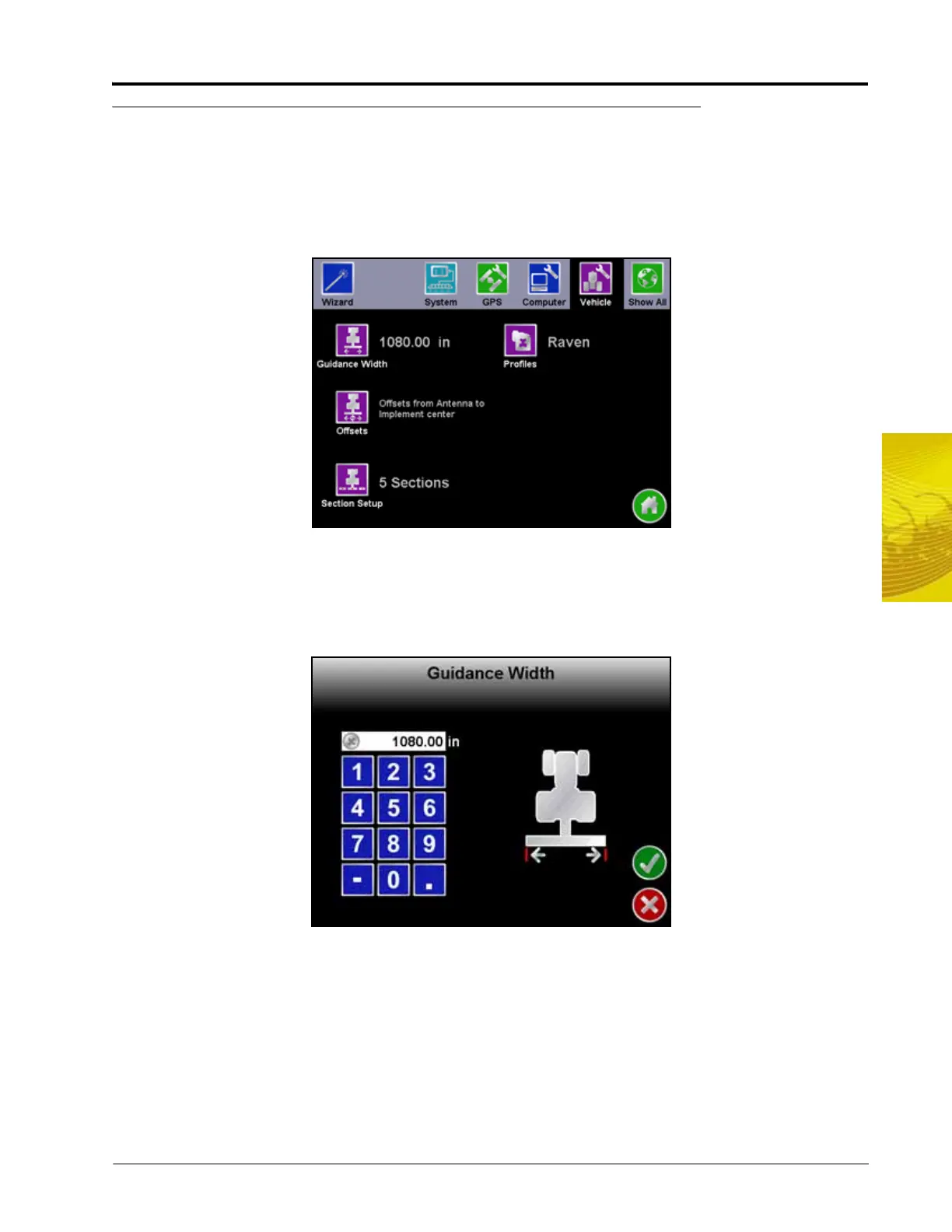7
Manual No. 016-0171-148 129
Tools Menu
Vehicle Menu
Use the Vehicle menu to configure the field computer for the machine or implement configuration. The field
computer requires calibration for the GPS antenna location on each vehicle as well as the swath width
(guidance width) and the section configuration for the machine or implement. Once configured, vehicle profiles
can be saved for later use, transferred to a USB drive, or loaded onto another Envizio Pro or Envizio Pro II field
computer.
Guidance Width
The guidance width is the width of the boom or implement without fence row nozzles, foam markers, etc. This
is the width of each swath used when calculating and displaying guidance paths.
Use the on-screen keypad to enter the guidance width in inches or centimeters depending upon the units
selected in the Computer menu. To save the entered width, touch the Accept icon or, to discard any changes
made to the Width screen, touch the Cancel icon.
