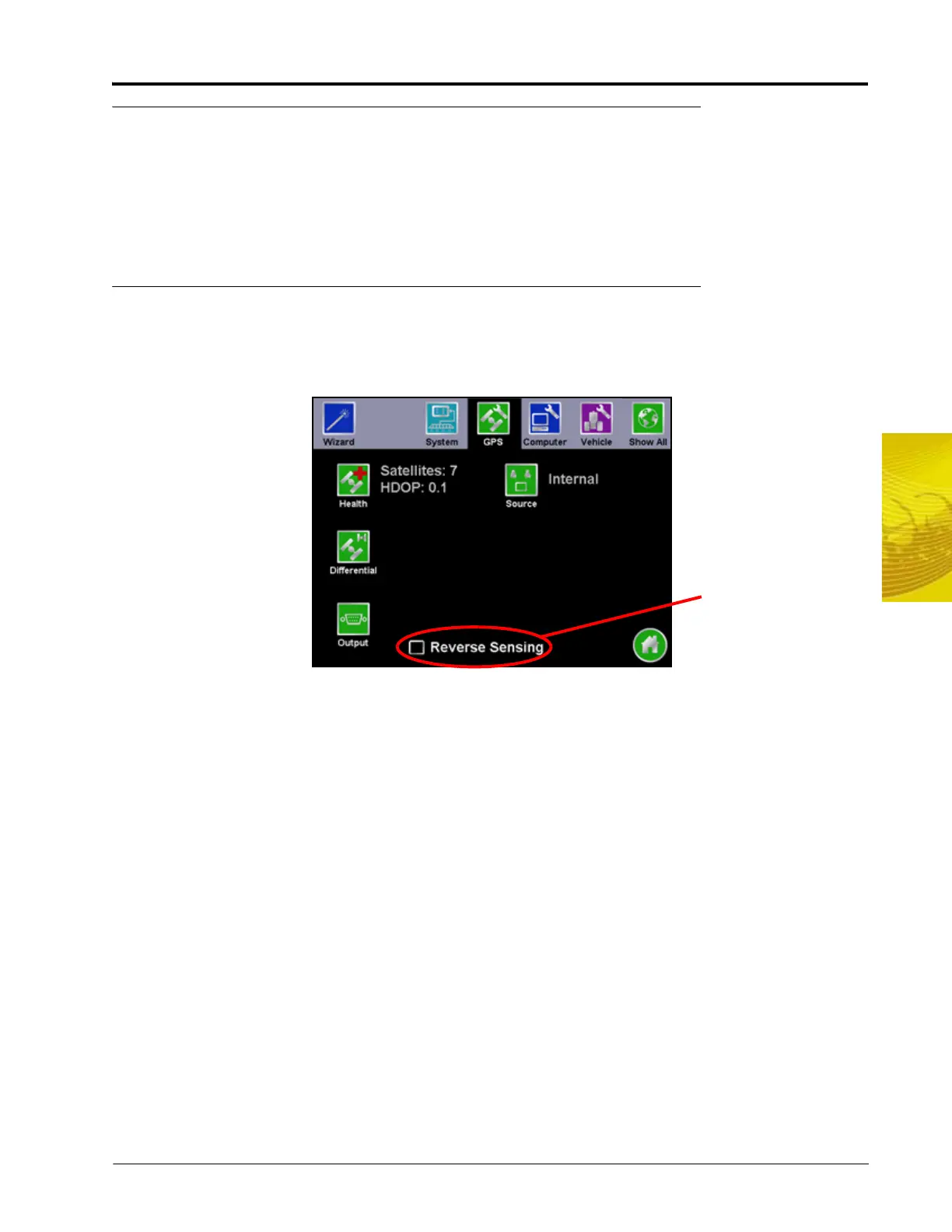7
Manual No. 016-0171-148 115
Tools Menu
Steering
If an optional automated steering system has been installed, the Steering icon will be displayed in the System
menu. Touch this icon to access the Steering Settings screen. For more detailed installation and calibration
Information, refer to the SmarTrax Calibration and Operation Manual.
GPS Menu
The GPS menu displays available options for the DGPS source. The GPS menu contains the DGPS Source
selection options as well as settings for Message Outputs, Differential Sources and a DGPS Status, or Health,
screen.
Note: The Source and Output screens are only available on consoles featuring the built-in receiver.
These screens are only accessible if the built-in receiver is selected as the source of DGPS signal.
Reverse Sensing
Note:
If this feature is disabled, the guidance display will assume all vehicle motion is in the forward
direction.
Touch the ‘Reverse Sensing’ option at the bottom of the GPS Menu screen to toggle the reverse sensing
feature. This feature should be enabled if the Envizio Pro or Envizio Pro II will be used to spray while reversing
(i.e. backing into corners). With this feature enabled, the field computer detects course direction changes and
will display the course direction indicator and boom sections appropriately for reverse movement and spraying.
Note: When the reverse sensing feature is enabled, the field computer may occasionally require the
operator to manually override the current direction of travel during field operations. Review the
GPS Health section on page 116 and the Direction of Travel Indicator section on page 118 before
starting a job to ensure that the operator can toggle the direction of travel if necessary.
The reverse sensing feature is not displayed if a SmarTrax terrain compensation node is
connected to the field computer.
Enable/Disable
Reverse Sensing
Feature
