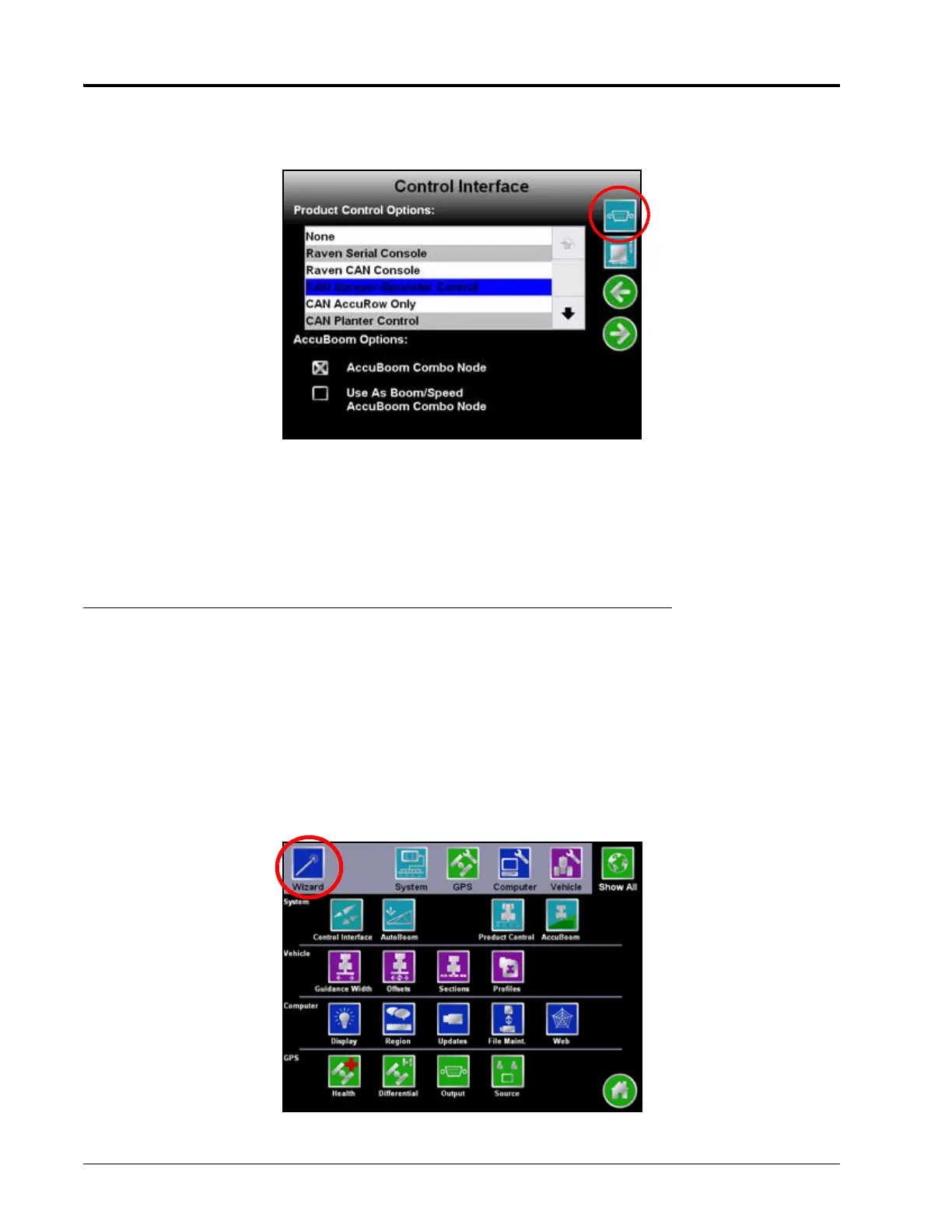Chapter 5
44 Envizio Pro and Envizio Pro II Installation and Operation Manual
Serial Port Configuration
Touch the Serial Port icon in the upper right corner of the Control Interface screen to set up a serial device.
• None - Select this option if no serial device is connected to the field computer.
• Lightbar Interface - Select this option to allow the field computer to control an external lightbar connected to
the connector labeled ‘COM3/Lightbar’ on the auxiliary interface cable (P/N 115-0171-745) or chassis
interface cable (P/N 115-0171-926).
Setup Wizards
The setup wizards simplify the task of setting up the Envizio Pro or Envizio Pro II control system for different
products, implements or vehicles. Each setup wizard will display a series of prompts for which settings and
calibration values will be required.
Setup Wizard Menu
After the initial setup is complete, a menu of the available setup wizards can be displayed by selecting the
wizard icon in the upper left corner of the Tools menu.
See Chapter 7, Tools Menu, for detailed descriptions of the other features accessible through the Tools menu.
