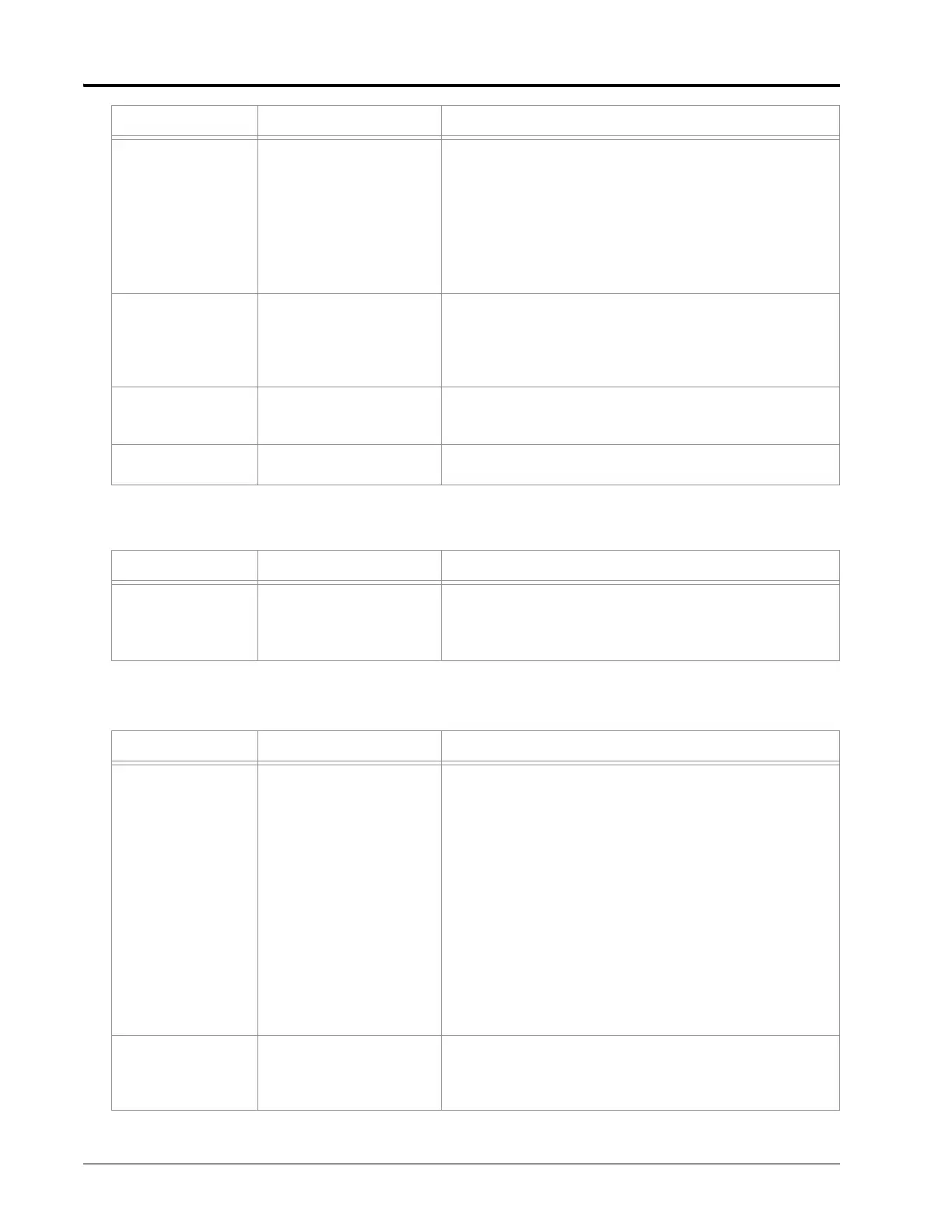Chapter 11
170 Envizio Pro and Envizio Pro II Installation and Operation Manual
Setup Issues
Job Issues
Red DGPS Status
indicator on the Home
screen
• GPS cable is not
connected
• Check the cable between the GPS receiver and the field
computer.
• No power to the GPS
receiver
• Check power to the GPS receiver.
• Incorrect port setting
• Make sure that the port settings on the field computer and the
GPS receiver are the same.
• Incorrect GPS source
selected
• Verify that the correct GPS Source is selected. (Tools
Menu>GPS menu>Source)
Product node(s) not
detected.
• Wrong control type
selected on the control
interface screen.
• Verify the control type setting is correct for the control system.
(Tools Menu>System menu>Control Interface).
• Node connection issue in
CAN system
•See the CAN Troubleshooting section on page 34 for CAN
troubleshooting information.
Field computer does
not completely power
down
• The orange wire is
connected directly to a 12V
power source
• Do not connect the orange wire to a source of +12VDC.
Vehicle battery
discharges overnight
• CAN nodes are wired
directly to the battery
• Wire the CAN nodes through a relay or switched power
source.
Issue Possible Cause Solution
Previous settings
have been lost
• Settings data deleted from
memory
• Review Chapter 7, Tools Menu or Chapter 8, Software
Updates and File Maintenance, for data information.
• Poor CAN connections
•See the CAN Troubleshooting section on page 34 for more
information.
Issue Possible Cause Solution
Section numbers do
not turn green
(remain white)
• Boom switches are turned
off
• Turn section and master switches on.
• AccuBoom enabled but
machine not spraying
• Move the machine out of the applied zone.
• CAN is disconnected
•See the CAN Troubleshooting section on page 34 for more
information.
• The section is not set up
properly
• Check the section setup in the Boom Sections screen of the
Vehicle menu.
• Wrong boom master
option selected
• Verify the boom master option setting is correct for the control
system. (Tools Menu>System menu>Control Interface)
• Nodes not completely
programmed
• Check node calibration and ensure all settings have been
completed.
• The section is
disconnected
• Check the connection and wiring to the boom or implement.
AccuBoom with
Raven serial console,
sections will not turn
off
• Console section switches
are in the 'On' position
• Section switches on Raven serial console must be in the 'Off'
position.
Issue Possible Cause Solution
