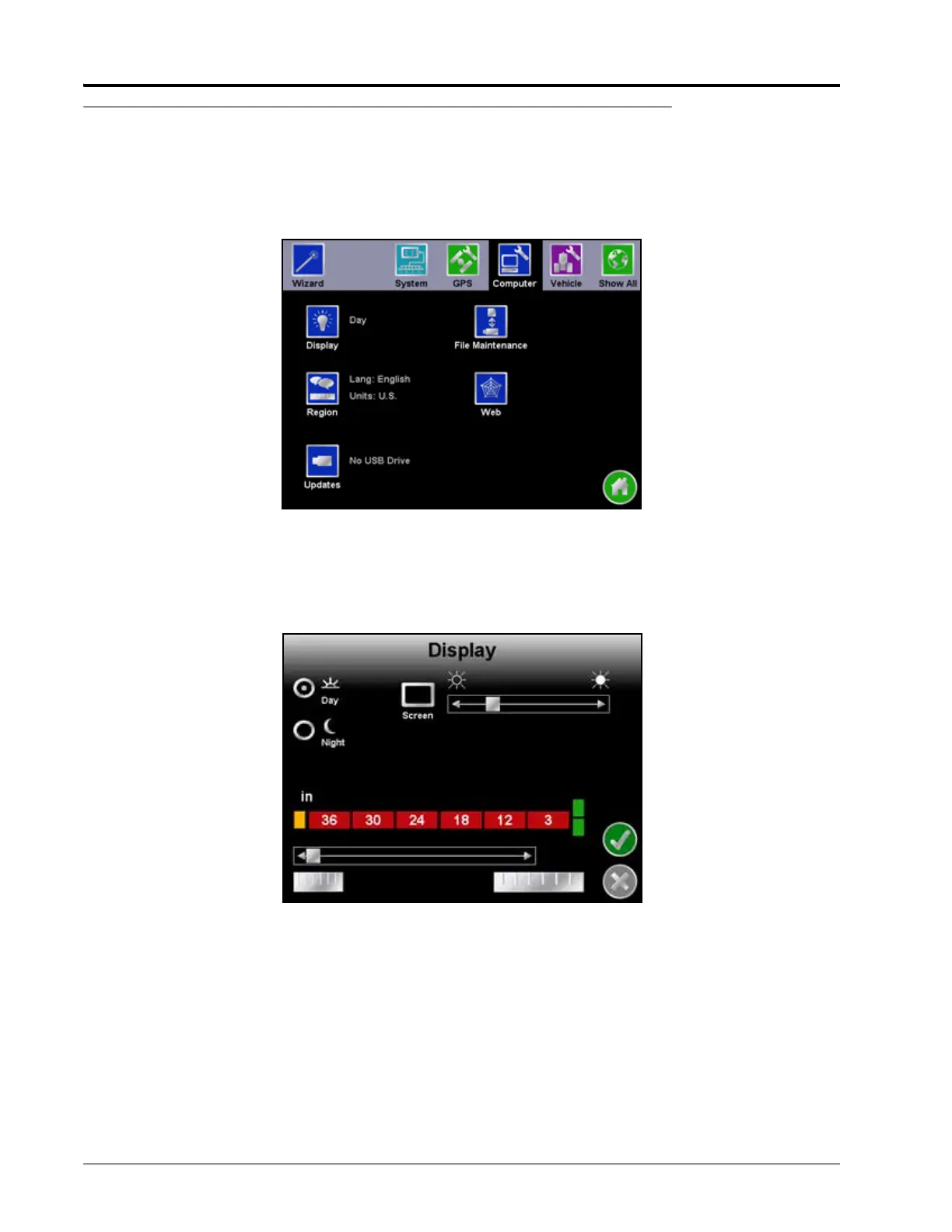Chapter 7
124 Envizio Pro and Envizio Pro II Installation and Operation Manual
Computer Menu
The Computer menu contains settings and preferences for the Envizio Pro or Envizio Pro II field computer and
display. Settings such as the display mode, brightness, language, lightbar and display units are modified
through the Computer menu. Features available with a USB flash drive, such as software updates and file
maintenance are also accessed via the Computer menu.
Display
The Display settings screen allows the user to change settings for the field computer screen display and the
on-screen lightbar.
