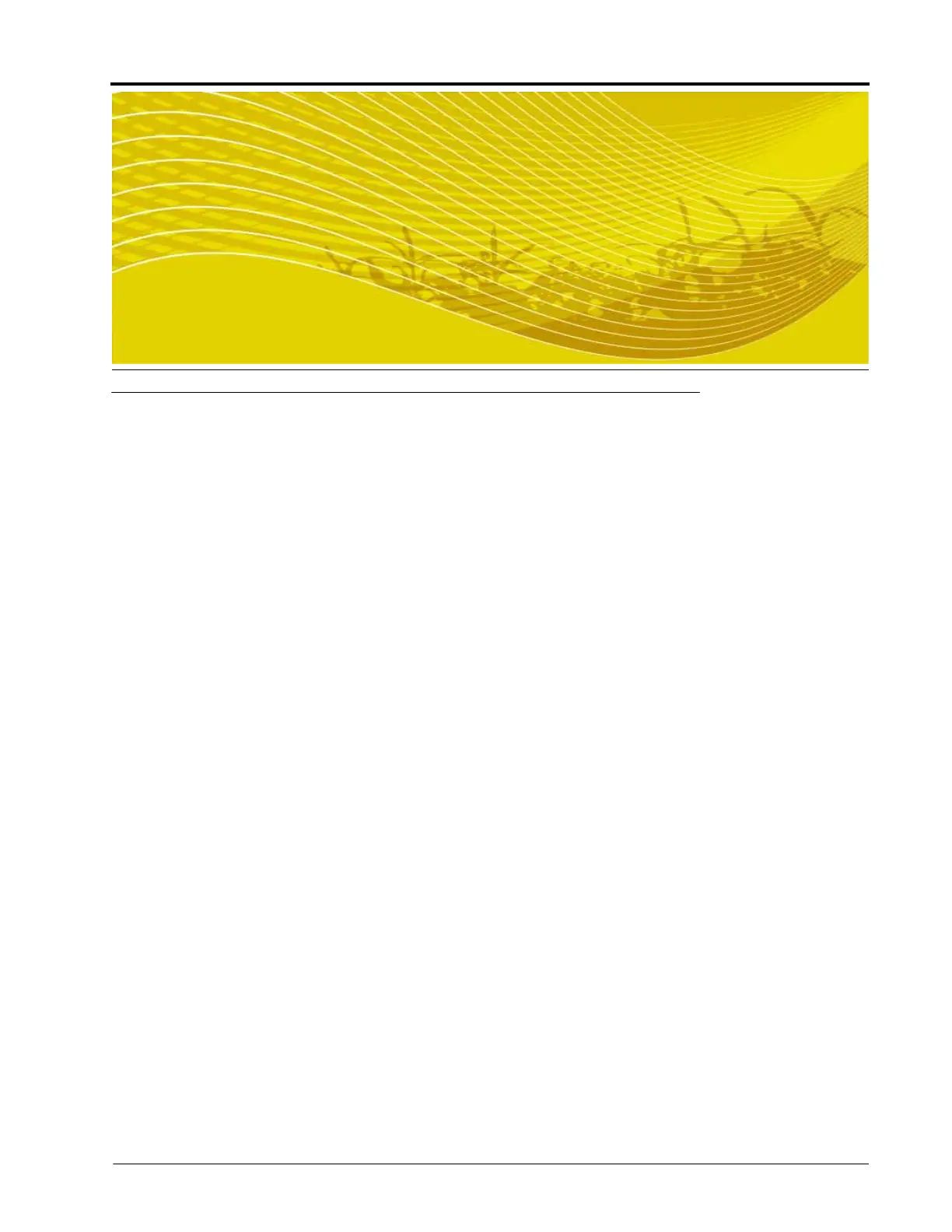CHAPTER
3
Manual No. 016-0171-148 11
C hapter 3
Installation
Overview of the Installation Process
The following is intended as an overview of the installation process. These instructions cover the basic
installation of the Raven Envizio Pro or Envizio Pro II and necessary hardware. For additional instructions on
installing optional hardware with the field computer, refer to the instructions provided with the optional
component(s). Instructions for building a CAN (Controller Area Network) system can be found in Chapter 4,
CAN Networking and Diagnostics.
Basic installation of the Envizio Pro or Envizio Pro II field computer is as follows:
1. Review kit contents
2. Mount the field computer
3. Mount the DGPS antenna
