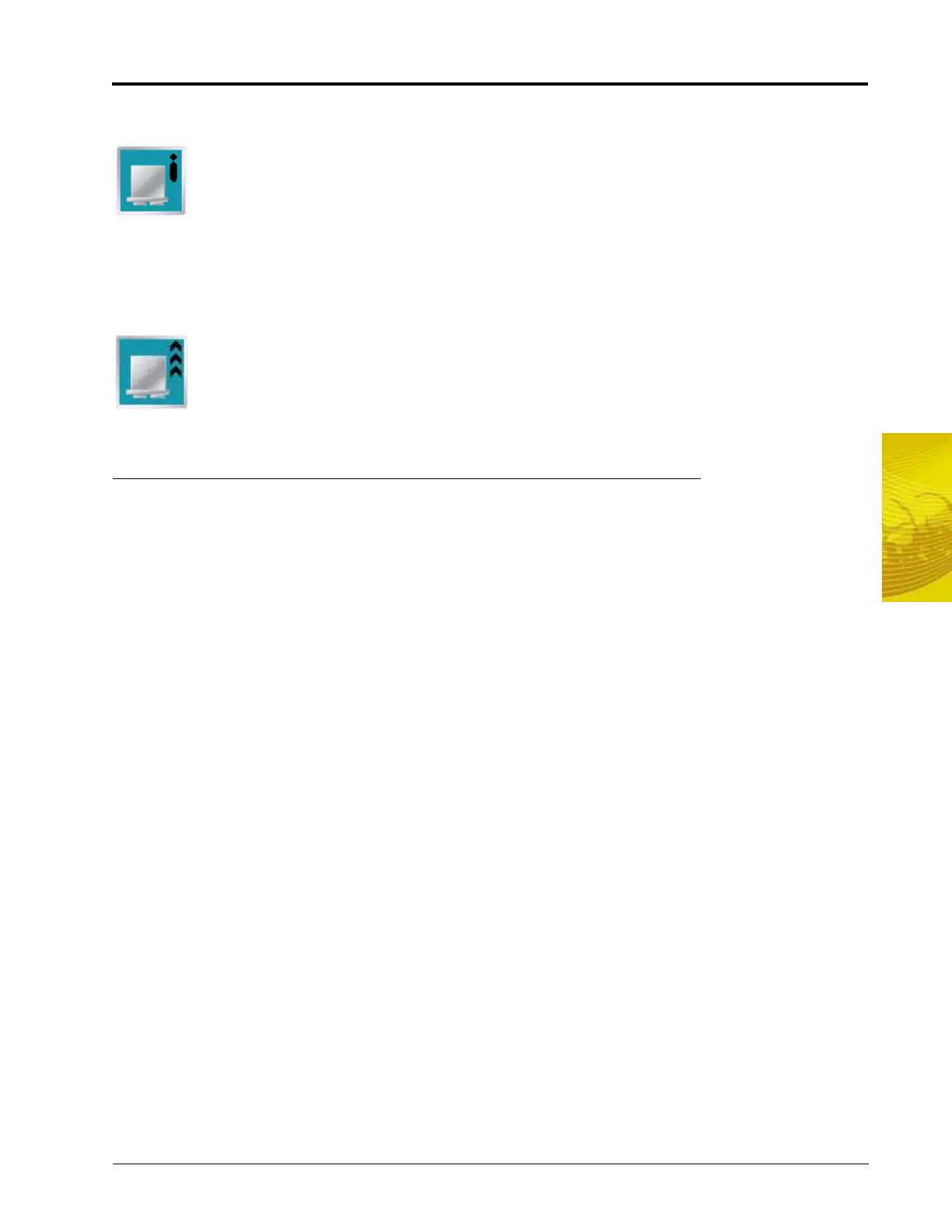4
Manual No. 016-0171-148 33
CAN Networking and Diagnostics
Hardware Summary
Select a node from the list displayed on the CAN Diagnostics screen and touch this icon to view
detailed node hardware information if available. The hardware summary screen provides node
operating information that may be helpful when contacting technical support or while
troubleshooting CAN communication issues.
Note: If the node is not capable of providing hardware information, the Hardware Summary screen will
display “N/A” for the unavailable diagnostic values.
Update CAN Nodes
Select a node from the list displayed on the CAN Diagnostics screen and touch this icon to update
the node firmware via the CANbus network using the field computer. Refer to Appendix E,
Updating CAN Nodes via the Envizio Pro or Envizio Pro II, for additional assistance performing a
node update using the field computer.
Programming CANbus Nodes
Regardless of cabling platform or field computer, the CAN nodes are programmed using the Tools Menu. The
boom/speed (or combo node) is programmed via the Vehicle and System menus. Product, AccuBoom,
AutoBoom and SmarTrax nodes, if installed, are programmed through the System menu.
See Chapter 7, Tools Menu, for information on programming CAN product nodes. See Chapter 9, Using
AccuBoom™, for information on programming AccuBoom and Chapter 10, Using AutoBoom™, for an
overview of the AutoBoom system on the Envizio Pro or Envizio Pro II field computers.
