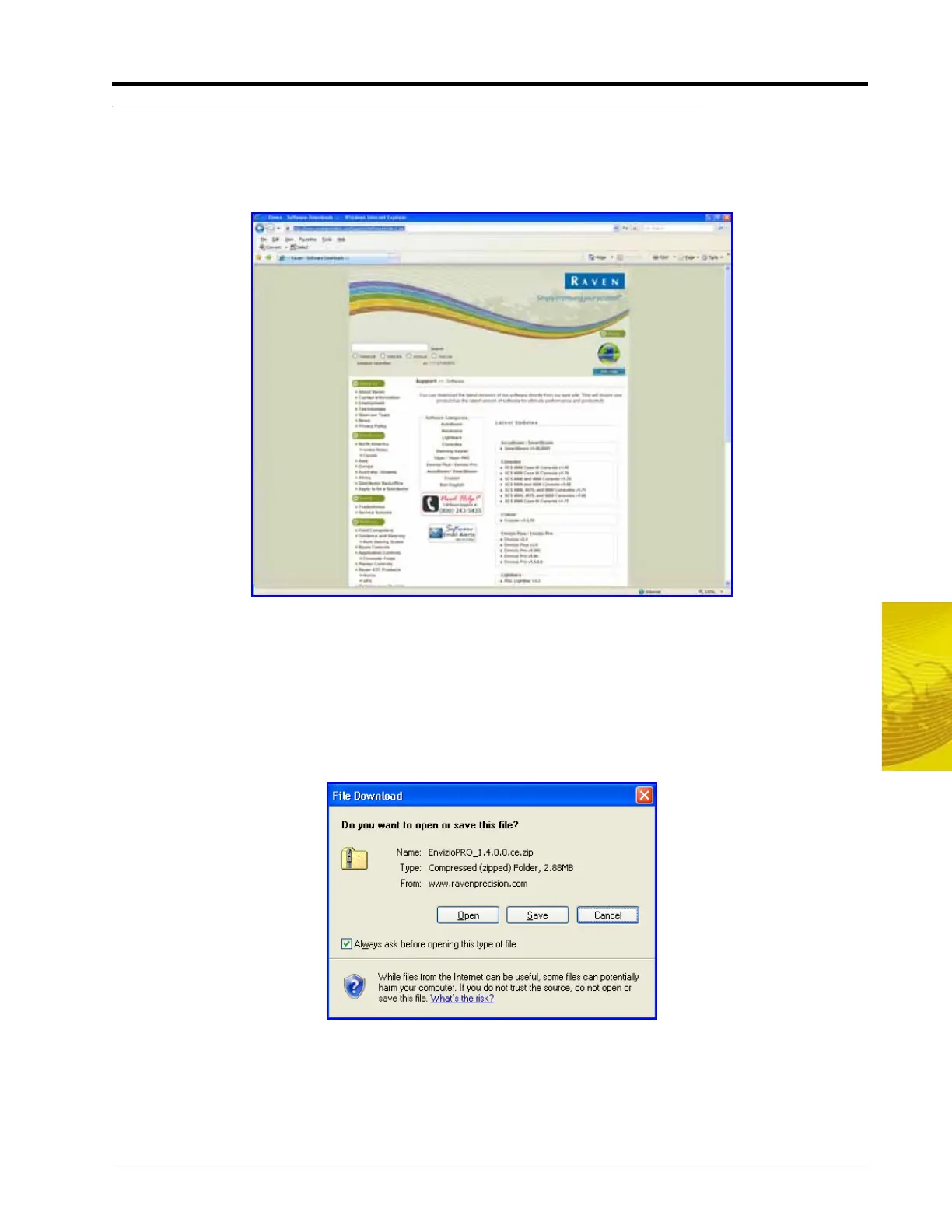8
Manual No. 016-0171-148 145
Software Updates and File Maintenance
Updates
Software updates for the field computer will be available periodically from the Raven web site:
www.ravenprecision.com
1. Locate the latest Envizio Pro or Envizio Pro II update and select it to display the release notes page.
Note: Verify that the correct product and software version is displayed at the top of the release notes
before proceeding.
2. The release notes page may have important information about the software update and how updating the
field computer may affect operation. Please read this page and be sure to follow any special instructions.
3. Select the ‘Download Now’ link at the bottom of the page to begin downloading the software update.
4. If the following dialog displays, select the ‘Save’ option to save the files to a home or office computer.
Use the computer’s navigation utility to select a location for the download.
Note: Select an easily accessible location for the download or write down the location to help locate the
downloaded files later.
