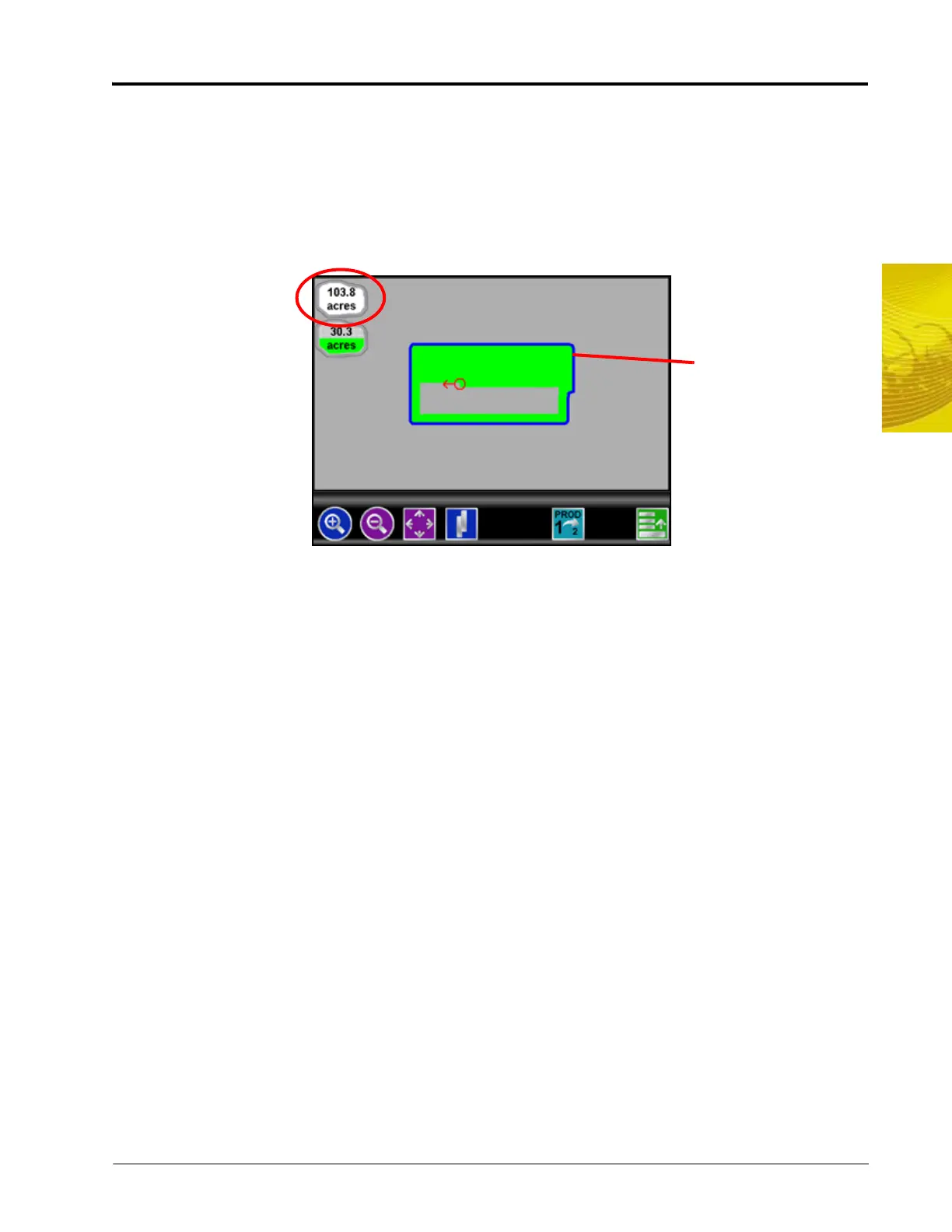6
Manual No. 016-0171-148 81
Basic Operation
Field Boundaries
A field boundary and spray zone map can be created for each job on the Envizio Pro or Envizio Pro II field
computer.
Field Boundary
A field boundary provides a visual reference of the outline of the current field on the display.
Once a field boundary has been completed, the Envizio Pro or Envizio Pro II can calculate and display the area
within the field boundary in acres (English) or hectares (Metric) in field review mode. Only one field boundary
may be recorded per job.
If the optional AccuBoom, automatic section control, system is enabled, a field boundary will also create a
basic spray zone map of the current field. Refer to Chapter 9, Using AccuBoom™, for more information on field
boundaries with the AccuBoom system or contact a local Raven dealer for more information about the Raven
AccuBoom system.
Spray Zone Maps
If the optional AccuBoom, automatic section control, system is enabled, a map of spray and/or no-spray zones
can be created and saved with the job. Refer to Chapter 9, Using AccuBoom™, for more information on field
boundaries with the AccuBoom system or contact a local Raven dealer for more information about the Raven
AccuBoom system.
