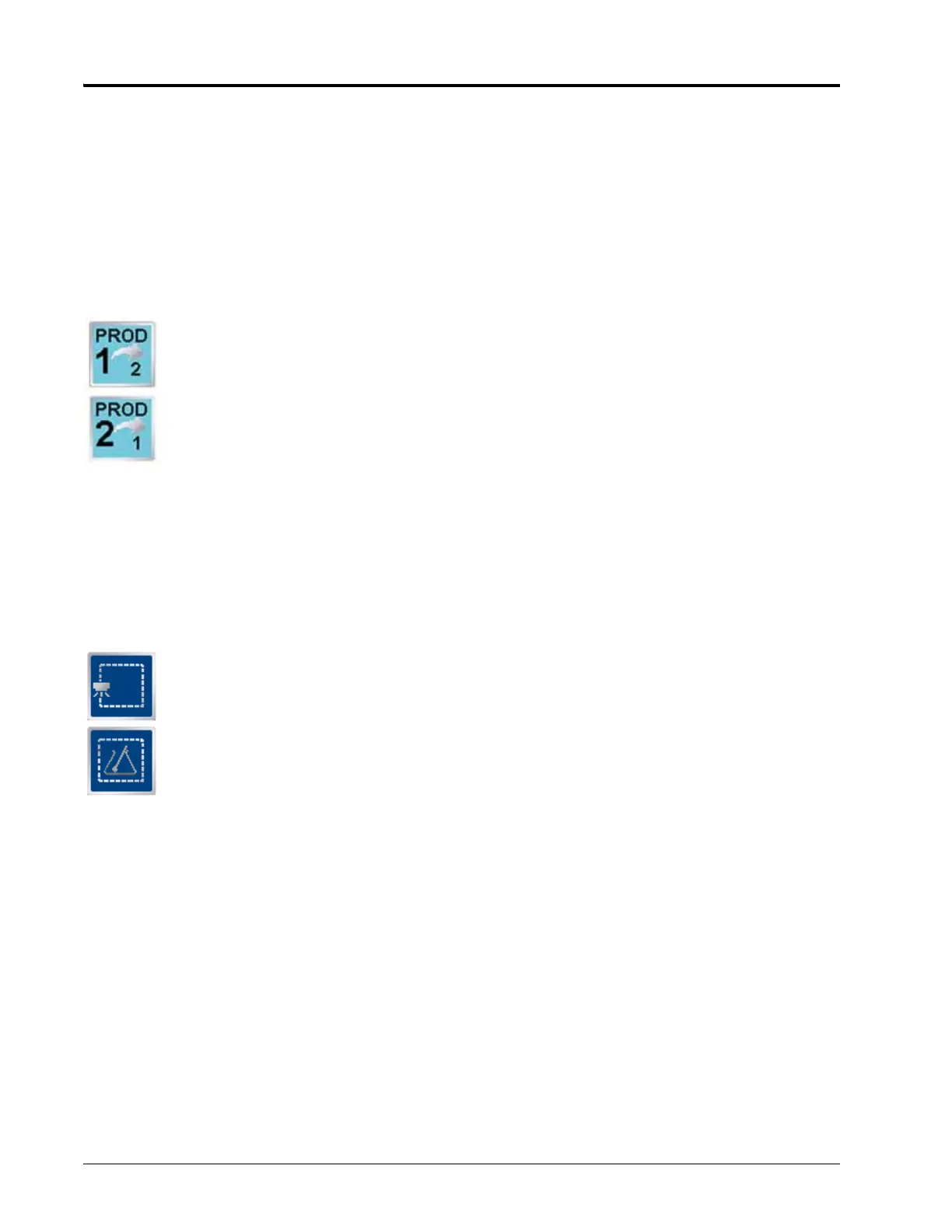Chapter 6
80 Envizio Pro and Envizio Pro II Installation and Operation Manual
Select Product
The field review mode displays coverage information based upon the selected product. If only one product has
been enabled, the product is always selected and the Select Product icon will not appear on the Field Review
screen.
If additional products are enabled for the current job, touch the Select Product icon to cycle through the
enabled products.
For Example:
Product 1 is currently selected. Touch this icon to cycle the Field Review screen to Product 2.
Product 2 is currently selected. Touch this icon to cycle the Field Review screen back to Product 1.
Toggle Maps on the Guidance Screen
During a job with an active prescription or spray zone map, the field computer will display either map on the
Guidance and Field Review screens. If both a prescription map and a spray zone map will be used, the
operator may toggle which map to display on the guidance and field review screens by selecting the toggle
maps icon.
To toggle the displayed map, touch:
The view spray zone map icon to view the loaded spray zone map.
The view prescription map icon to display the loaded prescription map on all guidance displays.
