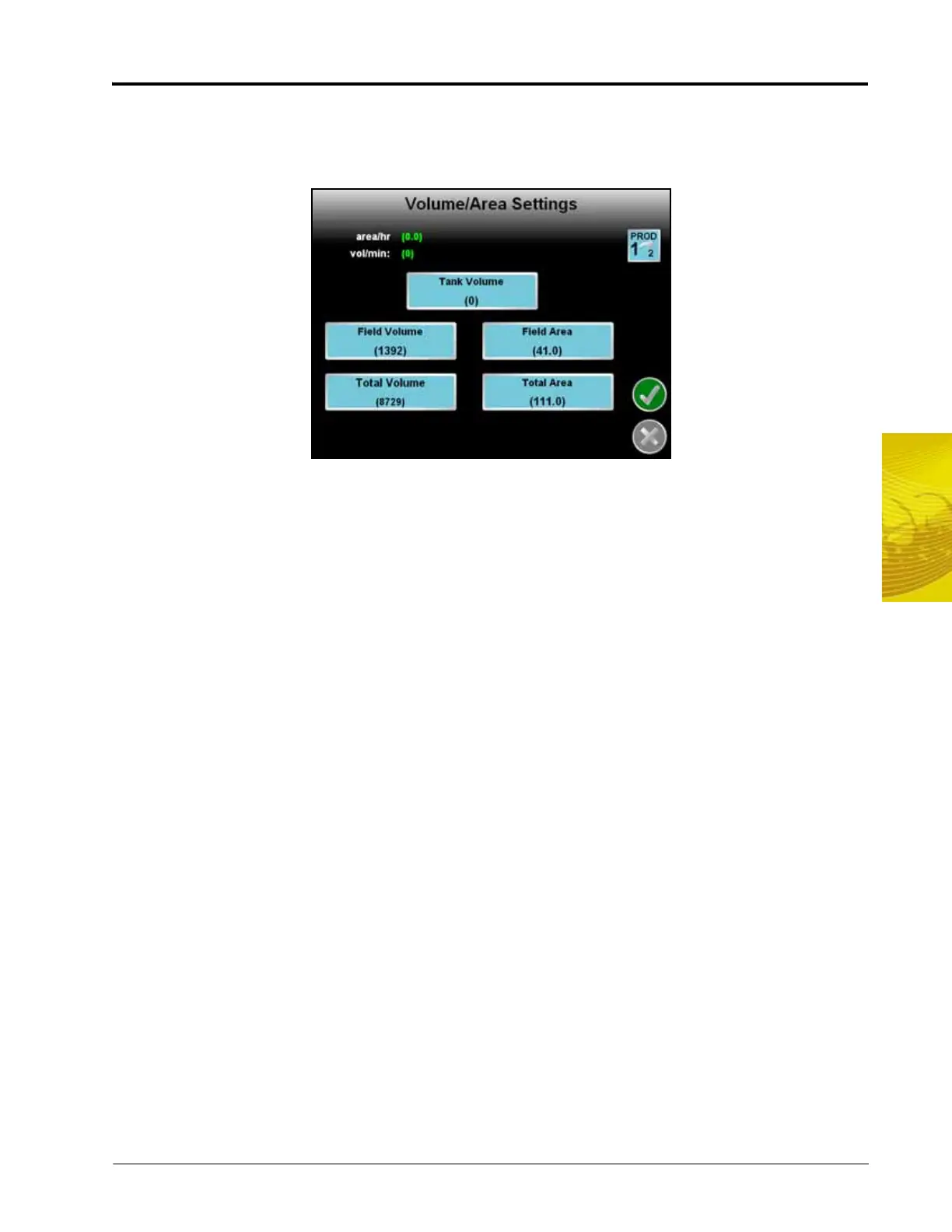7
Manual No. 016-0171-148 109
Tools Menu
Volume and Area Settings
The volume/area Settings screen allows the operator to program the tank or bin volume for the machine, the
field volume, total volume, field area and total area.
Tank or Bin Volume
The tank or bin indicator on the Guidance screen displays a tally of product remaining based upon this value.
The tank or bin volume is the volume of product in, not the capacity of, the tank or bin. Set this value to the
normal volume of product in a full tank or bin. This setting also determines the value of the ‘Reset Tank or Bin
Volume’ button.
Field Volume and Area
The field volume and field area displays on the Volume/Area screen can be reset independently of the total
volume and total area displays. Reset the field volume and field area to keep a record of the volume of product
applied to a field and the acres applied in that field.
Total Volume and Area
The total volume and total area displays on the Volume/Area screen can be reset independently of the field
volume and field area displays. For example, reset the total volume and total area to keep records of the total
volume of product applied and the total acreage covered.
