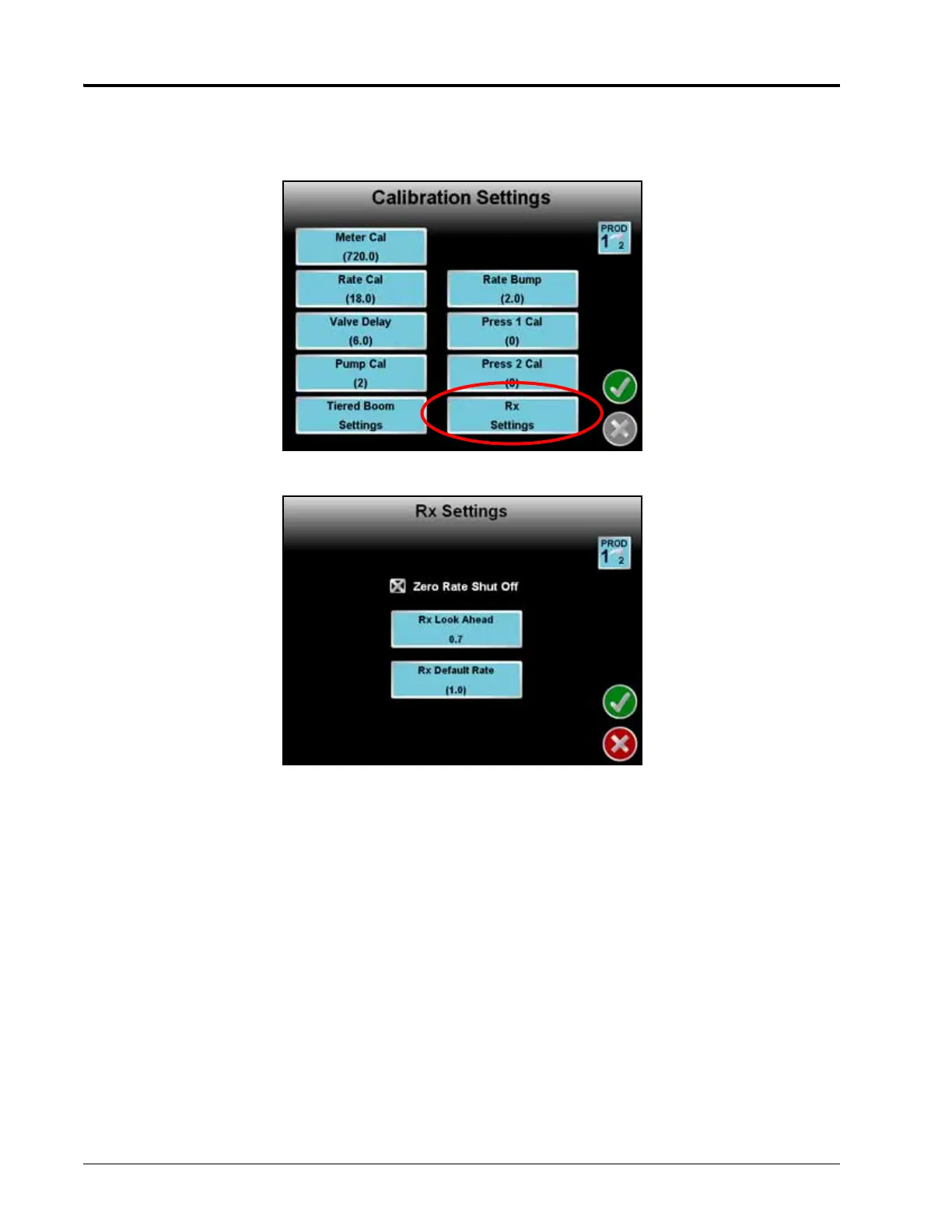Chapter 7
108 Envizio Pro and Envizio Pro II Installation and Operation Manual
Prescription (Rx) Settings
If an optional variable rate application (VRA) key has been activated, the Rx Settings button will be displayed
on the Calibration Settings screen.
Touch the Rx Settings button to display the Rx Settings screen.
Zero Rate Shut Off. Enable the Zero Rate Shut Off option to allow the field computer to close product control
valves based on zones with a target rate of zero on the prescription map. Refer to Chapter 8, Software
Updates and File Maintenance, for more information on transferring prescription maps.
Rx Look Ahead. Set the Rx Look Ahead setting to the number of seconds (determined by speed) the field
computer is allowed to scan in front of the vehicle’s current position. This feature may help to compensate for
the time it takes a valve to adjust to a different rate or to fully open or close.
Rx Default Rate. Set the Rx Default Rate at the Target rate for areas without Prescription information. The
field computer will apply the default rate within any areas of a prescription map without a rate. Product control
in Zero Rate zones will remain at zero. The Default Rate only affects areas where prescription rate information
has not been entered.
