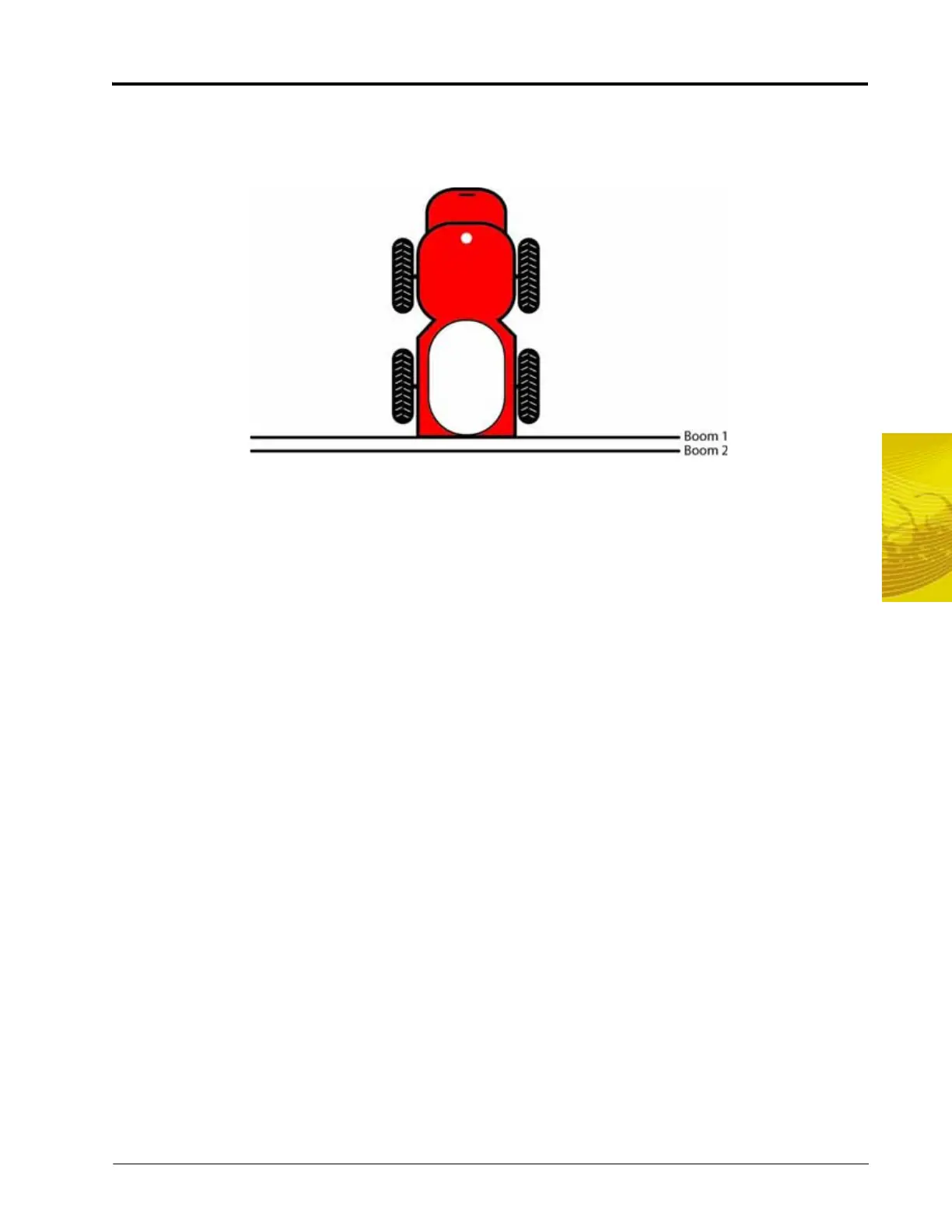7
Manual No. 016-0171-148 107
Tools Menu
Tiered Boom Settings
A tiered boom configuration has two or more booms stacked one directly in front of the other and may or may
not have different sets of nozzles capable of applying different rates.
Note: Specialized pluming, cabling and a relay box are required to utilize a tiered boom configuration.
Generally, sprayers are not setup for this feature from the factory.
Refer to the Tiered Boom Settings section on page 181 for more information on calculating the tiered boom
settings.
Spreader Constant (Granular Systems)
The field computer uses the programmed spreader constant to accurately control granular products. To
maintain system accuracy, re-calibrate the spreader constant anytime the gate height of the machine is
adjusted. Refer to Appendix A, Calculating the Calibration Values, for assistance calculating the spreader
constant.
Rate Bump
The rate bump value sets the increment by which the target rate will increase or decrease when using the Rate
Bump buttons on the Guidance screen. Each product node or control channel must be programmed with the
desired rate bump value. If no value, or a value of zero, is entered the rate bump buttons will have no affect on
the selected product application rate on the Guidance screen.
Pressure 1 and 2 Cal
For each product node connected to the CANbus, the field monitor can monitor and display up to two pressure
readings.
Touch the Pressure 1 or Pressure 2 buttons to enter the pressure cal for each pressure transducer. With no
pressure in the machine product lines, enter a pressure cal of ‘0’ to calibrate the pressure display.
