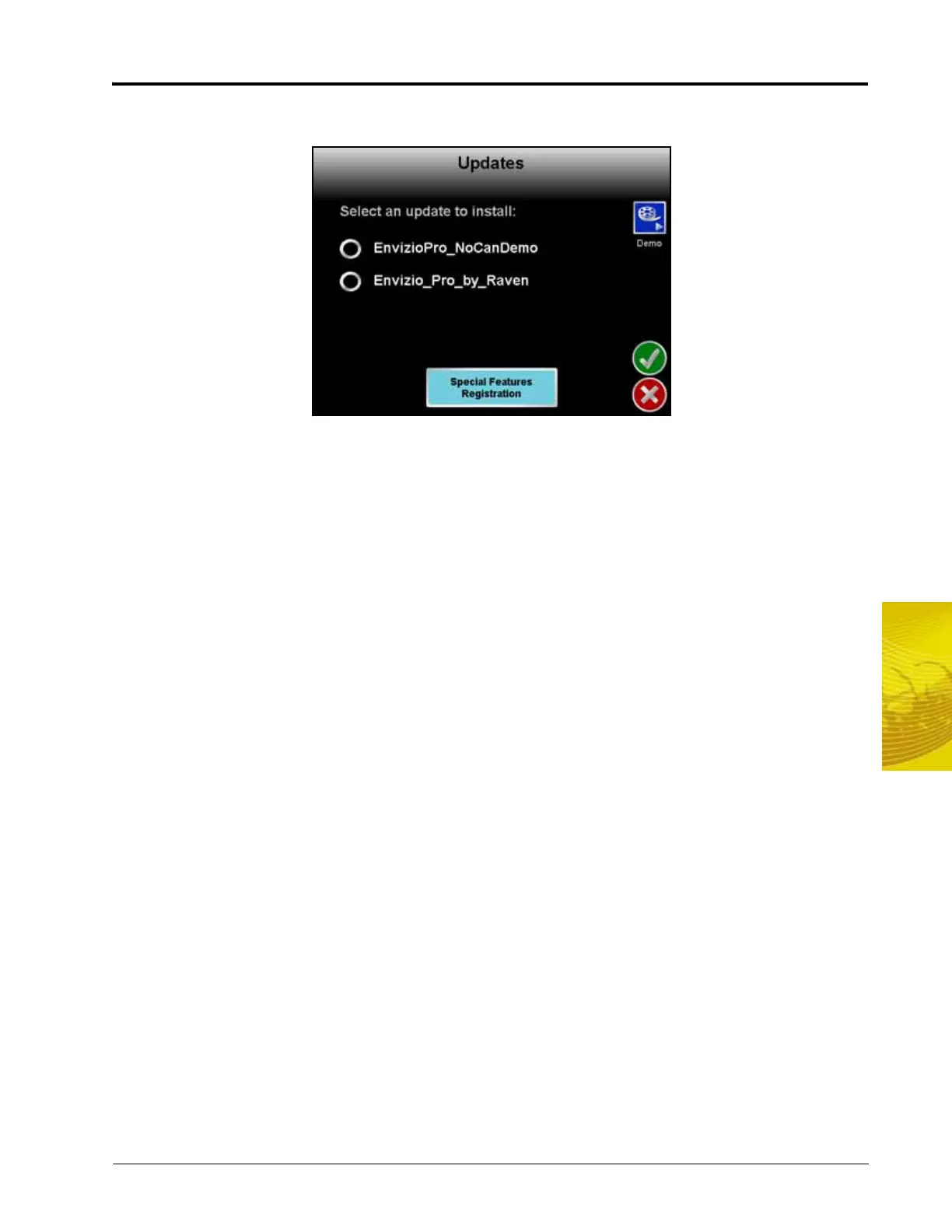8
Manual No. 016-0171-148 147
Software Updates and File Maintenance
3. Insert the USB flash drive with the extracted software update into and available USB port on the field
computer. A list of the available updates will appear on the screen.
Note: The ‘EnvizioPro_NoCanDemo’ update is for demonstration purposes only. Do not select this
option for normal operation applications.
4. Select the software update and touch the Accept icon to begin updating the field computer.
5. Once the software update is finished, restart the field computer.
