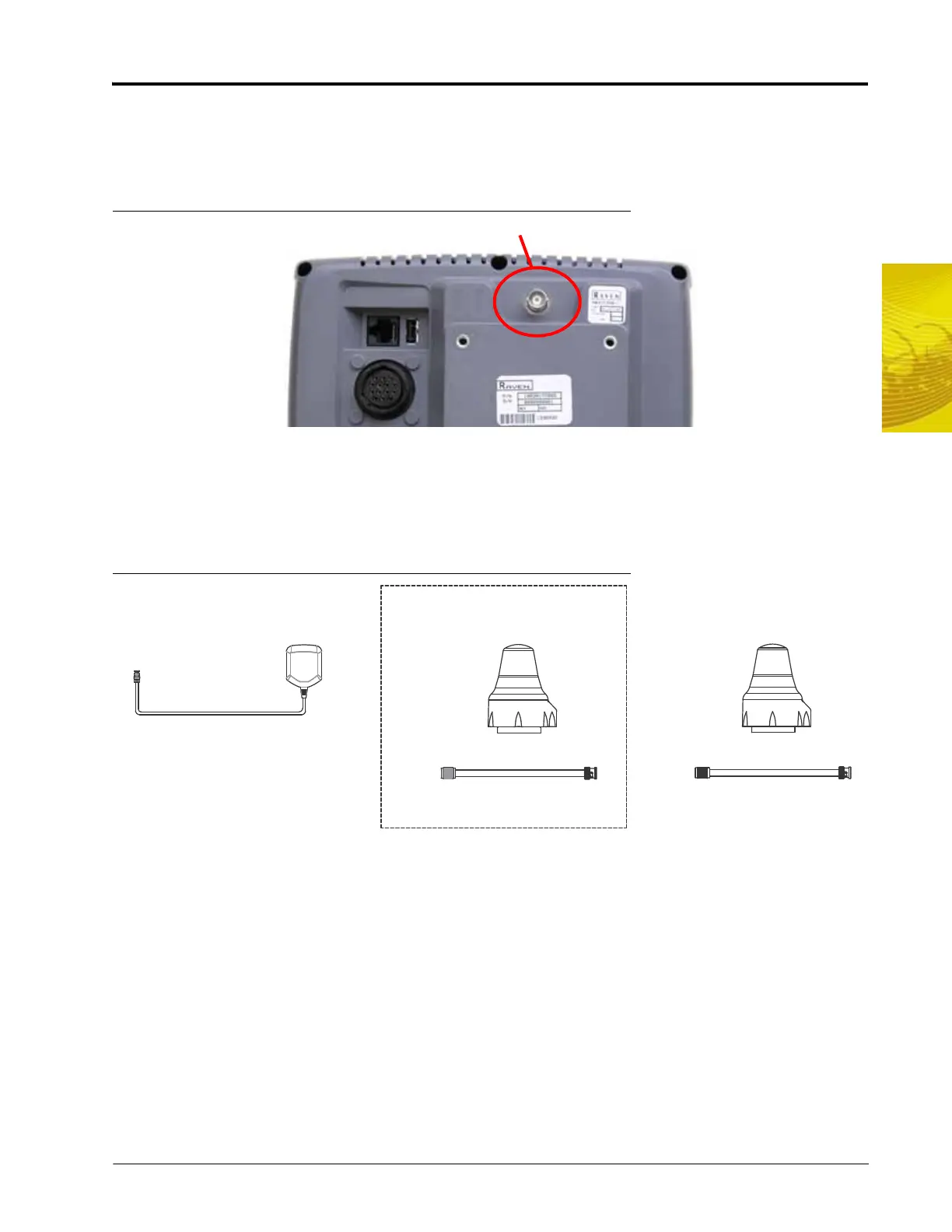3
Manual No. 016-0171-148 21
Installation
Connecting the Antenna to the Internal DGPS Receiver
1. (Helix antennas only) Connect the antenna cable (P/N 115-0171-787) to the antenna.
2. Route the cable into the cab and connect to the antenna port on the back of the field computer.
FIGURE 7. Antenna Port for Internal DGPS Receiver
Note: Envizio Pro consoles without the internal DGPS receiver will not feature the antenna port.
3. If the chassis interface cable (P/N 115-0171-926) is installed and the internal DGPS receiver will be used for
DGPS reception, the ‘Internal GPS Receiver Output’ and ‘GPS Receiver/DGPS’ port connectors must be
connected together.
FIGURE 8. Envizio Pro and Envizio Pro II Antenna Options for Internal DGPS Receivers
Note: The Envizio Pro II requires a MBA-6 helix antenna (P/N 063-0172-651) for use of RTK or CORS
corrections with the internal GPS receiver.
Connecting External DGPS Receiver Systems
1. Follow installation instructions included with any optional or additional external DGPS components before
connecting to the field computer or related cabling.
2. Signal from an external DGPS receiver must be routed into the field computer via the connector labeled
‘GPS Receiver’ or ‘DGPS’ on the main interface cable (P/N 115-0171-746) or chassis interface cable (P/N
115-0171-926).
3. For help with setting up the field computer to use the signal from an external receiver, refer to Chapter 7,
Tools Menu.
Patch Antenna
063-0172-101
20’ TNC (M) - BNC (M) Cable
115-0171-787
MBA-3 Antenna Kit
117-0171-141
MBA-3
Helix Antenna
063-0172-480
20’ TNC (M) - BNC (M) Cable
1063-0173-317
MBA-6
Helix Antenna
063-0172-651
