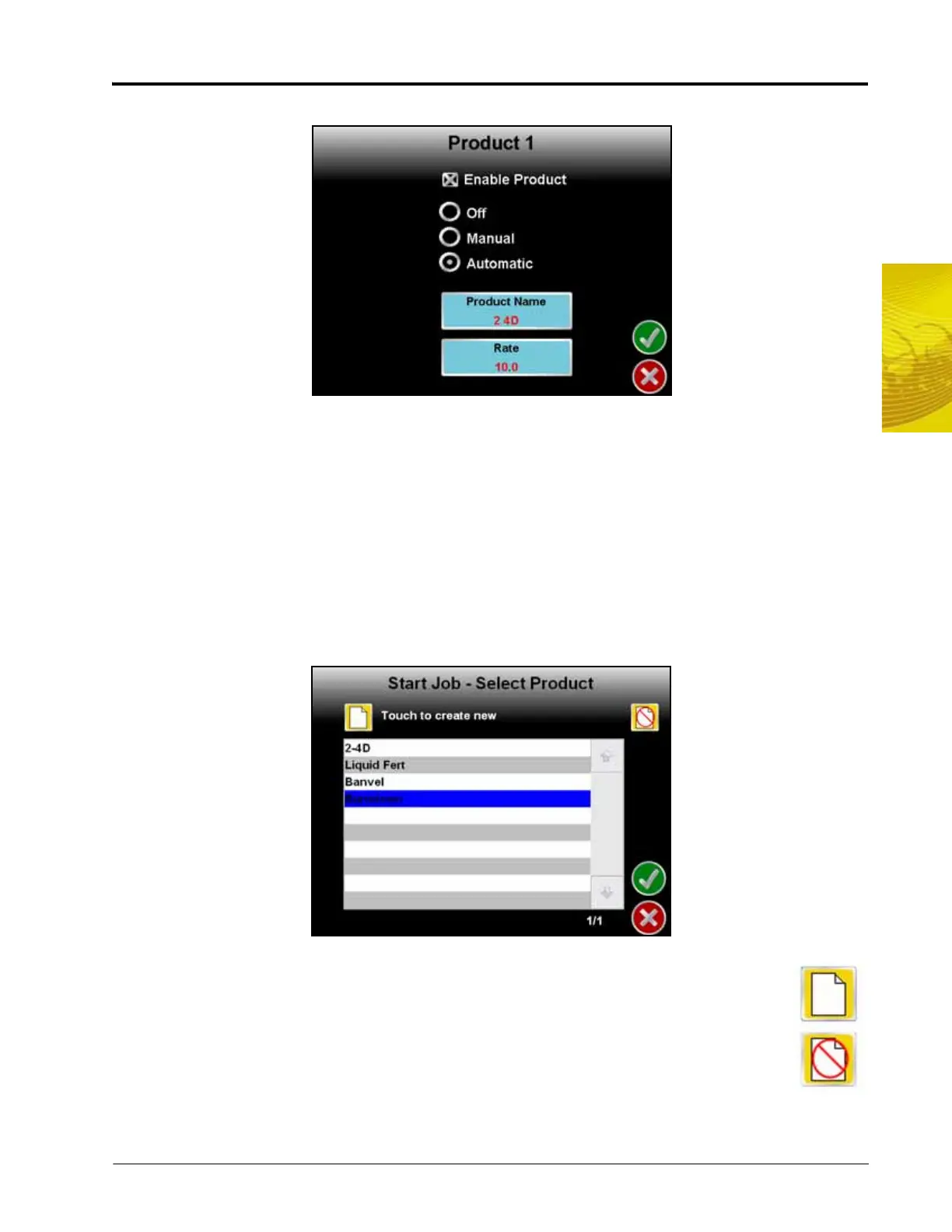6
Manual No. 016-0171-148 63
Basic Operation
The selected Product Setup screen will be displayed.
Enable Product. Select the “Enable Product” option to enable control for the selected product. If the product is
not enabled during job setup, the job must be closed and a new job file started to allow the node or channel to
control product application.
Rate Control Mode. Choose the preferred rate control mode for the product. Select between Off, Manual or
Automatic.
Note: If a CAN Switch Box is installed with the field computer, the rate control mode must be set using
the product control switches on the switch box. The field computer will display the selected mode
for each product.
Product Name. The currently selected product name is displayed on the Product Name button. Touch the
Product Name button to display the Start Job - Select Product screen.
Select a product name from the displayed list or create a new name by touching the Create New
icon. Use the displayed keypad to enter the name of the new product.
Note: Product names entered on the field computer cannot begin or end with a space.
Touch the Delete Product icon to remove a product name from the list.
Target Rate. The currently entered target rate is displayed on the Rate button. Touch the Rate button and use
the displayed keypad to set a new target rate.
