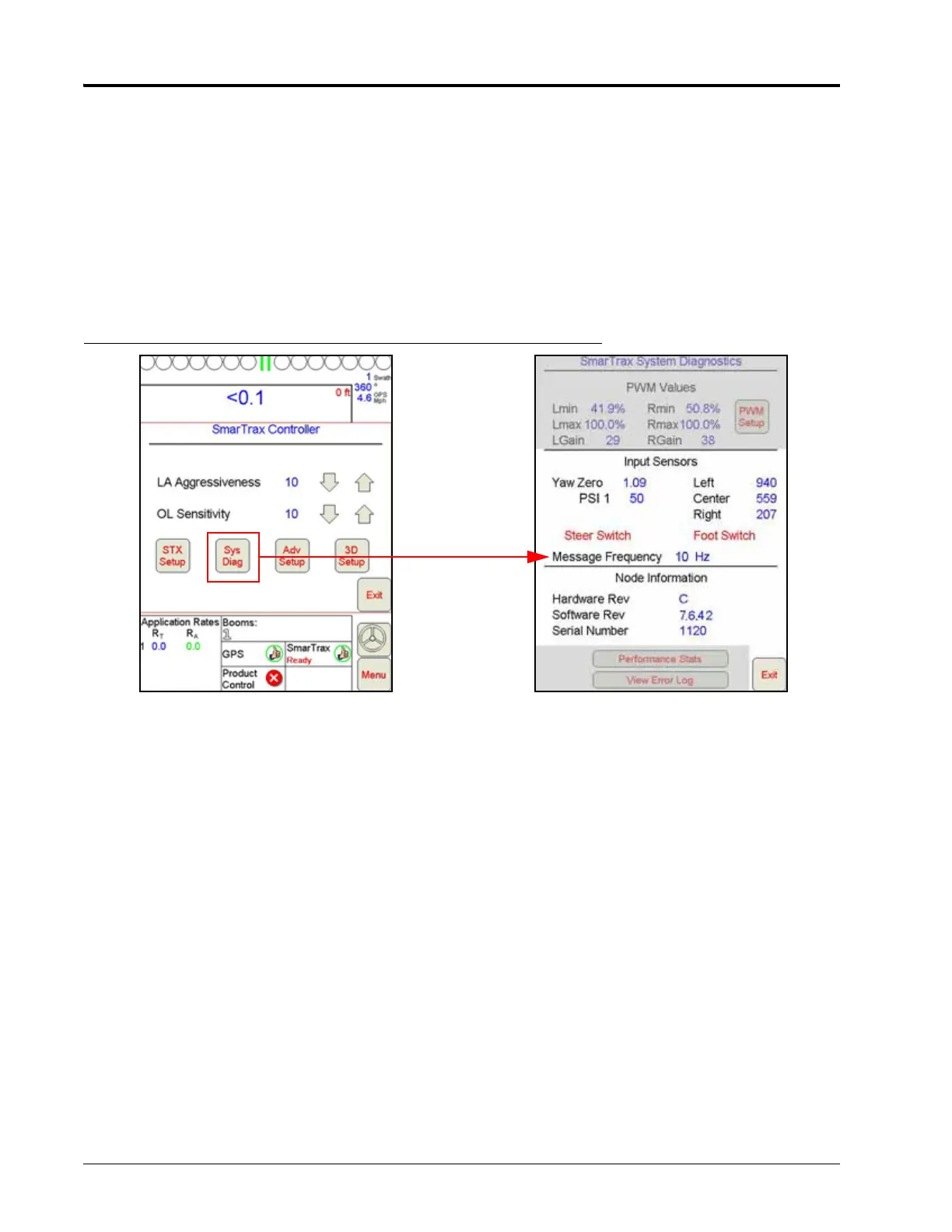CHAPTER 5
94 SmarTrax™ Calibration & Operation Manual
◦ Center Learning - When set to Active, the SmarTrax system automatically recalibrates the SPS/WAS
center position during operation to adjust for slight shifts in the sensor’s center position. Bypassing this
feature leaves the SPS/WAS center position at its current value.
NOTE: Refer to the Wheel Angle Sensor (WAS) Calibration - If Applicable section on page 80 for sensor
calibration information.
SYS DIAG SCREEN
The System Diagnostics screen contains the PWM values and system input diagnostic tools.
FIGURE 33. SmarTrax Controller and System Diagnostics Screens
• Input Sensors - Displays yaw and SPS/WAS calibration values.
• Steer Switch and Foot Switch - Displays the input status of the disengage switch/transducer and foot/engage
switches installed in the system. Lower-case letters indicate no input from the switches. Upper-case letters
indicate activation of the switches.
• Message Frequency - Displays GPS NMEA input message rate, specifically GGA.
• Node Information - Displays node hardware version, software version, and serial number.
• Exit - Returns to the SmarTrax Controller screen.