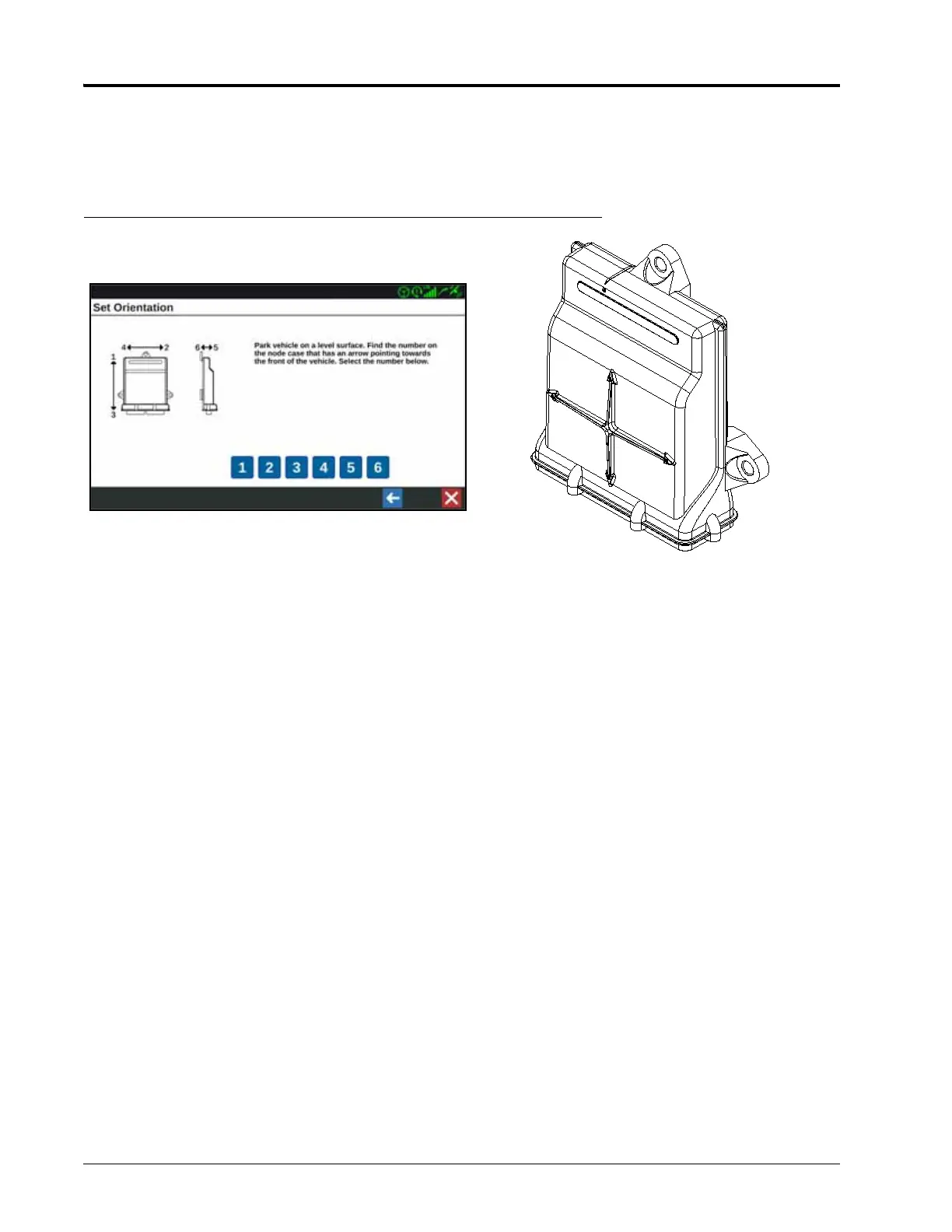CHAPTER 3
18 SmarTrax™ Calibration & Operation Manual
2. Press and release the foot/engage switch.
NOTE: The SmarTrax Setup Wizard will automatically advance to the next step in the calibration process
when the engage switch is detected.
FIGURE 10. Node Orientation Screen
3. Ensure that the machine is parked on a level surface.
4. Select the number that corresponds with the node arrow number pointing toward the front of the machine.
IMPORTANT: Selecting the incorrect node arrow number may cause poor steering performance!
NOTE: The SmarTrax Setup Wizard will perform an initial calibration on the SmarTrax tilt sensors. The wizard
will automatically advance to the next step in the calibration process once the node calibration is
complete.
WHEEL ANGLE SENSOR (WAS) CALIBRATION - IF APPLICABLE
IMPORTANT: The range of the WAS values is limited to 10-1010 to prevent damage to certain types of sensors. Ensure
the sensor is mounted securely to prevent damage during operation. The difference between the Left and
Center values and Center and Right values must exceed 100.
The WAS calibration is required only if a WAS is installed in the SmarTrax system. If no WAS is detected by
SmarTrax, the SmarTrax Setup Wizard will proceed to the next step in the calibration process. If a WAS is installed,
the following screen will be displayed: