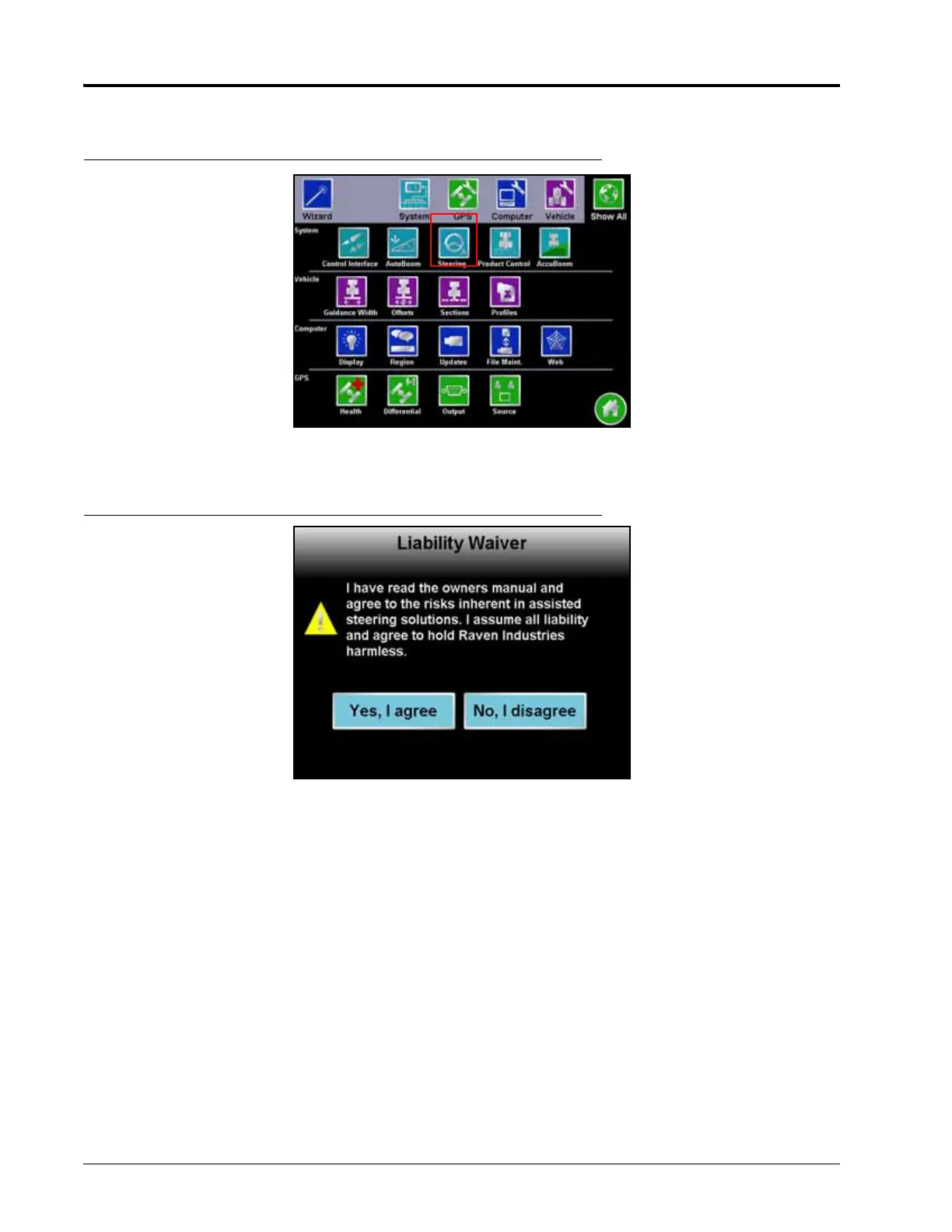CHAPTER 6
106 SmarTrax™ Calibration & Operation Manual
SMARTRAX TERMS OF USE
FIGURE 8. Steering Icon
1. Select the Steering icon.
FIGURE 9. Terms of Use
2. Review the Liability Waiver and select Yes, I agree.
NOTE: The operator must agree to the terms of use before the SmarTrax system may be enabled or
calibrated. The Liability Waiver screen will appear each time the field computer is turned on or
rebooted.
MACHINE CONFIGURATION
SET UP MACHINE PROFILE(S) - OPTIONAL
1. Touch the Steering icon on the main Envizio Pro screen.
2. Select Yes. The following screen will appear: