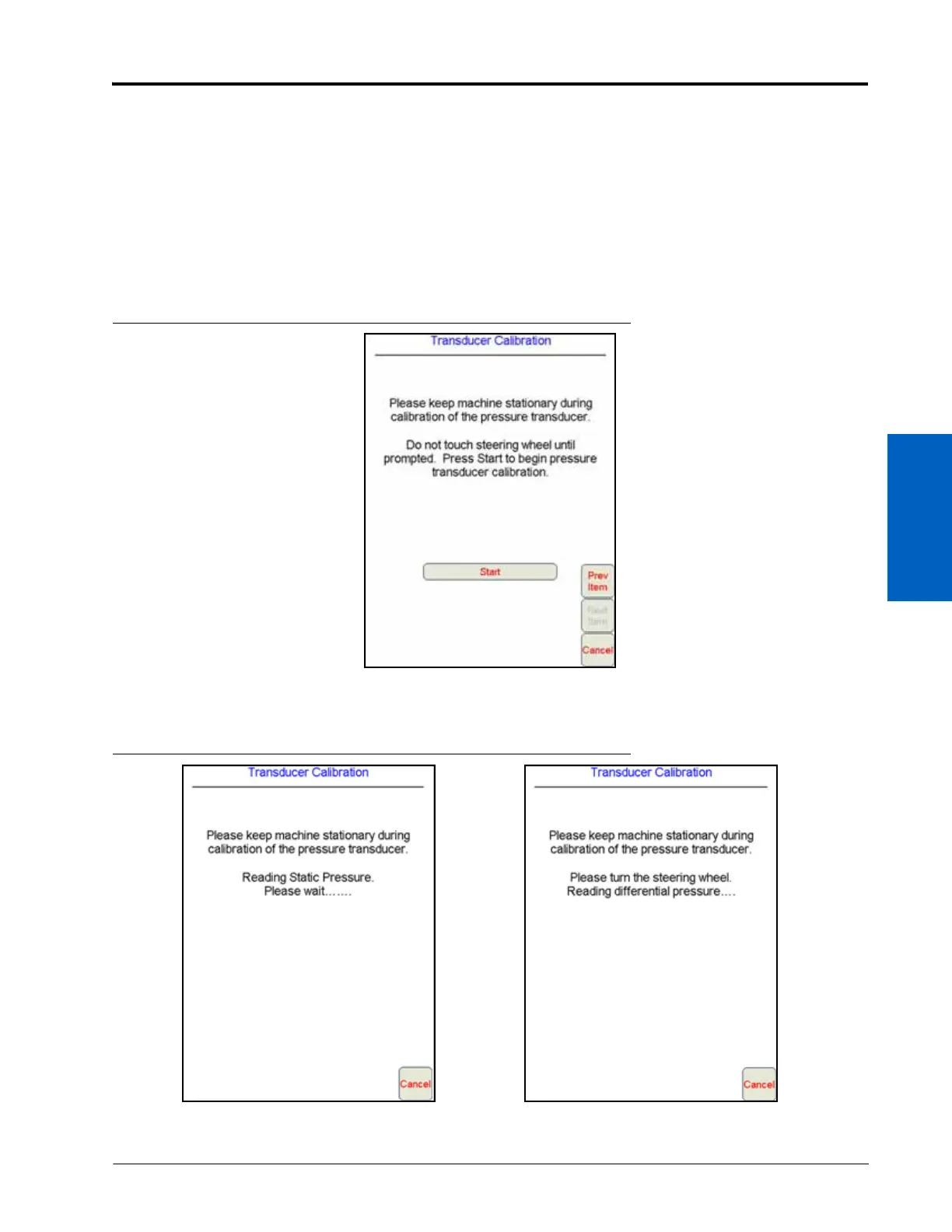5
P/N 016-0171-277 Rev. L 77
VIPER PRO CALIBRATION AND OPERATION
SYSTEM DISENGAGE CALIBRATION
SMARTRAX SYSTEMS WITH A PRESSURE TRANSDUCER INSTALLED
IMPORTANT: This section applies only to SmarTrax systems utilizing a pressure transducer to disengage the SmarTrax
system when the steering wheel is turned. If a flow or pressure switch is installed in the SmarTrax system,
refer to the SmarTrax Systems with a Flow Switch or Pressure Switch Installed section on page 78 to
calibrate the SmarTrax system.
1. Select Next in the SmarTrax Setup Wizard. The following screen will appear:
FIGURE 7. Transducer Calibration Screen
2. Select Start. The following screen will appear:
FIGURE 8. Transducer Calibrating Screen