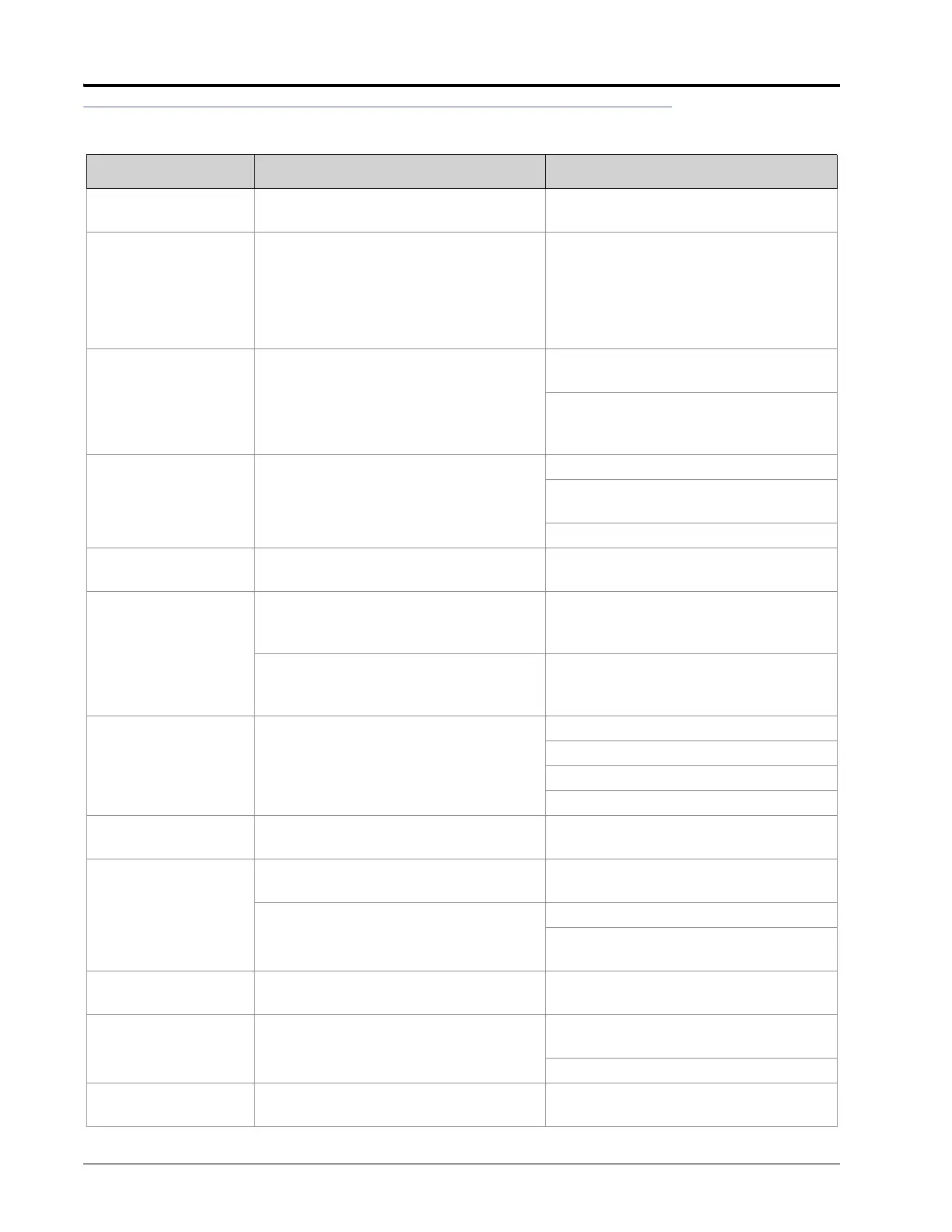CHAPTER 7
134 SmarTrax™ Calibration & Operation Manual
ERROR MESSAGES
Message Possible Cause Corrective Action
Cal
The /WAS has been detected but not
calibrated.
Calibrate the /WAS.
GAIN DIFFERENTIAL
HIGH
The Gain values are too far apart.
NOTE: Continued system operation is
possible, but system performance
may be degraded.
• Verify that the SmarTrax hydraulic hose,
fitting, and valve connections are secure
and no leaks are present.
• Verify that the machine’s hydraulic
hose, fitting, and valve connections are
secure and no leaks are present.
Guide Com
Guidance points are no longer received
by SmarTrax.
Verify connections between SmarTrax
and the field computer.
Viper Pro Only - Verify that the “Send
Guidance Message” option is on the
Lightbar Setup screen.
HDW FailH/HDW FailL
Improper valve voltage output from the
node
Check for a short in the valve harness
Cycle power to the node to clear the
failure.
Replace the node.
High HDOP Insufficient GPS signal is being received.
Wait a few minutes to see if signal
improves.
HYDRAULICS
BACKWARDS
The hydraulic components are not
hooked up properly.
Verify that the hydraulic components are
installed correctly and hoses are
connected properly.
Feedback from the /WAS or node is
inconsistent.
Verify that the node and /WAS
connections are correct and connected
securely.
Hyd Stuck or
HYDRAULICS_STUCK
Insufficient or no wheel movement is
detected by the field computer.
Check all valve hydraulic connections.
Check all valve electrical connections.
Check the /WAS sensor and connections.
Replace the node.
Low Stats
The GPS receiver is not receiving signal
from enough satellites.
Wait a few minutes to see if more
satellites are found.
No A-B Msg
The A-B line has not been set on the
field computer.
Set the A-B line in the field computer.
No communication from the field
computer.
Verify cabling is correct and secure.
Ensure the “Send Guidance” message is
selected.
No Cal SmarTrax has not been calibrated.
Calibrate the SmarTrax system using the
calibration wizard.
No Diff
The GPS differential signal has not been
found.
Wait a few minutes to see if the GPS
differential signal is found.
Check the receiver differential settings.
No GGA No GGA messages are being received.
Check the receiver settings. The
recommended setting is 10Hz.