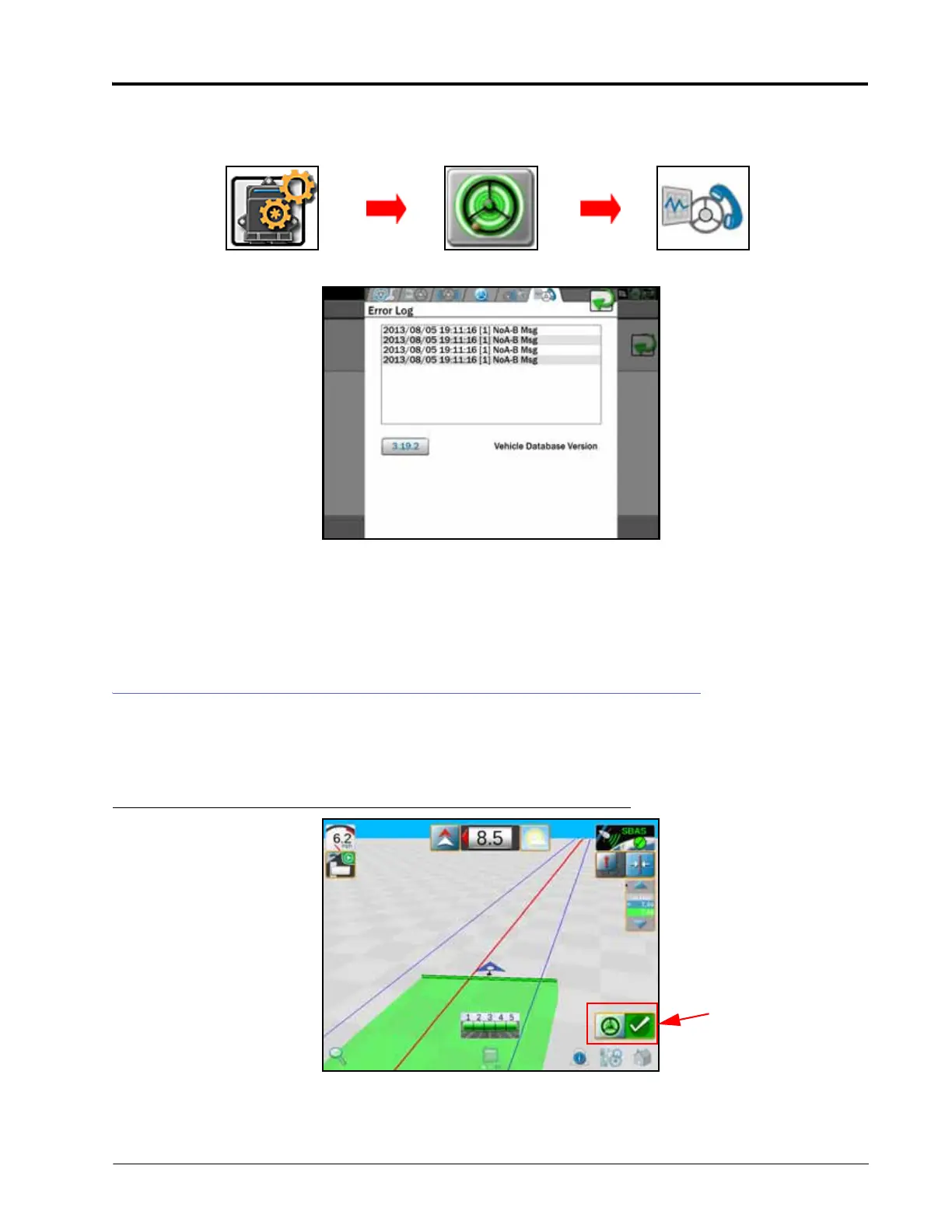P/N 016-0171-277 Rev. L 67
VIPER 4/4+ CALIBRATION AND OPERATION
ERROR LOG TAB
• Error Log - Displays the last 10 errors that have appeared in the SmarTrax status area of the Viper 4 and the
time they occurred.
• Vehicle Database Version - The vehicle database version currently installed on the SmarTrax control node. It
contains the list of machine tune sets, measurements, and driving devices available.
ROUTINE OPERATION
ENGAGE SMARTRAX
FIGURE 33. SmarTrax Status Widget
NOTE: If the SmarTrax steering widget does not appear on the screen, refer to the Viper/Viper 4+
Installation and Operation manual (P/N 016-0171-539) for further information on adding widgets.